Premium Only Content
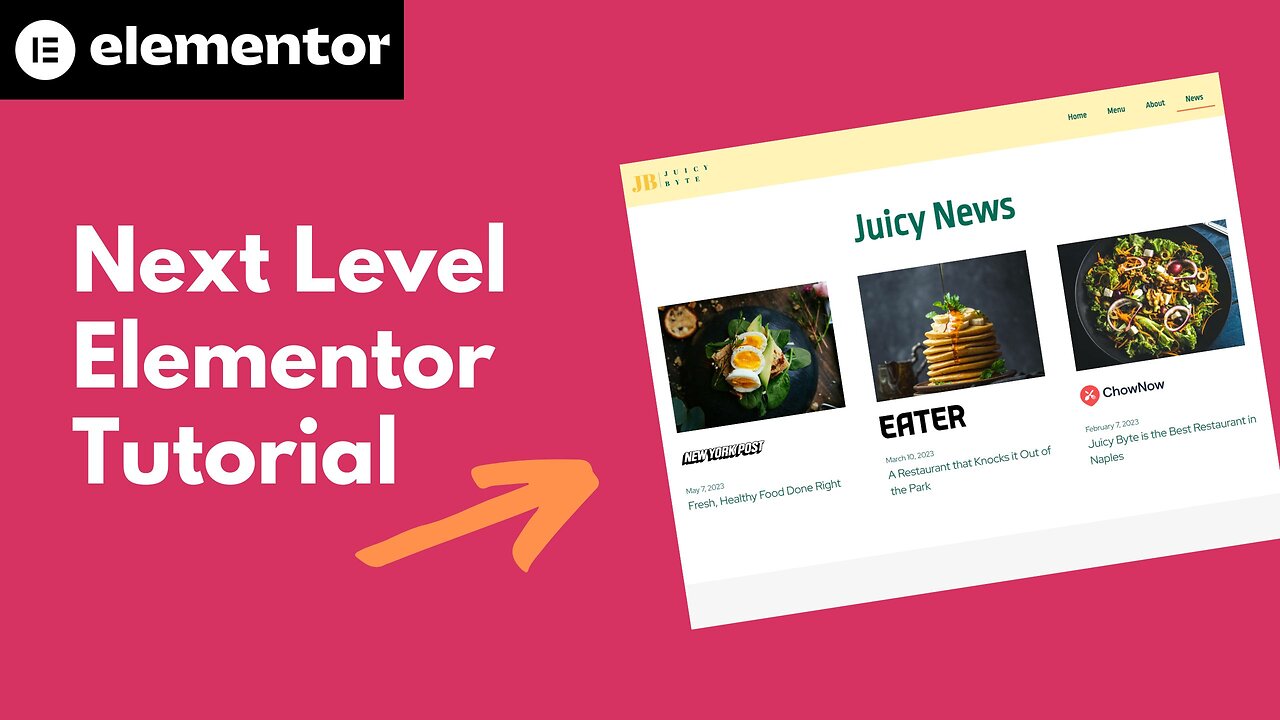
Advanced Elementor Tips: Create a Powerful Dynamic Press Section For WordPress Sites
Hey there, Elementor and WordPress enthusiasts! In today's video, I'm going to share an advanced Elementor Pro Tip for creating a stunning, dynamic press section for your website.
Whether you're an experienced Elementor user or just starting out, this video is packed with valuable tips and tricks that I've personally found helpful in mastering the art of creating engaging press sections that showcase your (or your client's) accomplishments and recognition.
WHAT YOU'LL LEARN
How to Create Custom Post Types and Taxonomies using JetEngine
Effortlessly integrate press releases, articles, and media mentions
Use JetEngine's Listings Widget
Modify WordPress's backend to be more user-friendly
Use Elementor's Built-in Loop Grid
TOOLS YOU'LL NEED
Elementor Pro
https://www.hugomakes.com/recommends/elementor-pricing/
Crocoblock JetEngine
https://www.hugomakes.com/recommends/crocoblock-jetengine/
👉 CHAPTERS
00:00 - Intro
00:25 - The Tools You'll Need: Elementor Pro & JetEngine
01:20 - Create Press Custom Post Types
05:28 - Create Publication Custom Taxonomies
07:11 - Add Publications
08:37 - Add Press Articles
10:56 - Improve Usability by Using Admin Fields in JetEngine
13:05 - Add Elementor Archive Template Link to Menu
15:01 - Create & Design Elementor Press Archive Template
18:00 - Create a Dynamic Listing Item using JetEngine
23:00 - Use JetEngine Listing Grid Widget to Create Dynamic Layouts
27:00 - Create Press Detail Page Using Elementor Single Posts
32:56 - Using Dynamic Visibility to Hide Empty Items
37:00 - Advanced Press Overview Page
42:30 - Using Elementor's Loop Grid Widget
47:02 - Outro
FOLLOW ME
🔗Website: https://www.hugomakes.com
🔴 YouTube: https://www.youtube.com/@hugomakes
🟢 Rumble: https://rumble.com/c/c-408995
🐦Twitter: https://www.twitter.com/hugomakes/
Don't forget to subscribe to my channel for more Elementor tips, tricks, and tutorials. Click that notification bell 🔔 to stay updated on my latest videos!
If you found this tutorial helpful, please give me a thumbs up and share it with your friends who might find it useful.
DISCLAIMER:
This video and description contains affiliate links, which means that if you click on one of the product links, I’ll receive a small commission.
-
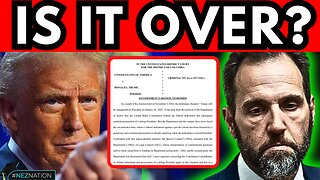 51:57
51:57
Professor Nez
3 hours ago🚨LAWFARE COLLAPSES? What NOBODY is Saying About Jack Smith Dismissing Trump Case
21.7K36 -
 LIVE
LIVE
GussyWussie
7 hours agoReturning to one of the Best Zelda Games - Breath of the Wild
424 watching -
 2:33:50
2:33:50
Wahzdee
3 hours agoMorning Grind: Arena Breakout vs Tarkov Showdown 🎮 - Wahzvember Day 25
34.4K2 -
 0:41
0:41
World Nomac
19 hours agoThe side of Las Vegas they don't want you to know about
23.9K1 -
 DVR
DVR
Film Threat
8 hours agoVERSUS: WICKED VS GLADIATOR II | Film Threat Versus
19K -
 2:06:30
2:06:30
Barstool Yak
8 hours agoThe Yak with Big Cat & Co. Presented by Rhoback | The Yak 11-25-24
24.6K4 -
 1:43:44
1:43:44
The Quartering
6 hours agoDr Disrespect Leaves Youtube For Rumble! With Rumble CEO Chris Pavlovski
112K64 -
 50:55
50:55
Grant Stinchfield
4 hours ago $1.97 earnedMy Trip To The Emergency Room Exposed the Our Joke of a Health Care System
16.4K3 -
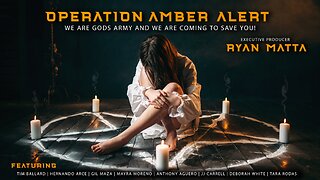 2:50:00
2:50:00
RyanMatta
1 day ago $3.00 earnedOPERATION AMBER ALERT | CHILD TRAFFICKING DOCUMENTARY | EXECUTIVE PRODUCER RYAN MATTA
14.3K19 -
 14:14
14:14
TimcastIRL
1 day agoJoe Rogan ROASTS The View For Saying He BELIEVES IN DRAGONS In HILARIOUS MOCKERY
53.2K83