Premium Only Content
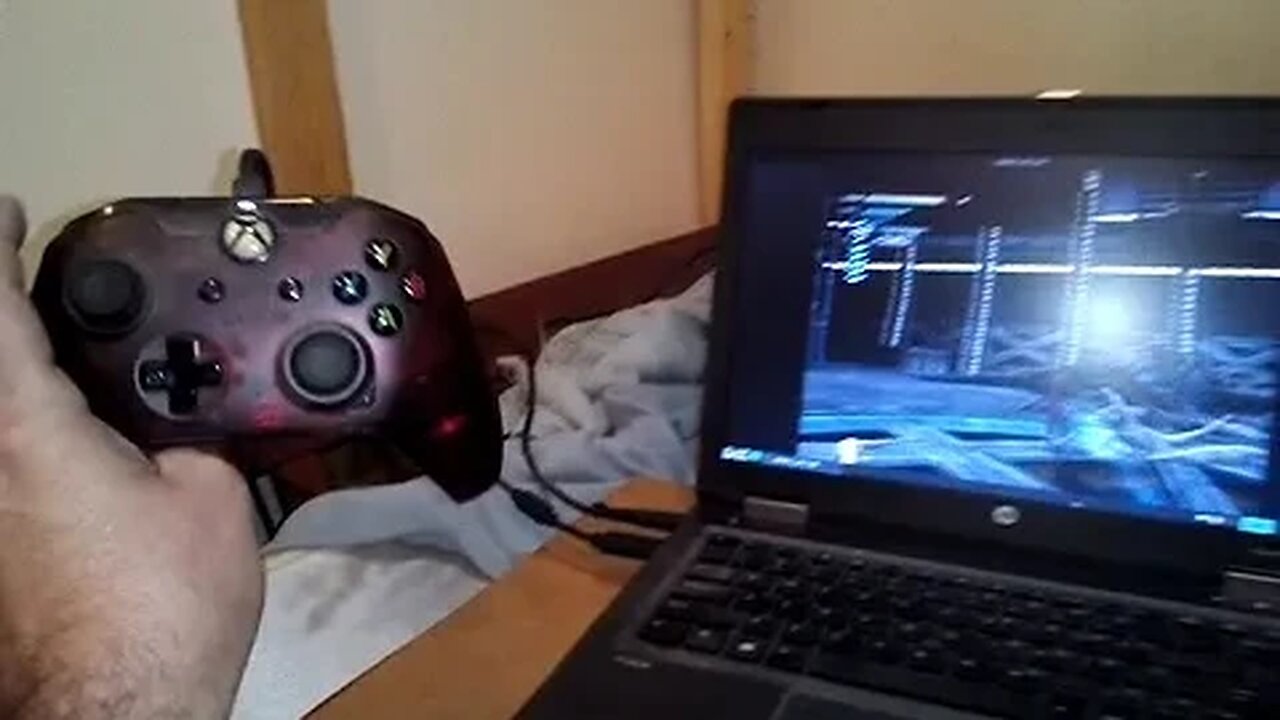
Turning my probook in to a emulation machine with Sparky Linux
In my last video I tested a xbox emulator on all our machines. While I only showed 2 machines it only started and barely ran on my Dell Latitude e6500 with windows 7 and nothing else. How much difference does the OS and device drivers make when running a emulator. In this video I changed things around a bit. I installed Sparky Linux Game Over edition 7 on my HP Probook. I also test a xbox emulator on Linux Mint. Mint is a Ubuntu based OS. While Sparky Linux is a Debian based OS. The Xbox emulator is XEMU. You have to make sure to add the bios and flash and hdd files for this to work. Find them here. https://www.4shared.com/s/ftuefbg7Aku . After I made this video I even got the RPCS3 playstation 3 emulator to install and even load a game, but this HP probook is so low end that it would not run the game. The emulators that are running at full speed are the xbox emulator Xemu. The game cube emulator Dolphin. The playstation 2 emulator PCSX2. It also plays older game systems like SNES, Atari, Dreamcast, Genesis, NES, and others. Sparky Linux installed OpenGl drivers while Mint installed nvidia drivers. Sparky Linux Game Over can go online with firefox or chrome or edge. It is not to much of a learning curve, and most beginners of Linux can use it. My advice would be to create a bootable flash drive with Rufus and then install it on a extra hard drive or add it as a second OS next to your main windows or linux operating system. The controller shown is the PDF Red xbox controller. Sparky picked up the controller as soon as it was plugged in. If you want a better video just showing the emulators on the HP Probook the let me know
-
 33:56
33:56
The Why Files
9 days agoLegend of the 13 Crystal Skulls | From Mars to the Maya
78.3K41 -
 2:56:14
2:56:14
TimcastIRL
10 hours agoEPSTEIN Files DROP, FBI GOES ROGUE, AG Says They COVERED UP Epstein Case w/Amber Duke | Timcast IRL
207K111 -
 1:39:23
1:39:23
Kim Iversen
11 hours ago"Canada's Trump" Is Trudeau’s Worst Nightmare: Is Maxime Bernier the Future of Canada?
87K92 -
 DVR
DVR
Bannons War Room
10 days agoWarRoom Live
2.67M447 -
 16:06
16:06
The Rubin Report
17 hours agoProof the Islamist Threat in England Can No Longer Be Ignored | Winston Marshall
101K120 -
 2:07:07
2:07:07
Robert Gouveia
14 hours agoFBI Files Coverup! Bondi FURIOUS; SCOTUS Stops Judge; Special Counsel; FBI Does
135K94 -
 56:15
56:15
Candace Show Podcast
14 hours agoBREAKING: My FIRST Prison Phone Call With Harvey Weinstein | Candace Ep 153
181K117 -
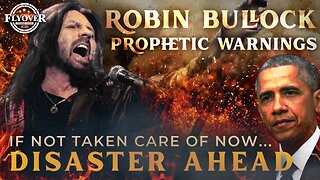 1:56:39
1:56:39
Flyover Conservatives
13 hours agoROBIN D. BULLOCK | Prophetic Warning: 2030 Is Up for Grabs – If We Don’t Act Now, Disaster Awaits! | FOC SHOW
66.6K17 -
 2:13:11
2:13:11
megimu32
11 hours agoON THE SUBJECT: The Epstein List & Disney Channel Original Movies Nostalgia!!
50.5K6 -
 9:06
9:06
Colion Noir
20 hours agoKid With Gun Shoots & Kills 2 Armed Robbers During Home Invasion
60.9K14