Premium Only Content
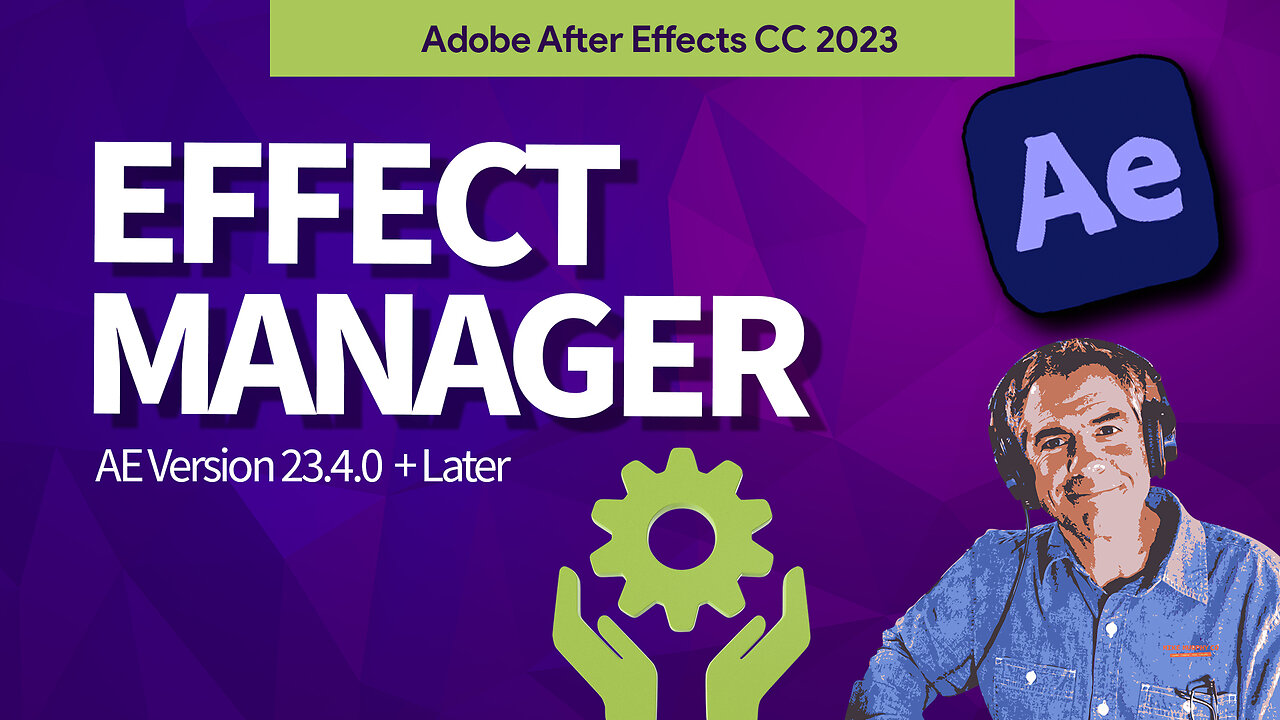
After Effects: How To Use Effect Manager
After Effects CC 2023: How To Use Effect Manager
This tutorial will show you how to use the new Effect Manage in Adobe After Effects CC 2023 to identify effects that cause After Effects to trash and to enable and disable effects.
After Effects Version Required: 23.4.0 or later
Learn More About The Effect Manager:
https://helpx.adobe.com/after-effects/using/effect-manager.html
The Effect Manager:
1. If After Effects crashes, when you re-open, the Effects Manager will identify the effect(s) that may have caused the crash.
2. Enable or Disable Effects
3. View A List of All Effects (including 3rd part effects)
Chapters:
00:00 Intro: About This Tutorial
00:10 What is the Effect Manager?
00:31 AE Version Required (23.4.0 or later)
00:37 How To Open Effect Manager (4 different ways)
01:02 Effect Manager: Identify 'Crash' Effects
01:30 Effects Manager: List All Fonts
01:44 Effect Manager Tour
02:10 How To Enable or Disable Effects
02:42 Restart After Effects
02:54 How To 'Re-Enable' Effects
03:14 Enable All & Disable All
———————
⭕️ Check out my new Domestika Course on Adobe Audition:
https://mikemurphy.co/domestika
———————
To try or buy Adobe After Effects CC 2023:
https://mikemurphy.co/adobe (affiliate link)
———————
How To Use The Effect Manager:
1. Go to the top Menu
2. Click on ‘Effect’
3. Click on ‘Manage Effects’
4. Untick the box ‘Show Only 3rd Party Effects’ to see all effects
5. Untick the ‘Enable Box to Disable Effects’
6. Click ‘Enable All’ or ‘Disable All’ to select or deselect all
7. Click ‘OK’ after enabling or disabling effects
8. Click ‘OK’
9. Quit After Effects
10. Re-open After Effects for changes to take effect.
---------------------------------------------------------------
➜Audition Course on Domestika:: https://mikemurphy.co/domestika
➜Amazon Influencer Store: https://www.amazon.com/shop/mikemurphyco
➜Gear & Resources I Use:: https://mikemurphy.co/resources
➜ Get Adobe Creative Cloud: https://mikemurphy.co/adobe
➜Screencast Software:
Screenflow: https://mikemurphy.co/screenflow
➜Livestream Software:
Ecamm Live: https://mikemurphy.co/ecammlive
➜Online Courses Software:
Teachable: https://mikemurphy.co/teachable
➜Nord VPN Online Security (61% off!)
GET NORDVPN: https://nordvpn.com/mikemurphy
USE COUPON CODE: mikemurphy
---------------------------------------------------------------
➜ VISIT MY WEBSITE:
- https://mikemurphy.co
➜ SUBSCRIBE TO PODCAST
-https://mikemurphy.co/mmu
➜ SOCIAL MEDIA:
- Instagram: https://instagram.com/mikeunplugged
- Facebook: https://mikemurphy.co/facebook
- Twitter: https://twitter.com/mikeunplugged
- YouTube: https://mikemurphy.co/youtube
- Medium: https://medium.com/@mikemurphyco/follow
Amazon Associates Disclosure:
Mike Murphy is a participant in the Amazon Services LLC Associates Program, an affiliate advertising program designed to provide a means for sites to earn advertising fees by advertising and linking to Amazon.com
-
 DVR
DVR
Bannons War Room
10 days agoWarRoom Live
2.58M436 -
 16:06
16:06
The Rubin Report
8 hours agoProof the Islamist Threat in England Can No Longer Be Ignored | Winston Marshall
34.3K24 -
 2:07:07
2:07:07
Robert Gouveia
5 hours agoFBI Files Coverup! Bondi FURIOUS; SCOTUS Stops Judge; Special Counsel; FBI Does
40.5K32 -
 56:15
56:15
Candace Show Podcast
5 hours agoBREAKING: My FIRST Prison Phone Call With Harvey Weinstein | Candace Ep 153
107K69 -
 LIVE
LIVE
megimu32
1 hour agoON THE SUBJECT: The Epstein List & Disney Channel Original Movies Nostalgia!!
202 watching -
 9:06
9:06
Colion Noir
10 hours agoKid With Gun Shoots & Kills 2 Armed Robbers During Home Invasion
16.9K3 -
 54:28
54:28
LFA TV
1 day agoUnjust Man | TRUMPET DAILY 2.27.25 7PM
19.7K2 -
 20:10
20:10
CartierFamily
7 hours agoAndrew Schulz DESTROYS Charlamagne’s WOKE Meltdown on DOGE & Elon Musk!
36.8K45 -
 1:36:39
1:36:39
Redacted News
5 hours agoBOMBSHELL EPSTEIN SH*T SHOW JUST DROPPED ON WASHINGTON, WHAT IS THIS? | Redacted w Clayton Morris
145K242 -
 2:03:31
2:03:31
Revenge of the Cis
6 hours agoEpisode 1453: Fat & Fit
48.6K8