Premium Only Content
This video is only available to Rumble Premium subscribers. Subscribe to
enjoy exclusive content and ad-free viewing.

Boost Your Workflow with Affinity Designer's Color and Style Picker
1 year ago
56
In this tutorial, we'll explore how to make the most of Affinity Designer's Color and Style Picker to streamline your design workflow. Whether you're a beginner or an experienced user, this powerful feature can save you a ton of time and help you create consistent and cohesive designs.
We'll start by showing you how to access and customize the Color and Style Picker to suit your needs. We'll then walk you through some practical examples of how to use it in your projects, such as applying global colors, creating color palettes, and applying layer styles.
By the end of this tutorial, you'll have a solid understanding of how to use Affinity Designer's Color and Style Picker to work more efficiently and produce high-quality designs in less time.
Loading comments...
-
 LIVE
LIVE
MafiaTwin
2 hours agoFrist Stream On Rumble
493 watching -
 19:41
19:41
Neil McCoy-Ward
6 hours agoFinally! Some Good News Today... (& Happy Thanksgiving!)
709 -
 LIVE
LIVE
tacetmort3m
7 hours ago🔴 LIVE - (HAPPY THANKSGIVING!) BACK WITH MORE STALKER ACTION - STALKER 2 - PART 7
134 watching -
 58:05
58:05
The Tom Renz Show
2 hours agoThanksgiving In America 2024 - With Mark Sherwood
334 -
 1:13:41
1:13:41
DDayCobra
4 hours ago $6.65 earnedHappy Thanksgiving!
30K2 -
 42:24
42:24
Professor Nez
4 hours ago🚨Kamala's Staff CONFESSES to FRAUD! Trump is Already MAKING AMERICA GREAT AGAIN! 🇺🇸
58.6K79 -
 5:12:17
5:12:17
Akademiks
7 hours agoDrake Sues Universal Music Group over Kendrick Lamar 'Not Like Us' again!! Diddy Denied Bail!
74.8K10 -
 1:23:15
1:23:15
Viss
5 hours ago🔴LIVE - Thanksgiving PUBG (Short Stream)
31.5K26 -
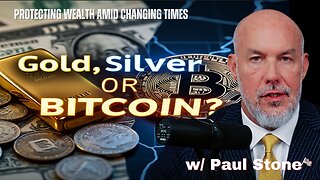 22:56
22:56
Rethinking the Dollar
6 hours agoTrump, Crypto, and Chaos: Why Our Financial System is Facing Uncharted Territory
13.8K3 -
 2:47:46
2:47:46
TheSaf3Hav3n
18 hours ago| FORTNITE THANKSGIVING STREAM!! | WHAT ARE YOU THANKFUL FOR!!?) | #RumbleTakeOver
30.4K9