Premium Only Content
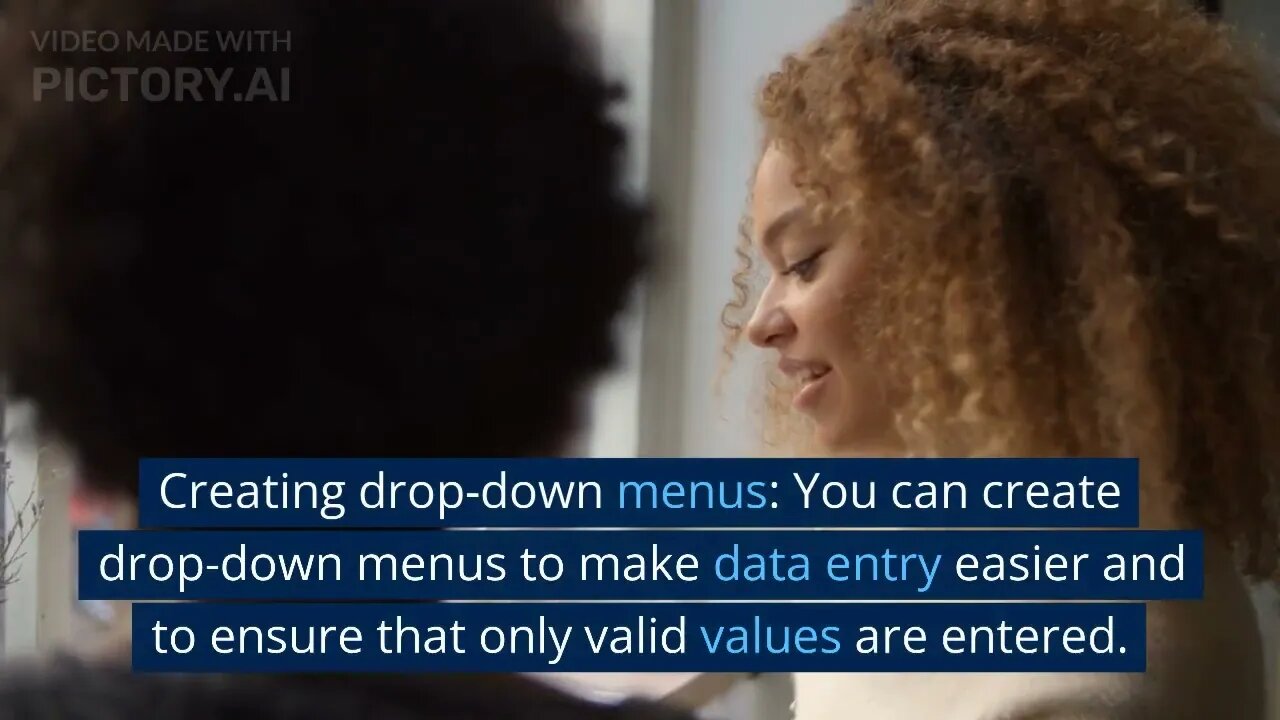
Some Interesting Excel Hacks You Need To Know!!!
Sure! Here are some interesting Excel hacks you may find helpful:
Splitting text into multiple columns: If you have a column with text that needs to be split into multiple columns, you can use the Text to Columns feature. Select the column, go to the Data tab, and click on Text to Columns. Follow the wizard to specify the delimiter that separates the text, and Excel will split it into separate columns.
Removing duplicates: If you have a list of data with duplicates, you can easily remove them by selecting the range, going to the Data tab, and clicking on Remove Duplicates. Excel will prompt you to select the columns to compare for duplicates and will remove them.
Using conditional formatting: You can use conditional formatting to highlight cells that meet certain criteria. For example, you can highlight all cells that contain a certain word, or all cells that are greater than a certain value. Select the range you want to apply the formatting to, go to the Home tab, and click on Conditional Formatting.
Creating drop-down menus: You can create drop-down menus to make data entry easier and to ensure that only valid values are entered. To create a drop-down menu, select the cell or cells where you want the menu to appear, go to the Data tab, and click on Data Validation. Select List from the Allow drop-down menu, enter the values you want in the Source field, and click OK.
Using the VLOOKUP function: The VLOOKUP function is a powerful tool for finding data in a table. You can use it to look up a value in one table and return a corresponding value from another table. To use VLOOKUP, enter the formula =VLOOKUP(lookup_value, table_array, col_index_num, [range_lookup]) in a cell, where lookup_value is the value you want to look up, table_array is the range of cells containing the table, col_index_num is the column number containing the value you want to return, and range_lookup is a logical value that specifies whether to find an exact match or an approximate match.
I hope these Excel hacks are helpful! Let me know if you have any other questions.
-
 DVR
DVR
Game On!
2 hours agoBreaking Down COLLEGE BASKETBALL BETTING LINES Like a Pro!
4.17K2 -
 1:01:29
1:01:29
John Crump Live
5 hours agoMexico Backs Cartels By Threatening To Designate Gun Manufactures As Terrorist!
4.64K3 -
![[Ep 611] DOGE On The March! | Guest Sam Anthony - [your]NEWS | Seditious Dems | Ukraine](https://1a-1791.com/video/fwe1/97/s8/1/q/C/C/3/qCC3x.0kob-small-Ep-611-DOGE-On-The-March-Gu.jpg) LIVE
LIVE
The Nunn Report - w/ Dan Nunn
2 hours ago[Ep 611] DOGE On The March! | Guest Sam Anthony - [your]NEWS | Seditious Dems | Ukraine
309 watching -
 1:00:56
1:00:56
The Tom Renz Show
9 hours agoThe War On DOGE Is ALSO A War On The Economy
18.8K5 -
 1:30:16
1:30:16
Steve-O's Wild Ride! Podcast
5 days ago $1.26 earnedAri Shaffir Exposes The Dark Side of Podcasting - Wild Ride #252
25.8K3 -
 1:56:29
1:56:29
The Quartering
6 hours agoAirplane FLIPS and CRASHES, Sean Duffy Slams Pete Buttigieg, & What Happened with Patriarchy Hannah
78K36 -
 37:08
37:08
Standpoint with Gabe Groisman
23 hours agoDOGE The UK?! With Liz Truss
41.3K15 -
 56:39
56:39
SLS - Street League Skateboarding
6 days agoHIGHEST SCORING KNOCKOUT ROUND OF ALL TIME! Felipe Gustavo, Dashawn Jordan, Filipe Mota & more...
30.6K1 -
 14:26
14:26
Breaking Points
1 day agoWOKE VS BASED?: Saagar And Ryan Play A Game
31.9K6 -
 5:29:58
5:29:58
SoundBoardLord
8 hours agoThe Red Dead Journey Continues!!!
29.2K1