Premium Only Content
This video is only available to Rumble Premium subscribers. Subscribe to
enjoy exclusive content and ad-free viewing.
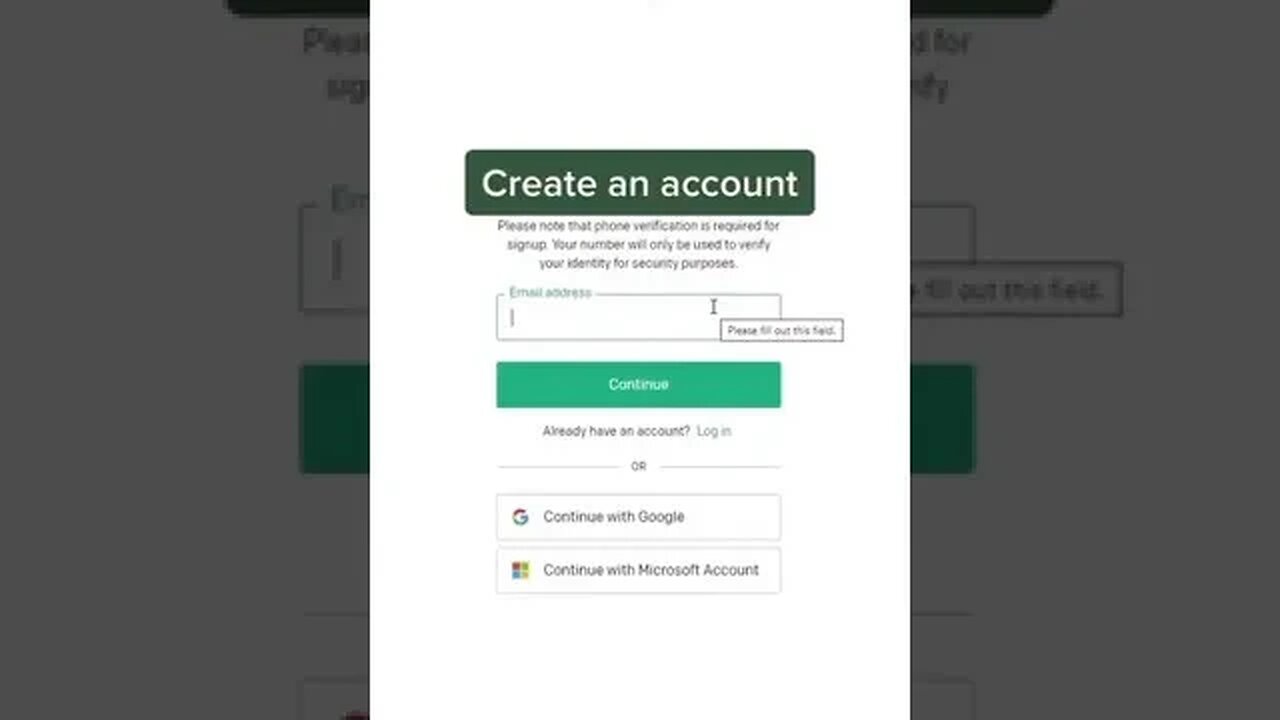
Finally: ChatGPT added to Excel. To install the extension, go to the "Insert" item...
1 year ago
2
Finally: ChatGPT added to Excel. To install the extension, go to the "Insert" item, find "Get add-ons" there and enter "ChatGPT for Excel" in the search.
The extension allows you to ask questions about your tables directly in Excel cells using special commands (they will be in the window on the right) and receive an answer there.
And most importantly - free and without restrictions, but you need an API.
Loading comments...
-
 1:41:00
1:41:00
Darkhorse Podcast
5 hours agoIf Only We’d Known: The 265th Evolutionary Lens with Bret Weinstein and Heather Heying
55.3K23 -
 UPCOMING
UPCOMING
Conspiracy Pilled
3 days agoThe Vaccine Conversation (S5 - Ep17)
1.05K -
 LIVE
LIVE
Tundra Tactical
1 hour agoUSA vs Canada HOCKEY Fight: The Real PRIDE Fighting.
53 watching -
 UPCOMING
UPCOMING
LFA TV
23 hours agoWhy Exposing Waste and Fraud Terrifies the Beltway | TRUMPET DAILY 2.19.25 7PM
1.69K -
 LIVE
LIVE
Glenn Greenwald
45 minutes agoRumble & Truth Social Sue Brazil’s Chief Censor Moraes in US Court; DC Establishment Melts Down Over Trump's Ukraine Policy | SYSTEM UPDATE #409
387 watching -
 1:01:13
1:01:13
Candace Show Podcast
3 hours agoBlake Lively's BOMBSHELL Legal Filing | Candace Ep 149
64.3K57 -
 1:11:22
1:11:22
Vigilant News Network
6 hours agoElon Musk Shuts Down RFK Jr. Critics With One Powerful Statement | The Daily Dose
37.6K8 -
 LIVE
LIVE
Dad Dojo Podcast
18 hours agoEP20: The Super Bowl and Solving The Economy
78 watching -
 4:49
4:49
Tactical Advisor
3 days agoBest Small Handgun Optics | CH PWS Shot Show 2025
5.94K1 -
 1:01:21
1:01:21
In The Litter Box w/ Jewels & Catturd
22 hours agoI've Got Your Proof - Right Here! | In the Litter Box w/ Jewels & Catturd – Ep. 745 – 2/19/2025
84.5K24