Premium Only Content

How to Uninstall BleemSync on a PlayStation Classic | Revert Back to Stock
We'll be revisiting the PlayStation Classic here soon on this channel, and with that I wanted to start fresh with a completely stock console. Previous tutorials I made had covered the BleemSync setup, but as of right now BleemSync has been succeeded with the excellent Project Eris. Although there are methods of upgrading from BleemSync to Project Eris, I wanted to completely start fresh, and figured this could help others who are in the same boat.
Due to multiple versions of BleemSync out there, this tutorial will cover two methods of reverting your console back to stock, depending on the version of BleemSync you're on. For anyone using BleemSync 1.0 or lower, you will need to use the first method of flashing an uninstall image to a USB drive. For anyone using BleemSync 1.1 or higher, this simply involves creating a dummy UNINSTALL file for BleemSync to read on boot. If you're by chance a Project Eris user watching this video, the latter BleemSync 1.1 or higher method will work just the same for you, as long as you use the "project_eris" folder instead of the "bleemsync" folder.
#PlayStationClassic #PSClassic #BleemSync
This video has been made with Fair Use in mind and has been created as an educational piece of media.
--------------------
Timestamps!
0:00 - Prerequisites
2:56 - BleemSync 1.0 or Lower
6:24 - BleemSync 1.1 or Higher
--------------------
Hardware Used for This Tutorial! (Affiliate Links):
PlayStation Classic:
Amazon - http://geni.us/PSClassic
eBay - https://ebay.us/oSAkqZ
SanDisk Cruzer Fit CZ33 64GB:
Amazon - http://geni.us/ldPSM8
eBay - https://ebay.us/EsA6Fe
Other Hardware I Use for Making Videos & Modifications:
US - https://www.amazon.com/shop/mrmario2011
UK - https://www.amazon.co.uk/shop/mrmario2011
--------------------
Downloads & Links!
BleemSync:
https://modmyclassic.com/bleemsync/
Etcher:
https://www.balena.io/etcher/
FAT32Format:
http://ridgecrop.co.uk/index.htm?guiformat.htm
How to Install Project Eris:
https://youtu.be/6uYXPm8AsXM
--------------------
Social Media & More!
Discord: https://Discord.Me/MrMario2011
Patreon: https://www.patreon.com/MrMario2011
Second Channel: http://www.youtube.com/iPsychozoa
Twitter: http://www.twitter.com/MrMario2011
Facebook: http://www.facebook.com/MrMario2011
Instagram: http://www.instagram.com/MrMario2011
Twitch: http://www.twitch.tv/MrMario2011
--------------------
Song Information
Artist: pyama
Song: summer rain
SoundCloud: literalbagoftrash
Link: https://soundcloud.com/literalbagoftrash
--------------------
Any links specifically listed as affiliate links give me a small monetary kickback at no extra cost to you and no influence on the content.
-
 10:42
10:42
MrMario2011
1 month agoWipeOut's Open Source PC Port is AWESOME! Here's How to Play it...
621 -
 8:38:13
8:38:13
Dr Disrespect
12 hours ago🔴LIVE - DR DISRESPECT - MARVEL RIVALS - I AM GROOT
228K48 -
 LIVE
LIVE
Fresh and Fit
4 hours agoDruski Response, Nick Fuentes DETAILS Assassination Attempt, Tate W, & MORE!
9,819 watching -
 4:13:32
4:13:32
Nerdrotic
8 hours ago $38.45 earnedSUPERMAN Drops, Disney Cuts WOKENESS? Hollywood DEI is DEAD | Friday Night Tights 333 Little Platoon
119K37 -
 1:23:14
1:23:14
Talk Nerdy 2 Us
5 hours agoSpecial Guest - Next UFC Superstar - Dani Aleksovska
8.3K -
 1:02:40
1:02:40
Man in America
6 hours agoThe Elites Are Losing Their War on Our Children w/ Robert Bortins
13K -
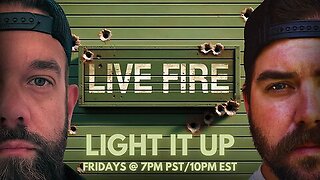 LIVE
LIVE
I_Came_With_Fire_Podcast
9 hours agoGovt' Shutdowns, VA Scandals, MORE Drones, Syrian Strikes and staged rescues , and The DHS!
1,342 watching -
 56:55
56:55
The StoneZONE with Roger Stone
4 hours agoTrump Should Sue Billionaire Governor JB Pritzker for Calling Him a Rapist | The StoneZONE
33.8K6 -
 59:21
59:21
Adam Does Movies
4 hours ago $1.10 earnedMore Reboots + A Good Netflix Movie + Disney Live-Action Rant - LIVE
23.1K -
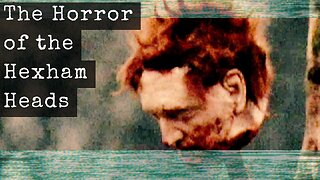 36:28
36:28
TheTapeLibrary
13 hours ago $6.70 earnedThe Disturbing True Horror of the Hexham Heads
52.1K5