Premium Only Content
![[OLD] How to Install HENkaku on PS Vita & PSTV on Firmware 3.74 - Downgrade, Ensō, Plugins, & More!](https://1a-1791.com/video/s8/1/p/A/5/A/pA5Aj.qR4e-small-OLD-How-to-Install-HENkaku-.jpg)
[OLD] How to Install HENkaku on PS Vita & PSTV on Firmware 3.74 - Downgrade, Ensō, Plugins, & More!
The PS Vita is an awesome handheld worth revisiting, but what truly unlocks the greatness of this console is the power of homebrew. This tutorial will go through the process of taking any PlayStation Vita console on firmware 3.74 and modifying it with h-encore² with the goal of launching third party homebrew, games, applications, and more. However it doesn't stop there. This goes through the process of downgrading to the more compatible 3.60 firmware, remodifying the consoles with HENkaku, and making the modification launch on coldboot with HENkaku Ensō!
The end-goal here being a successfully downgraded, coldbooting, modified Vita with a few starter plugins as well as pieces of homebrew to create a solid foundation for using the Vita. All the heavy lifting of the modification process itself is covered here while further recommendations and improvements are available in additional videos. Be sure to look in the "Additional Vita Videos" section of this description for more!
Despite this video being recorded and performed on firmware 3.73, the same software and methods will work on 3.74! The title and description have been updated to reflect this is working for 3.74, and a direct link to a 3.74 compatible FinalHE has been updated.
Although this video still works fine, a lot of this is made even easier thanks to VitaDeploy! Updated video here:
https://youtu.be/uWXJgX5rgTw
#VitaModding #HENkaku #modoru
This video has been made with Fair Use in mind and has been created as an educational piece of media.
--------------------
Timestamps!
0:00 - Introduction
1:42 - Prerequisites
3:03 - Checking Current Firmware Version
4:01 - 3.74 Setup
9:25 - Downgrading to 3.60
20:02 - 3.60 Setup
23:58 - HENkaku Ensō Setup
28:58 - HENKaku Settings Setup
30:58 - AutoPlugin Setup
33:54 - Vita HomeBrew Browser
34:30 - Deleting Apps
35:07 - Final Recommendations
--------------------
Looking for a PS Vita? Grab one here! (Affiliate Links):
PS Vita:
Amazon - http://geni.us/AF7jG5
eBay - https://ebay.us/DVymKA
PlayStation TV / Vita TV:
Amazon - http://geni.us/WzURE
eBay - https://ebay.us/zvO1J6
PS Vita Memory Card:
AliExpress - https://s.click.aliexpress.com/e/_AlgCIn
Amazon - https://geni.us/uGPG
eBay - https://ebay.us/Ma64Dy
SD2Vita:
AliExpress - http://s.click.aliexpress.com/e/A1lSOzS
Amazon - http://geni.us/fGHa2
eBay - https://ebay.us/Z4mnpC
Video Hardware I Use:
US - https://www.amazon.com/shop/mrmario2011
UK - https://www.amazon.co.uk/shop/mrmario2011
--------------------
Downloads & Links!
FinalHE:
https://github.com/soarqin/finalhe
7-Zip:
https://www.7-zip.org/
WinSCP:
https://winscp.net/eng/download.php
PS Vita Firmware 3.60:
https://drivers.softpedia.com/get/FIRMWARE/Sony/Sony-PlayStation-Vita-PlayStation-TV-Firmware-360.shtml
PS Vita Firmware 3.60 MD5 Hash:
cd80b3da55771c99557db552542dff2b
modoru:
https://github.com/SKGleba/modoru
Online MD5 Checker:
https://emn178.github.io/online-tools/md5_checksum.html
Ensō:
https://github.com/henkaku/enso
AutoPlugin 2:
https://github.com/ONElua/AutoPlugin2
Vita HomeBrew Browser:
https://github.com/devnoname120/vhbb
--------------------
Additional Vita Videos!
Getting Your PS Vita Back Online with iTLS-Enso | Fix the NW-8942-3 Error:
https://youtu.be/AU-r8gyxylk
How to Manually Update/Reinstall Your PS Vita or PSTV Firmware:
https://youtu.be/z-VEDpbhr40
How to Backup & Install PS Vita Games with NoNpDrm:
https://youtu.be/Cl5L_A_FB-o
How to Setup SD2Vita with YAMT:
https://youtu.be/sd_fhMZ77sY
How to Install Adrenaline on PS Vita & PSTV:
https://youtu.be/k3WDUh8f3Fg
--------------------
Social Media & More!
Discord: https://Discord.Me/MrMario2011
Patreon: https://www.patreon.com/MrMario2011
Second Channel: http://www.youtube.com/iPsychozoa
Twitter: http://www.twitter.com/MrMario2011
Facebook: http://www.facebook.com/MrMario2011
Instagram: http://www.instagram.com/MrMario2011
Twitch: http://www.twitch.tv/MrMario2011
--------------------
Song Information
Artist: pyama
Song: passing through
SoundCloud: literalbagoftrash
Link: https://soundcloud.com/literalbagoftrash
--------------------
Any links specifically listed as affiliate links give me a small monetary kickback at no extra cost to you and no influence on the content.
-
 47:43
47:43
MrMario2011
8 days agoMario's Minute 086 - The Death of a Chipped PS2 & Frozen Hot Chocolate
33 -
 4:21
4:21
Tundra Tactical
2 hours agoPam Bondi MUST Enforce Due Process NOW!
9.43K -
 56:42
56:42
VSiNLive
3 hours agoFollow the Money with Mitch Moss & Pauly Howard | Hour 1
31.6K1 -
 1:05:32
1:05:32
In The Litter Box w/ Jewels & Catturd
1 day agoShalom Hamas | In the Litter Box w/ Jewels & Catturd – Ep. 756 – 3/6/2025
88.9K36 -
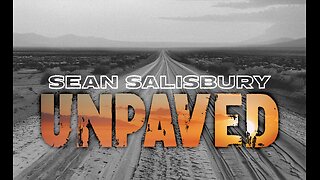 1:23:00
1:23:00
Sean Unpaved
5 hours ago $2.81 earnedNFL Free Agency
44.7K3 -
 18:25
18:25
Stephen Gardner
4 hours ago🔥The REAL REASON the Epstein Files are being HIDDEN | I CONFRONT Alan Dershowitz for details!
57.1K87 -
 1:58:44
1:58:44
The Quartering
8 hours agoTrump To Charge USAID Staff, Campus RIOT Erupts, Theo Von & Candace Owens, Ukraine Gets Worse!
109K62 -
 1:08:42
1:08:42
Winston Marshall
8 hours ago“This Is a Ticking Timebomb!” Trump’s Unlikely Coalition & The Woke Right w/James Lindsay
60.4K10 -
 24:32
24:32
Rethinking the Dollar
8 hours agoWhy Washington Will NEVER Fix the Debt Crisis w/ Paul Stone
33.2K1 -
 4:40:22
4:40:22
Viss
8 hours ago🔴LIVE - PUBG New Extraction Shooter Coming Soon? - PUBG
49.8K2