Premium Only Content

How to play ChessUp
Learn the rules to the board game ChessUp quickly and concisely - This video has no distractions, just the rules.
Don't own the game? Buy it here:
https://buy.triplesgames.com/ChessUp
(As a ChessUp Affiliate, I earn from qualifying purchases)
RULES:
This board will teach you how to play chess, or if you already know how to play, it will teach you new skills to improve your game if you want. Setup the board and turn on the unit. Setup the pieces like so, as you normally would, with the white pieces on the blue glowing squares and the black on the green. Touch, or pick up a piece and its available moves will light up on the board. Move a piece to one of these spaces and it will update within the gameboard computer. Return a piece that you just moved back to its previous spot to undo your move. The king will flash red when in check.
Press the settings button, on either side, to change the game settings for that side. The settings are “player assist” and “AI level”. Each notch increases the level for that setting. The player assist will highlight squares in different colors, based on the level, to help assist you finding good moves. Purple always indicates your selected piece, then based on the player assist level, the other meanings of the spaces are: blunder, mistake, inaccuracy, good, excellent, best. The color code of red, blue, and green will change as indicated based on which level you select.
The AI mode allows you to play against a computer. It’s move will highlight in blue indicated which piece you need to move. The glowing logo indicates the computer is calculating a move. The settings notches will increase the AI difficulty. Each notch is a level, and each level is the approximate Elo equivalent of that number multiplied by 100. Green is 1 to 6. Blue is 7 to 12. Purple is 13 to 18. Orange is 19 to 24. And red is 25 to 30.
You can adjust these settings during the middle of a game too for more dynamic play and you can force the computer to do specific moves for you to practice against. The gameboard is equipped to provide up to “player assist level 3”, and “AI level 12” without being connected to the app. Connect your phone to the board through the ChessUp app to increase the notches available for the “player assist” and AI difficulty.
When connected to the app, you can play against other people online and review previously played games. There are also a host of lessons you can take to have the board help teach you concepts and techniques. Playing with player assist will teach you the game too.
When a player is checkmated, the board will make this color pattern. Stalemate is this color pattern. And 3 move repetition is this color pattern. Replace the pieces at any time to their starting locations to start a new game. You can calibrate the board by removing all the pieces then holding down both settings buttons until the board lights turn off and the logo lights up. Once it finishes you can place the pieces back on to play your game.
-
![I'm Grand (Master) [Official Music Video] - Triple S Games & Sheet Music Boss](https://1a-1791.com/video/s8/1/9/v/q/d/9vqdo.0kob-small-Im-Grand-Master-Official-Mu.jpg) 3:36
3:36
Triple S Games
1 year ago $0.07 earnedI'm Grand (Master) [Official Music Video] - Triple S Games & Sheet Music Boss
1.79K5 -
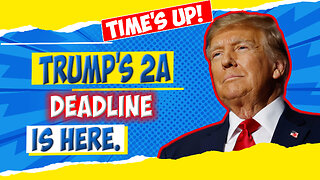 8:40
8:40
Tundra Tactical
16 hours ago $0.03 earnedThe Executive Order Wishlist.
564 -
 7:22:52
7:22:52
SpartakusLIVE
15 hours agoSaturday SPARTOON Solos to Start || Duos w/ StevieT Later
90.2K2 -
 28:40
28:40
SLS - Street League Skateboarding
8 days agoTOP MOMENTS IN WOMEN’S SLS HISTORY! ALL THE 9’s - Rayssa Leal, Leticia Bufoni, Chloe Covell & more…
45K11 -
 2:03:03
2:03:03
The Connect: With Johnny Mitchell
13 hours ago $0.56 earnedHow Mexican & Chinese Cartels Control Illegal Marijuana Cultivation In America Using SLAVE Labor
2.67K1 -
 14:46
14:46
Mrgunsngear
14 hours ago $0.63 earnedPrimary Arms GLx 1x Prism With ACSS Reticle Review
3.12K5 -
 22:37
22:37
Degenerate Plays
13 hours agoI'm A Psychic Now - Elden Ring : Part 73
107 -
 2:32:02
2:32:02
Jamie Kennedy
7 hours agoEp. 195 Horror Legend Barbara Crampton
89 -
 23:00
23:00
Exploring With Nug
1 day ago $32.38 earnedHis Truck Was Found Crashed in the Woods… But He’s Gone!
130K8 -
 27:09
27:09
MYLUNCHBREAK CHANNEL PAGE
1 day agoDilmun: Where Life Never Ends
96.7K56