Premium Only Content

Best AI Video Enhancer Software | Upscale Video Quality | Convert Video to 4K
Free Download HitPaw Video Enhancer Now: https://bit.ly/41q7ek3
Save 50% OFF! Get Best Discount Ever: https://bit.ly/3KEEbCz
Online Photo Enhancer: https://bit.ly/43uD7tA
AI Tools Arena : https://aitoolsarena.com
My AI Avatar : https://aitoolsarena.com/best-ai-tools/heygen-ai
HitPaw Video Enhancer is the best AI video quality enhancer to improve video quality automatically and incredibly. This Pro-Level video enhancement tool can increase video resolution to 4K, up to 8K, and is available to enhance video quality for any types with 4 AI models: General Denoise Model, Animation Model, Face Model, Colorize Model.
#videoenhancer #videoquality #enhancement #ai #aiupscale #enhancevideo #aivideoenhancer #hitpaw #improvevideoquality #videoupscaler #videoqualityenhancer #upscalevideo #videoenhanceai #hitpawai #4Kvideo #enhancevideoquality
Best AI Video Enhancer Software | Upscale Video Quality | Convert Video to 4K
Hi, Welcome back to my channel! If you've been following my tutorial on creating animations with AI tools, you may have encountered the issue of low resolution in the resulting video. In this video, I'll show you how to enhance any video using the best AI tool I found, HitPaw Video Enhancer. HitPaw specializes in AI and aims to provide effective tools for everyone. Some of its great features include AI auto enhancement, excellent upscaling results, easy-to-use interface, support for multiple languages, watermark-free preview, batch processing, and no network requirement. HitPaw Video Enhancer is a pro-level tool that can increase video resolution up to 4K or even 8K, and it offers 4 AI models for enhancing different types of videos: General Denoise Model, Animation Model, Face Model, and Colorize Model. In this video, we'll explore the differences among these 4 AI models. Let's get started!
Part 1: Installation
To begin using HitPaw Video Enhancer, you need to install the software on your computer. This software is available for both Windows and macOS. To download the installer, go to the HitPaw Video Enhancer page and click on the "Try It Free" button. If you decide to purchase the software, you can use my link in the video description to get a 50% discount. Once the download is complete, open the installer and follow the instructions to install the software. Once the installation process is finished, HitPaw Video Enhancer will automatically open. You can register your software by clicking on the "Key" button and entering your email and registration code.
Part 2: General Denoise Model
To enhance your video, simply click on the "Choose File" button and select your video. You can then select the AI model for your enhancement process. In the export settings, you can choose your output resolution and file format. Before starting the video enhancement, you can preview the effect model by clicking on the "Preview" button. Once everything is set, click on the "Export" button to start the process. This AI video enhancer provides a general model for improving video quality by removing noise from videos and making them clear and pristine. Here is the output from this enhancement AI model.
Part 3: Animation Model
HitPaw Video Enhancer also includes an exclusive AI model designed specifically for repairing animation videos. This model can perfectly restore the clarity and upscale the resolution of anime videos. Here is the output from this enhancement AI model.
Part 4: Face Model
When it comes to repairing details of human faces in videos, HitPaw Video Enhancer doesn't disappoint. With its video enhancement capabilities, you can easily upgrade the video quality and make faces in videos flawless again. Here is the output from this enhancement AI model.
Part 5: Colorize Model
If you have an old homemade movie or a 60s MV that only contains black and white footage, you can try HitPaw Video Enhancer's AI upscale tool to discover the vivid colors. HitPaw Video Enhancer is not only a video resolution enhancer, but also a video quality enhancer. Here is the output from this enhancement AI model.
Thank you for watching this AI video enhancement tutorial. Don't forget to like, subscribe, and share to support me. See you in the next AI video tutorial. Bye bye!
-
 3:19:56
3:19:56
Fragniac
5 hours ago🔴FORTNITE w/ The BRRRAP PACK ( -_•)╦ ╤─💥
12.3K -
 LIVE
LIVE
I_Came_With_Fire_Podcast
11 hours agoLOWERING THE TARIFFS | THE HEGSETH SIGNAL | RUNNING TREN
327 watching -
 9:34:32
9:34:32
Dr Disrespect
12 hours ago🔴LIVE - DR DISRESPECT - WARZONE - HOW TO WIN SOLO GAMES
174K18 -
 LIVE
LIVE
TheNateVibez
4 hours agoRisking it all to save Tamriel and it's people✌ || Agent of the Nine⚔
123 watching -
 24:19
24:19
BlackDiamondGunsandGear
23 hours agoAnderson Frontline / Can it take 1000 Rnds in One Day?
10.9K4 -
 59:56
59:56
Motherland Casino
3 hours ago $0.12 earnedSofi x Genesis
4.78K -
 1:48:43
1:48:43
Omar Elattar
10 hours agoTroy Eckard Shares His Rags to Riches Story
44.3K2 -
 1:31:24
1:31:24
Badlands Media
15 hours agoAltered State S.3, Ep. 25: 9/11 Truth, Rogue Tech, and the AI Takeover of Hollywood
37.1K6 -
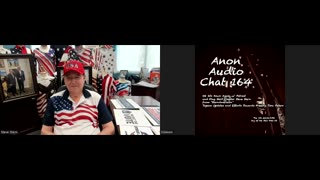 17:47
17:47
QNewsPatriot
9 hours ago(4/18/2025) | SG Sits Down w/ Steve from SternAmerican: Election Integrity and Upcoming "Free Tina Peters" Call to Action
16.5K2 -
 1:48:45
1:48:45
Joker Effect
3 hours agoRUMBLE IS CHANGING... AND FOR THE BETTER! BUCKLE UP!
11.1K1