Premium Only Content

Keystone Pro Firmware Version M-10.4 Update Guide Enhance Your Wallet's Security & Functionality
In this tutorial, I'll guide you through the process of updating the firmware on your Keystone Pro hardware wallet, ensuring top-notch security and seamless functionality. Compatible with popular software wallets like MetaMask, Core, Keplr, and many more, Keystone Pro offers a user-friendly experience with a large touch screen and fingerprint authentication.
Stay ahead of the curve by keeping your wallet's firmware up to date, and maximize the benefits of the Keystone Pro's EAL 5+ SE Chip with open-source firmware. Follow along as I demonstrate each step of the firmware update process, making it easy for you to keep your crypto assets safe and sound.
😁Purchase KeyStone Pro Hardware Wallet Here😁 https://shop.keyst.one/products/keystone-pro/?rfsn=3447406.879713c&utm_source=refersion&utm_medium=affiliate&utm_campaign=3447406.879713c
Keystone Firmware Update Page: https://keyst.one/firmware
Keystone Firmware Upgrade Walkthrough: https://support.keyst.one/getting-started/firmware-upgrading
Raymond Lin’s MD5 & SHA Checksum Utility
https://raylin.wordpress.com/downloads/md5-sha-1-checksum-utility/
Don't forget to like, share, and subscribe to my channel for more cryptocurrency tutorials, tips, and tricks! 🔥👍
Timestamps:
00:00 Introduction
00:47 Why Update Firmware?
01:14 Cool Features of the KeyStone Pro
01:55 Download the Firmware
02:42 Verify Your Firmware Download
04:50 Format Your MicroSD Card
06:06 Copy the Firmware Update.zip to Your MicroSD Card
06:43 Run the Firmware Update on the Device
08:44 Verify the Firmware Update in Settings
08:57 Explore the New Interface
09:30 Re-Bind to the KeyStone Companion App
11:03 Use Keystone With MetaMask
12:10 Use KeyStone with Core Wallet
14:34 Outro
-
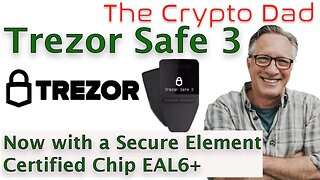 25:11
25:11
The CryptoDad
1 year agoCryptoDad's Ultimate Guide to Trezor Safe 3: Unboxing, Setup, and Secure Crypto Transfers 🛡️💼
64 -
 35:19
35:19
hickok45
4 hours agoSunday Shoot-a-Round # 256
7565 -
 41:20
41:20
PMG
16 hours ago $0.22 earned"The No B.S. Guide to Getting Your Life together in 2024!"
627 -
 14:22
14:22
Forrest Galante
15 hours agoDoes The Megalodon Still Exist?
83.7K26 -
 26:48
26:48
Stephen Gardner
10 hours ago🔥BREAKING: Vladimir Putin JUST shocked NATO | Will only negotiate with Trump!
130K261 -
 2:45:39
2:45:39
Tundra Tactical
13 hours ago $34.21 earnedTundra Nation Live : The Worlds Okayest Gun Live Stream
65.6K2 -
 17:06
17:06
Professor Nez
11 hours ago🚨BREAKING: Elon Musk to BUY MSNBC!? Dems STUNNED by Brian Williams’ Viral Video!
59.2K77 -
![If You Smell LALALALA What CHiLi IS COOKING!!... #RUMBLETAKEOVER [Overwatch 2]](https://1a-1791.com/video/s8/1/e/s/X/3/esX3u.0kob-small-If-You-Smell-LALALALA-What-.jpg) 4:27:40
4:27:40
CHiLi XDD
13 hours agoIf You Smell LALALALA What CHiLi IS COOKING!!... #RUMBLETAKEOVER [Overwatch 2]
34.5K1 -
 12:00:03
12:00:03
Delnorin Games
14 hours ago🔴 Live - Star Citizen
83.6K15 -
 1:39:44
1:39:44
HELMET FIRE
15 hours agoDEADROP IS BACK!
160K11