Premium Only Content
![[OLD] How to Easily Install HENkaku on PS Vita & PSTV with VitaDeploy on Firmware 3.74!](https://1a-1791.com/video/s8/1/z/Q/k/A/zQkAj.qR4e-small-OLD-How-to-Easily-Install-H.jpg)
[OLD] How to Easily Install HENkaku on PS Vita & PSTV with VitaDeploy on Firmware 3.74!
The PS Vita is an awesome handheld worth revisiting, but what truly unlocks the greatness of this console is the power of homebrew. This tutorial will go through the process of taking any PlayStation Vita console on firmware 3.74 and modifying it with h-encore² with the goal of launching third party homebrew, games, applications, and more. This also goes through the process of downgrading to the more compatible 3.60/3.65 firmwares with the awesome coldbooting HENkaku Ensō! All of this is made infinitely easier thanks to VitaDeploy, and at the end we also cover HENkaku settings as well as future plugin setup with AutoPlugin.
The end-goal here being a successfully downgraded, coldbooting, modified Vita with a few starter plugins as well as pieces of homebrew to create a solid foundation for using the Vita. All the heavy lifting of the modification process itself is covered here while further recommendations and improvements are available in additional videos. Be sure to look in the "Additional Vita Videos" section of this description for more!
Despite this video being recorded and performed on firmware 3.73, the same software and methods will work on 3.74! The title and description have been updated to reflect this is working for 3.74, and a direct link to a 3.74 compatible FinalHE has been updated.
As HENlo has succeeded h-encore, the latest method to install HENkaku can be found here:
https://youtu.be/uWXJgX5rgTw
#VitaModding #HENkaku #VitaDeploy
This video has been made with Fair Use in mind and has been created as an educational piece of media.
--------------------
Timestamps!
0:00 - Introduction
1:53 - Prerequisites
3:28 - Checking Current Firmware Version
4:26 - 3.74 Setup
7:20 - 3.74 Installation
11:06 - h-encore² Installation
12:25 - VitaShell Installation
13:48 - Downgrading to 3.60/3.65
19:35 - Homebrew Installs
21:03 - iTLS Enso Installation
21:21 - Vita HomeBrew Browser
22:30 - HENkaku Settings Setup
23:50 - AutoPlugin Setup
30:05 - Final Recommendations
--------------------
Looking for a PS Vita? Grab one here! (Affiliate Links):
PS Vita:
Amazon - http://geni.us/AF7jG5
eBay - https://ebay.to/2NMVx1p
PlayStation TV / Vita TV:
Amazon - http://geni.us/WzURE
eBay - https://ebay.to/2PCH6gV
PS Vita Memory Card:
AliExpress - https://s.click.aliexpress.com/e/_AlgCIn
Amazon - https://geni.us/uGPG
eBay - http://ebay.to/3oztrYQ
SD2Vita:
AliExpress - http://s.click.aliexpress.com/e/A1lSOzS
Amazon - http://geni.us/fGHa2
eBay - https://ebay.to/2MMt7YU
Video Hardware I Use:
US - https://www.amazon.com/shop/mrmario2011
UK - https://www.amazon.co.uk/shop/mrmario2011
--------------------
Downloads & Links!
Original Written Guide:
https://vita.hacks.guide/
FinalHE:
https://github.com/soarqin/finalhe
VitaDeploy:
https://github.com/SKGleba/VitaDeploy
7-Zip:
https://www.7-zip.org/
WinSCP:
https://winscp.net/eng/download.php
AutoPlugin 2:
https://github.com/ONElua/AutoPlugin2
--------------------
Additional Vita Videos!
How to Manually Update/Reinstall Your PS Vita or PSTV Firmware:
https://youtu.be/z-VEDpbhr40
How to Backup & Install PS Vita Games with NoNpDrm:
https://youtu.be/Cl5L_A_FB-o
How to Setup SD2Vita with YAMT:
https://youtu.be/sd_fhMZ77sY
How to Install Adrenaline on PS Vita & PSTV:
https://youtu.be/k3WDUh8f3Fg
--------------------
Social Media & More!
Discord: https://Discord.Me/MrMario2011
Merch: https://teespring.com/mrmario2011
Patreon: https://www.patreon.com/MrMario2011
Second Channel: http://www.youtube.com/iPsychozoa
Twitter: http://www.twitter.com/MrMario2011
Facebook: http://www.facebook.com/MrMario2011
Instagram: http://www.instagram.com/MrMario2011
Twitch: http://www.twitch.tv/MrMario2011
--------------------
Song Information
Artist: pyama
Song: passing through
SoundCloud: literalbagoftrash
Link: https://soundcloud.com/literalbagoftrash
--------------------
Any links specifically listed as affiliate links give me a small monetary kickback at no extra cost to you and no influence on the content.
-
 42:00
42:00
MrMario2011
1 day agoPSP Gets Online Again, PS5 JAR Loader for 7.61, Game Bub Open Source FPGA Handheld - ModChat 130
25 -
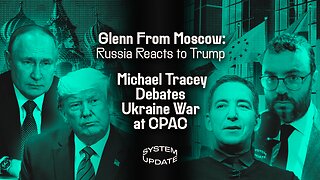 2:11:32
2:11:32
Glenn Greenwald
12 hours agoGlenn From Moscow: Russia Reacts to Trump; Michael Tracey Debates Ukraine War | SYSTEM UPDATE #413
168K96 -
 2:19:23
2:19:23
Slightly Offensive
12 hours ago $14.65 earnedGOV. RAMASWAMY? Vivek to import 1 BILLION INDIANS to OHIO | Nightly Offensive
88.7K51 -
 4:51:08
4:51:08
Wahzdee
15 hours agoSniper Elite Then Extraction Games—No Rage Challenge! 🎮🔥 - Tuesday Solos
105K3 -
 2:12:58
2:12:58
Robert Gouveia
15 hours agoSenator's Wife EXPOSED! Special Counsel ATTACKS; AP News BLOWN OUT
112K70 -
 55:07
55:07
LFA TV
1 day agoDefending the Indefensible | TRUMPET DAILY 2.25.25 7PM
62.4K21 -
 6:09:26
6:09:26
Barry Cunningham
21 hours agoTRUMP DAILY BRIEFING - WATCH WHITE HOUSE PRESS CONFERENCE LIVE! EXECUTIVE ORDERS AND MORE!
186K79 -
 1:46:37
1:46:37
Game On!
16 hours ago $7.33 earnedPUMP THE BRAKES! Checking Today's Sports Betting Lines!
102K4 -
 1:27:21
1:27:21
Redacted News
15 hours agoBREAKING! SOMETHING BIG IS HAPPENING AT THE CIA AND FBI RIGHT NOW, AS KASH PATEL CLEANS HOUSE
245K298 -
 1:08:28
1:08:28
In The Litter Box w/ Jewels & Catturd
1 day agoCrenshaw Threatens Tucker | In the Litter Box w/ Jewels & Catturd – Ep. 749 – 2/25/2025
145K64