Premium Only Content

How to Fix Automatic Repair Loop in Windows 10 - Startup Repair Couldn’t Repair Your PC
this video shows how to fix startup error with automatic repair loop in Windows10
In this tutorial, I will show you several ways to fix Windows 10 startup issues, including automatic repair loops, your PC not starting properly, infinite booting, or other similar startup issues Windows 10 may have. This can happen after Windows has installed certain updates it considers incompatible with software distribution, or after you have made certain changes to system settings or certain applications installed on your PC. If you can figure out what event is causing the problem, you don't need to try every fix, just choose the one that is most likely to fix the problem and implement it.
Method 1: Use the suggested restart option
Method 2: Use the startup repair tool.
Method 3: Use the registry backup command regback. This command replaces your registry configuration with the last known good configuration on your PC,so basically changing your registry configuration to the configuration of your most recent successful bootup.
-
 56:23
56:23
LFA TV
22 hours agoToo Big to Rig | Trumpet Daily 11.6.24 9PM EST
102K7 -
 49:54
49:54
PMG
11 hours ago $5.39 earned"Hannah Faulkner and Scotty Saks | MSM INSIDER TURNED WHISTLEBLOWER"
66.7K3 -
 1:43:46
1:43:46
Glenn Greenwald
9 hours agoTrump’s Landslide Win: Our Analysis, With Journalist Lee Fang | SYSTEM UPDATE #363
199K194 -
 2:25:44
2:25:44
WeAreChange
9 hours agoKamala OFFICIALLY Concedes! Peace And Prosperity Or PREPARE Now?
158K26 -
 4:07:49
4:07:49
Robert Gouveia
13 hours agoElection 2024 Latest News: Trump Margin GROWS; Kamala Delays; Lefty Reaction; House; Senate
230K65 -
 3:03:45
3:03:45
SNEAKO
11 hours agoONE MINUTE PODCAST - ONE DAY AFTER TRUMP WON!
154K17 -
 1:01:45
1:01:45
The StoneZONE with Roger Stone
7 hours agoBreaking Down President Trump’s Historic 2024 Election Victory | The StoneZONE
54.6K8 -
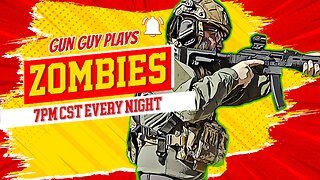 3:33:13
3:33:13
Tundra Gaming Live
8 hours ago $2.19 earnedFeels Good To Be On Team Rumble Today For Some Reason
38.2K1 -
 52:26
52:26
Sarah Westall
8 hours agoA New Era has arrived and the Mainstream Media is Officially Done w/ Sam Anthony
53.5K10 -
 2:02:52
2:02:52
Quite Frankly
15 hours ago"Unburdened By What Has Been!" 11/6/24
71.6K14