Premium Only Content
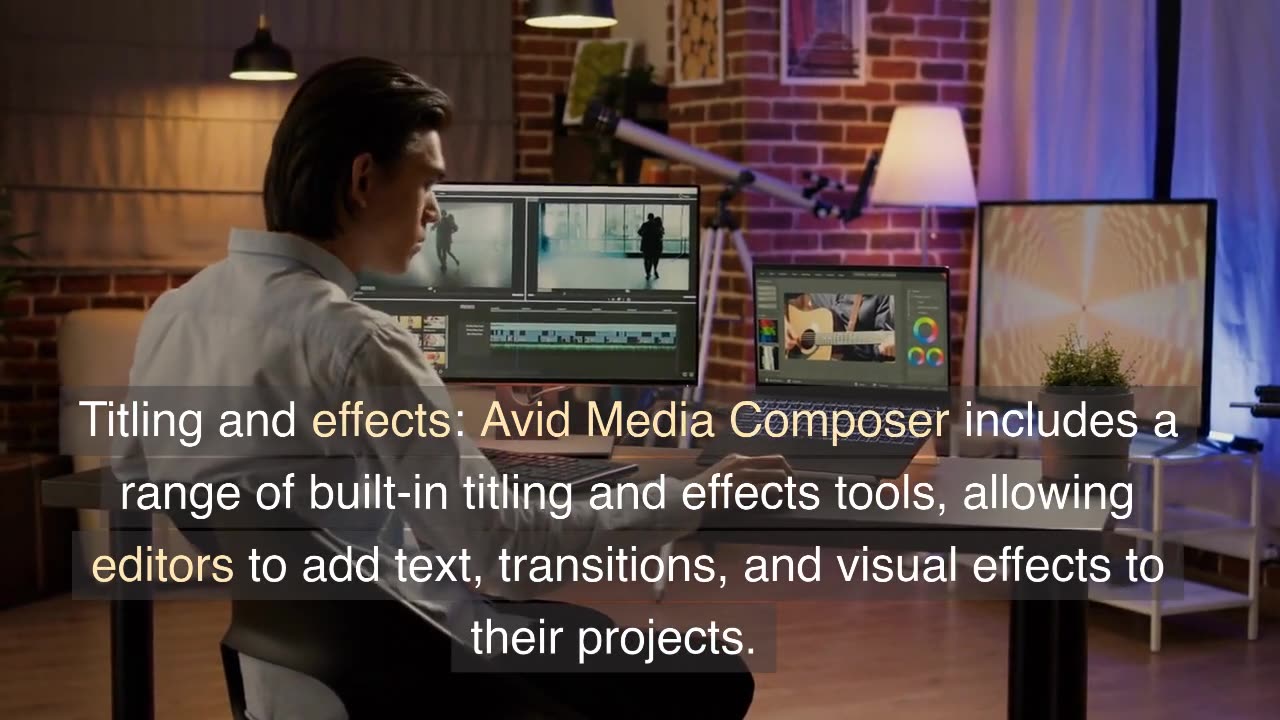
Top Options and Features of Avid Media Composer
Top Options and Features of Avid Media Composer
Avid Media Composer is a powerful video editing software used by professionals in the film and television industry. Some of the top options and features of Avid Media Composer include:
Multi-camera editing: This feature allows editors to sync and edit footage from multiple cameras simultaneously, making it easier to create a cohesive final product.
Color correction tools: Avid Media Composer has a wide range of color grading tools that can be used to adjust color balance, saturation, brightness, contrast, and other aspects of the image.
Audio editing: Avid Media Composer has a robust audio editing suite that allows editors to mix and master soundtracks, add effects and manipulate audio levels.
4K and higher resolution support: With support for resolutions up to 8K, Avid Media Composer allows editors to work with high-quality footage without compromising on performance.
Collaborative editing: Avid Media Composer allows multiple users to work on the same project simultaneously, with real-time updates and automatic syncing.
Media management: With Avid Media Composer, it's easy to organize and manage media files, with tools for transcoding, importing, and exporting files.
Titling and effects: Avid Media Composer includes a range of built-in titling and effects tools, allowing editors to add text, transitions, and visual effects to their projects.
Customizable interface: Avid Media Composer's interface is highly customizable, allowing editors to tailor their workspace to their specific needs.
Script integration: Avid Media Composer can import and link to script files, allowing editors to work with the script alongside the footage.
Third-party plugin support: Avid Media Composer supports a wide range of third-party plugins, allowing editors to extend the software's capabilities with additional effects, transitions, and tools.
-
 49:19
49:19
barstoolsports
6 hours agoThe Game is Officially On | Surviving Barstool S4 Ep. 5
34.7K -
 LIVE
LIVE
BSparksGaming
2 hours agoYou're Next FAVORITE Rumble Streamer! Hump Day BO6 Grind! #RumbleTakeover
343 watching -
 LIVE
LIVE
Pepkilla
2 hours agoCan we get to Silver II on ranked toniiiight ~
379 watching -
 LIVE
LIVE
Drew Hernandez
2 hours agoPROJECT BLUE BEAM OR IRANIAN DRONES?
1,682 watching -
 1:42:58
1:42:58
Kim Iversen
5 hours agoEvacuating My Christian Family from Al-Qaeda-Controlled Syria: Kevork Almassian | Trump To End Birthright Citizenship? Jamarl Thomas
39.2K28 -
 33:31
33:31
Stephen Gardner
2 hours ago🔴JUST IN: DA Alvin Braggs THREATENS Trump | Canada Justin Trudeau OFFENDS Americans!
15.9K65 -
 2:25:09
2:25:09
Barry Cunningham
3 hours agoThe Evening News: Chris Wray Resignation Has Media In FREAKOUY Mode!
25.9K12 -
 UPCOMING
UPCOMING
I_Came_With_Fire_Podcast
7 hours agoNEW JERSEY UAP/DRONES—What are they!?
4322 -
 LIVE
LIVE
Flyover Conservatives
21 hours ago5 Ways to Participate in America’s Financial Revival - Clay Clark | FOC Show
638 watching -
![GrayZone Warfare: NightOp [GAME GIVEAWAY!] - #RumbleGaming](https://1a-1791.com/video/s8/1/s/1/R/D/s1RDv.0kob-small-GrayZone-Warfare-NightOp-GA.jpg) 2:40:46
2:40:46
LumpyPotatoX2
3 hours agoGrayZone Warfare: NightOp [GAME GIVEAWAY!] - #RumbleGaming
26.5K5