Premium Only Content

Black screen video editing
*About Video*
Welcome to my latest photo editing tutorial where I'll be showing you some amazing techniques to take your photos from 0 to great! In this video, we'll be using Snapseed to transform a simple photo into a stunning work of art.
We'll cover everything from basic retouching techniques to more advanced photo manipulation, all using tools that are readily available in Snapseed. You don't need to be an expert to follow along - I'll be explaining each step in detail so that you can easily understand and implement these techniques in your own work.
So if you're ready to take your photo editing skills to the next level, be sure to watch this video until the end. Don't forget to like, share, and subscribe to my channel for more awesome tutorials like this one!
Topics covered in this video include:
- Basic photo retouching techniques
- Color correction and enhancement
- Creative effects and filters
- Advanced photo manipulation
- Tips and tricks for working with Photoshop
Thanks for watching!
*disclaimer*
All content in this video is created by me (Top Mix) and is protected under copyright law. Any unauthorized use, reproduction, or distribution of this content is strictly prohibited. However, you are welcome to share this video on your social media channels or embed it on your website with proper attribution. Thank you for respecting my intellectual property rights.
*Tags*
Photo editing tutorials,
Photoshop tutorials,
Lightroom editing tips,
How to edit photos like a pro,
Portrait retouching techniques,
Color grading in Photoshop,
Photo editing workflow,
Landscape photo editing,
Creative photo editing ideas,
Black and white photo editing,
Photo manipulation tutorials,
Advanced photo editing techniques,
Beauty retouching in Photoshop,
Editing photos for Instagram,
Vintage photo editing,
Mobile photo editing apps,
RAW file editing in Lightroom,
Creative compositing in Photoshop,
Outdoor photography editing,
HDR photo editing,
Product photography editing,
Food photography editing,
Matte effect in photo editing,
Retouching skin in portraits,
Light and airy photo editing,
Underwater photography editing,
Editing photos for print,
Editing photos for web,
Night photography editing,
Architectural photography editing,
Silhouette photo editing,
Editing photos with textures,
Street photography editing,
Travel photography editing,
Macro photography editing,
Editing photos with overlays,
Low light photo editing,
Automotive photography editing,
Editing photos with gradients,
Wildlife photography editing,
Snow photography editing,
Editing photos with light leaks,
Commercial photography editing,
Editing photos for real estate,
Astrophotography editing,
Editing photos with selective color,
Editing photos with LUTs,
Editing photos for fashion,
Editing photos with presets,
Editing photos with actions.,
*hashtags*
#photoediting
#lightroom
#photoshop
#photooftheday
#postprocessing
#retouching
#photoart
#photomanipulation
#photocollage
#photoeffects
#photographytips
#photoinspiration
#photographyideas
#photoeditchallenge
#photoeditcontest
#photoeditinspiration
#photoeditingtutorial
#photoeditingtips
#photoeditingapps
#photoeditingsoftware
#photoeditpro
#photoedit101
#photoeditfun
#photomanipulationart
#photoshopart
#lightroomedit
#photoeditingclass
#photoeditingcourse
#photographyediting
#photoeditingskills
#photoeditingservice
#photoeditingforbeginners
#photoeditingtools
#photoeditingtechniques
#photoeditingtricks
#photoeditingchallenge
#photoeditingideas
#photoeditingcommunity
#photoeditingforinstagram
#photoeditoftheday
#photoeditlove
#photoeditmagic
#photoeditexpress
#photoeditmaster
#photoeditinspo
#photoeditinspo4u
#photoeditinspirationdaily
#photoeditqueen
#photoeditinspired
#photoeditfever
-
 LIVE
LIVE
STARM1X16
2 hours agoSunday Night Duos
1,424 watching -
 1:02:11
1:02:11
The Dan Bongino Show
12 hours agoSunday Special with Vince Coglianese, Rep. Tim Burchett, Rep. Byron Donalds & Vivek Ramaswamy
129K250 -
 LIVE
LIVE
TheSaltyCracker
2 hours agoPiss Off War Pigs ReeEEeE Stream 03-09-25
26,367 watching -
 1:03:55
1:03:55
Sarah Westall
4 hours agoCanada Media Mind Control to increase Assisted Suicide, Confusion & Enslavement w/ Jasmin Laine
2.75K2 -
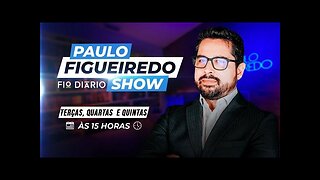 2:41:11
2:41:11
Canal Paulo Figueiredo
2 days agoPedro Valente Debunks The Myths of Jiu-Jitsu History
2.41K1 -
 DVR
DVR
vivafrei
3 hours agoEp. 254: China to Pay $24 BILLION? Who Owns Embryos? Tulsi was RIGHT on Syria! Prorogation & MORE!
84.8K50 -
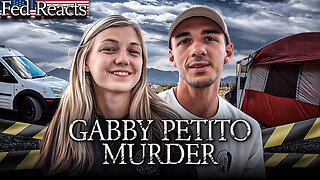 3:40:55
3:40:55
MyronGainesX
13 hours ago $9.70 earnedFormer Fed Explains Gabby Petito's Murder
31.2K9 -
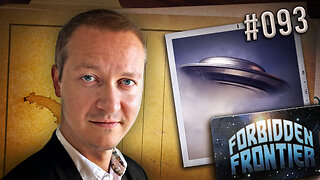 2:18:05
2:18:05
Nerdrotic
4 hours ago $5.59 earnedInvestigations into the Unknown with Micah Hanks | Forbidden Frontier #093
38.1K13 -
 18:54
18:54
The Rubin Report
8 hours agoHow One Woman Outsmarted Pornhub & Exposed Its Dark Secrets | Laila Mickelwait
97.8K79 -
 LIVE
LIVE
Major League Fishing
5 days agoLIVE! - Bass Pro Tour: Stage 3 - Day 4
461 watching