Premium Only Content
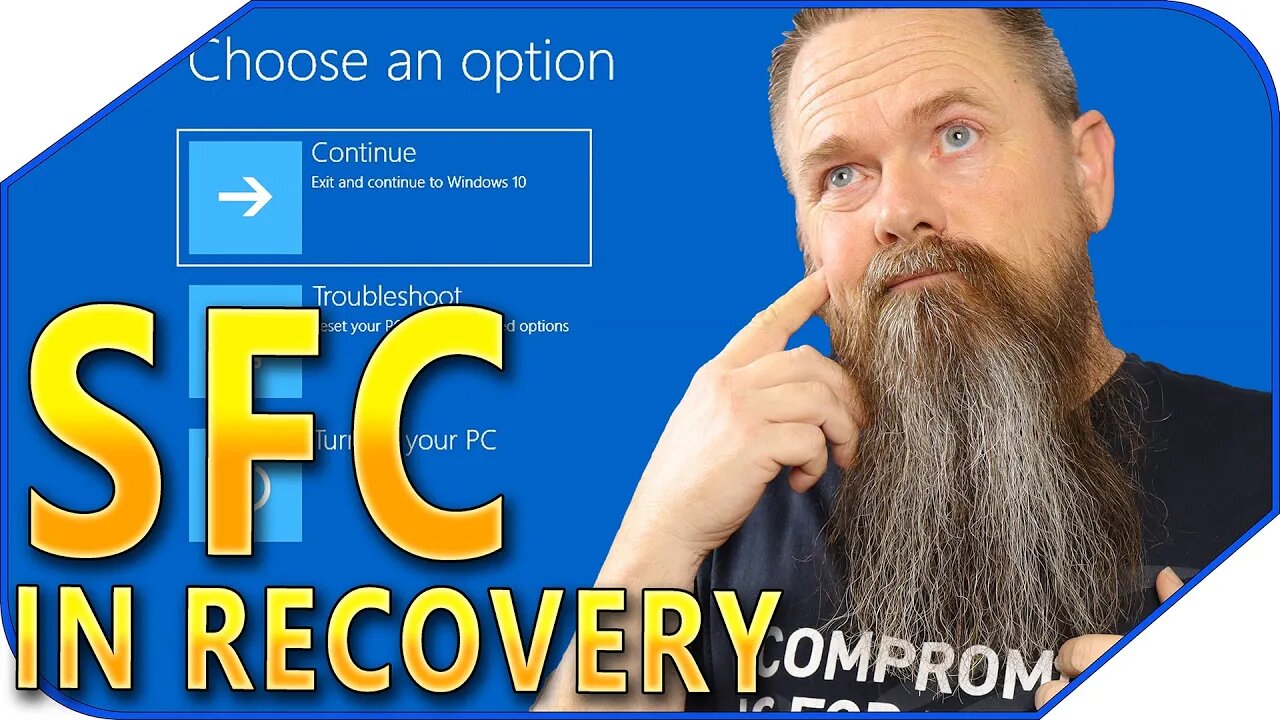
Windows Won't Boot!? Try System File Checker From Recovery!!
Running SFC (System File Checker) and DISM from Windows is easy. But what if your system will not boot? Today I'm going to show you how to run SFC and DISM from recovery. Its almost just as easy but there's a few more things you have to do.
Sponsored links
VIP-SCDKey.com
25% off discount code: CyberCPU
▬ Windows 10 Pro (16USD): https://biitt.ly/vbLzK
▬ Windows 11 Pro(23USD):https://biitt.ly/FAS2Z
▬ Windows 10 Home (15USD): https://biitt.ly/zKc1C
▬ Office 2019 Pro (49USD):https://biitt.ly/XL8Rj
▬ Office 2021 Pro (57USD): https://biitt.ly/2wSZd
Please Like this video and Subscribe to my channel
https://www.youtube.com/cybercpu?sub_confirmation=1
My shirt from the video
https://www.cybercputech.com/productdisplay/have-you-tried-turning-it-and-again
Commands From Video
dism using windows image
dism /image:c:\ /cleanup-image /restorehealth /source:c:\windows
scratch dir
/scratchdir:{path}
using alternative image
dism /image:c:\ /cleanup-image /restorehealth /source:{path to esd}
sfc from recovery
sfc /scannow /offbootdir={drive}\ /offwindir={drive}\windows
#Fix #Windows #Tech
-
 13:36
13:36
CyberCPU Tech
1 year agoIs Windows 11 Better For Gaming Than Windows 10
94 -
 1:03:04
1:03:04
In The Litter Box w/ Jewels & Catturd
22 hours agoDemocrats Come Unglued | In the Litter Box w/ Jewels and Catturd Ep. 735 - 2/5/2025
68.4K40 -
 1:44:25
1:44:25
The Quartering
6 hours agoTrump Impeachment, Democrat Insurrection, Massive Scandal At Politico & DC Crash Update!
108K49 -
 LIVE
LIVE
Dr Disrespect
7 hours ago🔴LIVE - DR DISRESPECT - KINGDOM COME: DELIVERANCE 2 - FIRST IMPRESSION
2,767 watching -
 37:54
37:54
CryptoWendyO
5 hours ago $1.17 earnedBEST DAY IN CRYPTO HISTORY
30.8K4 -
 1:52:18
1:52:18
Film Threat
9 hours agoVERSUS: FANTASTIC FOUR + CAPTAIN AMERICA + QUENTIN TARANTINO'S EPIC RANT | Film Threat Versus
22.4K -
 9:06
9:06
CryptoWrld
13 hours ago $1.28 earnedHow Nonprofits Use Blockchain Tech
30K3 -
 16:38
16:38
SLS - Street League Skateboarding
15 days agoRayssa Leal's Most Clutch SLS Wins Ever! 🥶🏆
105K4 -
 1:06:29
1:06:29
Russell Brand
7 hours agoGaza Takeover? Trump’s Bold Plan Sparks Global Outrage – SF532
152K296 -
 1:57:32
1:57:32
The Charlie Kirk Show
6 hours agoGaza Thoughts + DOGE The Destroyer | Sen. Schmitt, Benz | 2.5.2025
155K33