Premium Only Content
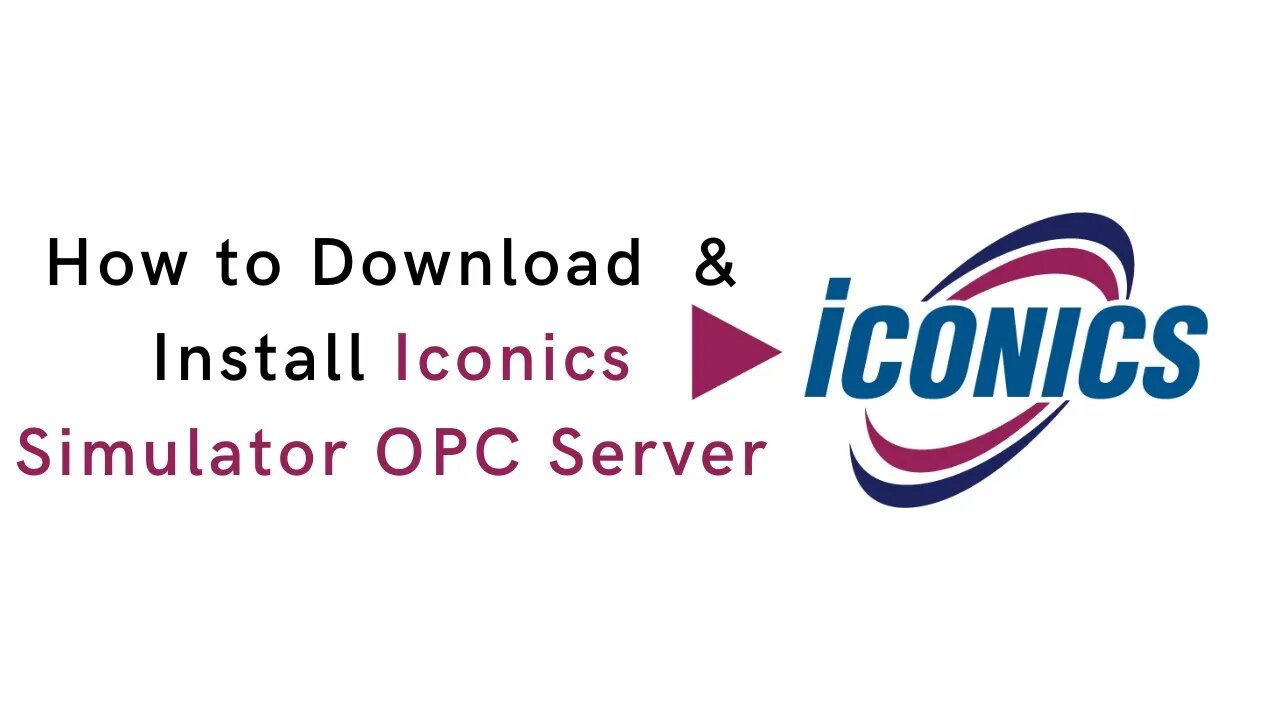
How to Download and Install Iconics OPC Simulator Server
The OPC Simulator Server provides any OPC Client application with simulated COM and DCOM based communications. Simulated tags are OPC time stamped with range and OPC quality. Use the Simulator to test compliance of any OPC 1.0a and 2.0 compatible HMI, SCADA or custom application.
If you're looking to test your OPC client application, the Iconics OPC Simulator Server is a great tool to use. This tool simulates an OPC server, making it a great testing tool for OPC client applications. With this tool, you can easily test the connectivity between the OPC client and server, simulate different values for tags, test different scenarios and configurations, and more.
The Iconics OPC Simulator Server is a great tool for developers and testers who want to ensure the compatibility and functionality of their OPC client applications. By using this tool, you can easily identify and fix any issues that may arise during the testing phase.
If you're interested in testing your OPC client application with the Iconics OPC Simulator Server, you can download it from the Iconics website(https://iconics.com/Site/OPC-Tools/Simulator-OPC-Server) today.
------------------------------------------------------------
🌐Website : https://fusion-automate.super.site/
💬Telegram: https://t.me/PYLIN
📸Instagram: https://instagram.com/fusion_automate
🗺Facebook: https://www.facebook.com/PaperCodeIN
🛒Shop: https://automation-nodes.com/
💼LinkedIn: https://www.linkedin.com/company/fusion-automate/
👨💻GitHub: https://github.com/papercodeIN/
📢Join this channel to get access to perks: https://www.youtube.com/channel/UCKKhdFV0q8CV5vWUDfiDfTw/join
------------------------------------------------------------
-
 16:47
16:47
T-SPLY
5 hours agoDemocrats Keep Pushing For A Government Shutdown In A Historically Dumb Move
1172 -
 2:12:48
2:12:48
Matt Kohrs
13 hours agoStock Market Crash News & Predictions || The MK Show
35.6K6 -
 LIVE
LIVE
LFA TV
21 hours agoKASH AFRAID FOR HIS LIFE! | LIVE FROM AMERICA 3.10.25 11AM
5,914 watching -
 LIVE
LIVE
The Big Mig™
12 hours agoAnother Trump Assassination Attempt ?
2,897 watching -
 DVR
DVR
Bannons War Room
20 days agoWarRoom Live
5.01M1.08K -
 45:55
45:55
BonginoReport
5 hours agoTulsi was Right: Christians Murdered in Syria (Ep.156) - 03/10/2025
103K150 -
 1:14:35
1:14:35
Dear America
13 hours agoIs Trump’s, JD Vance’s Life In DANGER? + Trudeau RESIGNS as Canada’s PM, Names Successor!
81.8K19 -
 2:59:22
2:59:22
Wendy Bell Radio
7 hours agoDemocrats Have Lost Their Minds
69.4K41 -
![CIA Documents Implicate The Soros’ As Ukraine War Criminals. Putin Agrees [EP 4467-8AM]](https://1a-1791.com/video/fwe1/b9/s8/1/g/A/g/r/gAgry.0kob-small-CIA-Documents-Implicate-The.jpg) 4:11:06
4:11:06
The Pete Santilli Show
17 hours agoCIA Documents Implicate The Soros’ As Ukraine War Criminals. Putin Agrees [EP 4467-8AM]
43.9K7 -
 1:55:20
1:55:20
TheDozenPodcast
22 hours agoPrison Officer EXPOSES deaths in custody: Sam Samworth
34.1K3