Premium Only Content

"Canva Stop Motion Instagram Ad || Tutorial"
"Canva Stop Motion Instagram Ad Tutorial: How to Create Ads That Captivate and Convert!"
Hey there! Are you looking to create stop motion ads that not only grab your audience's attention but also drive conversions? Then you're in the right place! In this video, we're going to show you how to make stunning stop motion ads on Instagram using Canva - the ultimate tool for creating beautiful designs and animations. So whether you're a beginner or a pro, get ready to take your Instagram game to the next level with our Canva Stop Motion Instagram Ad tutorial!
Are you tired of scrolling past boring Instagram ads that don't capture your attention? Then it's time to level up your game with stop motion ads! And in this tutorial, we're going to show you how to create them using Canva - a simple yet powerful design tool that's perfect for creating beautiful animations.
Whether you're an influencer, marketer, or just someone who wants to create stunning ads for your business, our tutorial has got you covered. We'll walk you through the entire process, from choosing the right images to adding movement and text. And the best part? You don't need any prior experience to get started!
Our Canva Stop Motion Instagram Ad tutorial is designed to help you create ads that not only captivate your audience but also drive conversions. We'll share insider tips and tricks that'll take your stop motion ads to the next level. Plus, we'll show you how to optimize your ads for Instagram so that they get the maximum engagement and reach.
So what are you waiting for? Watch our tutorial now and start creating stunning stop motion ads with Canva!
#howtocreateastopmotioanimationincanva
#canvatutorial
#canvaanimationtutorial
-
 2:06:07
2:06:07
TimcastIRL
7 hours agoDemocrats LOSE IT Over SECOND Liberal Judge ARRESTED By Trump Admin | Timcast IRL
191K160 -
 1:26:16
1:26:16
Man in America
22 hours agoEXPOSED: Trump's COVERT War Against the European Banking Cartel w/ Tom Luongo
58.3K26 -
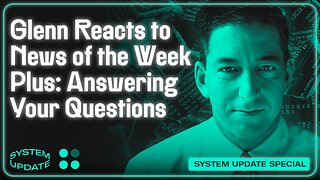 1:45:48
1:45:48
Glenn Greenwald
11 hours agoGlenn Reacts to News of the Week; Plus: Audience Q&A | SYSTEM UPDATE #443
100K76 -
 11:05:38
11:05:38
Dr Disrespect
15 hours ago🔴LIVE - DR DISRESPECT - PUBG - 5 CHICKEN DINNERS CHALLENGE
206K20 -
 3:23:12
3:23:12
I_Came_With_Fire_Podcast
15 hours agoSHALL NOT BE INFRINGED| THE TYRANNY OF UNELECTED BUREAUCRATS | XI BOWS
36.9K9 -
 4:19:36
4:19:36
SynthTrax & DJ Cheezus Livestreams
16 hours agoFriday Night Synthwave 80s 90s Electronica and more DJ MIX Livestream THE GREAT EDO WARS OF 2067 Edition
65.3K5 -
 4:45:15
4:45:15
RalliedLIVE
7 hours ago $1.60 earnedWarzone Domination w/ Ral
47.1K -
 1:10:17
1:10:17
Sarah Westall
8 hours agoWorld Leaders Increasingly Display Panic Behavior as Economic Change Accelerates w/ Andy Schectman
72.7K15 -
 59:54
59:54
Motherland Casino
5 hours ago $1.55 earnedScar x Ayanna
27.9K5 -
 41:57
41:57
BonginoReport
11 hours agoProtecting Kids From WOKE Ideology in School (Ep. 35) - Nightly Scroll with Hayley Caronia -04/25/25
118K50