Premium Only Content
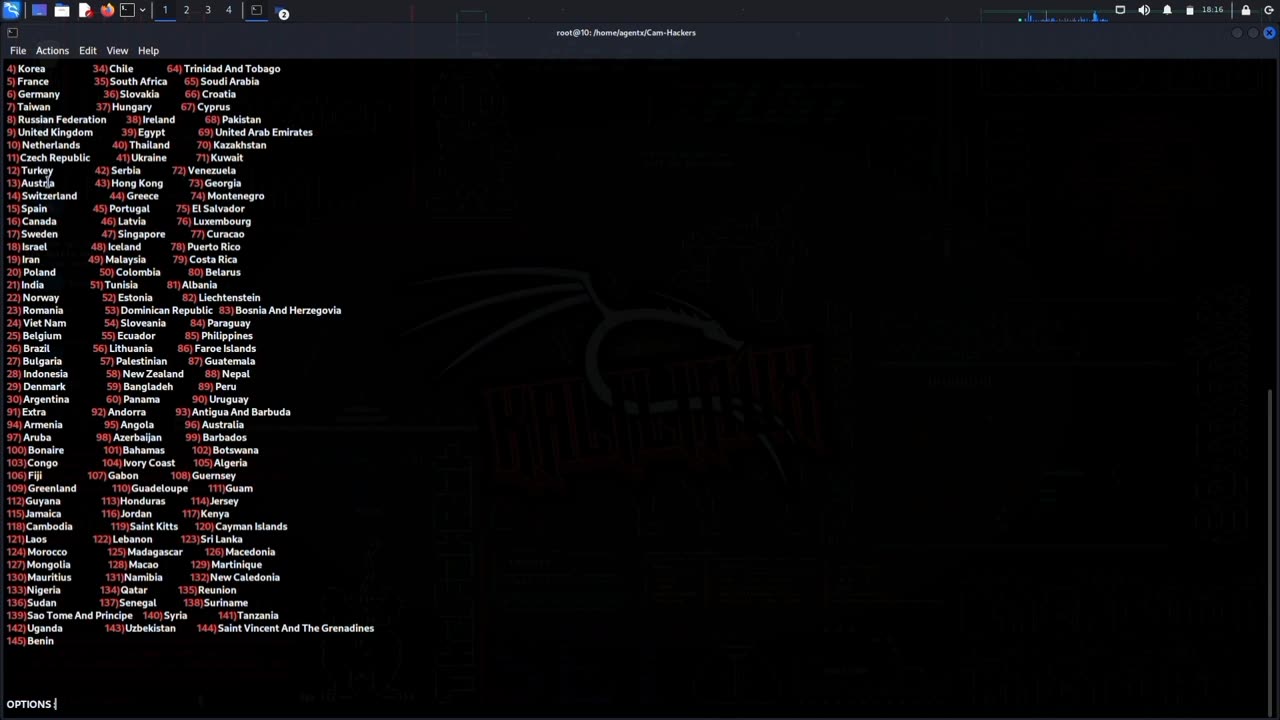
How to Watch CCTV Cameras (live footage) in Kali Linux - Explained - Ethical Hacking !!!!
Introduction:
In this video, we will explore how to watch CCTV cameras' live footage in Kali Linux, a powerful open-source operating system used for penetration testing and ethical hacking. If you're interested in learning about ethical hacking or are curious about how CCTV cameras work, this video is for you. We will guide you through the process step by step and explain everything in detail.
Video Content:
First, we'll cover the basics of Kali Linux and how to install it. We will then show you how to set up the tools needed to watch CCTV cameras' live footage, including software such as Zoneminder and OpenCV. We'll explain the different types of CCTV cameras, how they work, and how to connect to them. We'll also demonstrate how to configure your Kali Linux system to display the live feed from the cameras. Finally, we'll discuss some ethical considerations around CCTV cameras and how they can be used for good or bad.
Key takeaways:
Kali Linux is a powerful operating system for ethical hacking and penetration testing.
Watching live footage from CCTV cameras is possible using Kali Linux and the right tools.
There are different types of CCTV cameras and ways to connect to them.
Ethical considerations need to be taken into account when working with CCTV cameras.
Call to Action:
If you found this video helpful, please consider liking, subscribing, and sharing it with others who might be interested. Your support helps us create more content like this in the future.
Additional Tags and Keywords:
CCTV, CCTV Cameras, Kali Linux, Live Footage, Zoneminder, OpenCV, Ethical Hacking, Penetration Testing, Cybersecurity, Surveillance
Hashtags:
#CCTV #CCTVCameras #KaliLinux #LiveFootage #EthicalHacking #PenetrationTesting #Cybersecurity #Surveillance
-
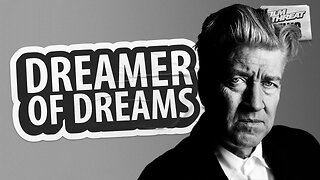 22:53
22:53
Film Threat
1 day agoA TRIBUTE TO VISIONARY DIRECTOR DAVID LYNCH | Film Threat News
52.7K8 -
 20:30
20:30
Exploring With Nug
1 day ago $4.41 earnedMissing Father of 2 FOUND Underwater In Shallow Pond!
33.4K9 -
 19:19
19:19
This Bahamian Gyal
1 day agoThe View PRAISES Michelle Obama for DITCHING TRUMP inauguration, "when they go LOW, go even LOWER"
30.8K40 -
 14:25
14:25
Degenerate Jay
23 hours ago $7.79 earnedThe Flash Movie Failed Because People Hate The Character? Sure.
119K17 -
 28:30
28:30
CharLee Simons Presents Do Not Talk
6 days agoSam Anthony from YourNews.com (with host CharLee Simons)
70.4K4 -
 52:34
52:34
PMG
19 hours ago $3.97 earnedHannah Faulkner and Steve Friend | EXPOSE THE FBI CORRUPTION - KASH PATEL
49.9K8 -
 25:33
25:33
marcushouse
1 day ago $39.07 earnedStarship Exploded! What Went Wrong? Flight Test 7 Explained
206K66 -
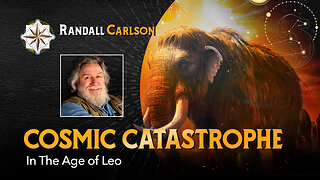 1:00:50
1:00:50
Squaring The Circle, A Randall Carlson Podcast
1 day ago#035 Cosmic Catastrophe In The Age Of Leo - Squaring The Circle: A Randall Carlson Podcast
131K34 -
 1:33:14
1:33:14
Jamie Kennedy
1 day agoThe LA Fires...
105K30 -
 2:01:45
2:01:45
Quite Frankly
2 days ago"Inauguration Eve: Trump Time Travel Review" 1/17/25
82.1K68