Premium Only Content
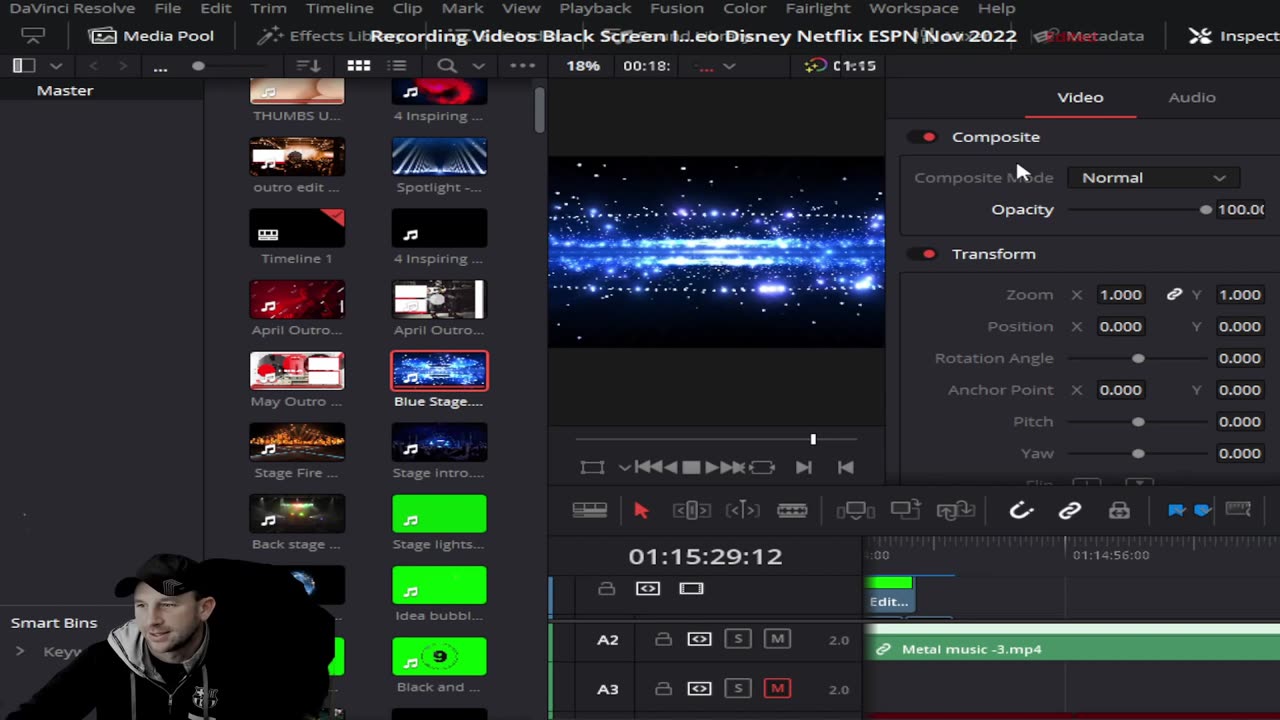
Davinci Resolve How Overlay a Video Over Another to Create Added Effects or Features or Video Effect
In today's Tech Tuesday, we talk about helpful editing tips and features within Davinci. We receive many questions every week about helpful tips. We try to create as many tip videos as we can. If there is something you are stuck on and or have questions you need help on. Let us know in the comments below. We will try to put out videos as quick as we can to your questions.
To find out more info and download your free version of Davinci Resolve visit:
Please keep in mind, we in no way condone or accept copyright infringement and passing off someone else's work as your own. Artists and other creators work extremely hard to create their work, and they always deserve the full credit. Please always strive to make content that is both legally and ethically positive!
Also, don’t forget to check out Inspiring How UC That on our other platforms:
Website Links: www.ihuct.org
www.inspiringhowucthat.org
Facebook: https://www.facebook.com/inspiringhowUCthat
Instagram: https://www.instagram.com/inspiringhowucthat/
Twitter: https://twitter.com/IHUCT
TikTok: https://www.tiktok.com/@ihuct
E-mail: inspiringhowucthat@gmail.com
DaVinci Resolve (originally known as da Vinci Resolve) is a color grading, color correction, visual effects, and audio post-production video editing application for macOS, Windows, and Linux, originally developed by da Vinci Systems, and now developed by Blackmagic Design following its acquisition in 2009. In addition to the commercial version of the software (known as DaVinci Resolve Studio), Blackmagic Design also distributes a free edition, with reduced functionality, simply named DaVinci Resolve (formerly known as DaVinci Resolve Lite)
The first version of Resolve for standard editions of Linux (version 12.5.5) was made available in 2017. This was also the first version in which a free Resolve version for Linux became available. Previous versions had required a custom build of Linux, use of the DaVinci Resolve Advanced hardware control panel, and a dedicated license dongle.
Blackmagic Design officially announced DaVinci Resolve version 16 at NAB 2019, in April 2019. New features included a dedicated 'Cut' page (to provide a more streamlined alternative to the 'Edit' page), machine learning functionality (Studio edition only) to handle repetitive tasks (e.g. facial recognition to sort clips by person), 3D audio within Fairlight, and new collaboration features (including Frame.io integration). Version 16.0 was made available on 8 August 2019.
The first details for DaVinci Resolve version 17 were announced on November 9, 2020, including improved Fairlight audio and HDR color correction tools. Version 17.0 final was officially released on February 25, 2021. Version 17.1 was released on March 10, 2021, and was the first Mac release to run natively on Apple silicon. Version 17.2 was released on May 12, 2021, and added AV1 hardware decoding support. Version 17.4 was released on October 22, 2021. Version 17.4.6 added AV1 hardware encoding support.
DaVinci Resolve 18 was officially announced on April 18, 2022. Version 18.0 final was officially released on July 21, 2022.
#davinciresolve #DavinciResolveediting #addingtexttoavideo #howtoedittips #editingtext #puttextinavideo #screenshot #EditingTips #YoutubeVideos #InspiringHowUCthat #timesavingtips #editingsoftware #videoediting #techTuesdays
*Copyright Disclaimer Under Section 107 of the Copyright Act 1976, allowance is made for "fair use" for purposes such as criticism, comment, news reporting, teaching, scholarship, and research. Fair use is a use permitted by copyright statute that might otherwise be infringing. Non-profit, educational or personal use tips the balance in favor of fair use. No copyright infringement intended. ALL RIGHTS BELONG TO THEIR RESPECTIVE OWNERS*
-
 8:15
8:15
Inspiring How UC That
1 year ago $0.06 earnedFavorite Guitarists - Top 10; Featuring Eddie Van Halen, Nita Straus, Matthew Yost, and More
165 -
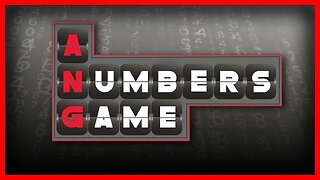 LIVE
LIVE
VSiNLive
50 minutes agoA Numbers Game with Gill Alexander | Hour 1
281 watching -
![🔴[LIVE TRADING] More Market Pain Incoming?! || The MK Show](https://1a-1791.com/video/fwe2/9d/s8/1/Z/V/o/i/ZVoiy.0kob.2-small-LIVE-TRADING-More-Market-Pa.jpg) LIVE
LIVE
Matt Kohrs
8 hours ago🔴[LIVE TRADING] More Market Pain Incoming?! || The MK Show
1,861 watching -
 39:37
39:37
BonginoReport
4 hours agoCrybaby Crenshaw’s Latest Meltdown (Ep.147) - 02/25/2025
86.1K182 -
 LIVE
LIVE
Wendy Bell Radio
5 hours agoThe Party's Over
12,794 watching -
 45:46
45:46
Randi Hipper
1 hour agoBitcoin CRASHES to 3 month low! Crypto investors BEWARE
6.48K1 -
 LIVE
LIVE
Conspiracy Pilled
12 hours agoAvowed
88 watching -
 5:31
5:31
Adam Does Movies
23 hours ago $3.00 earnedThe Monkey Movie Review - This Is From The Longlegs Director?
32.9K3 -
 14:47
14:47
Tactical Considerations
15 hours ago $3.99 earnedClassic Precision Woox Furiosa Bergara Premier 6.5 CREED
36.4K1 -
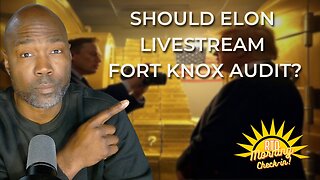 40:44
40:44
Rethinking the Dollar
1 day agoDonald & Elon Head to Fort Knox—What Are They Planning?
25.6K22