Premium Only Content

How to connect to the Victron Energy SmartShunt 500a via Bluetooth on iOS
In this video, I go through the process of connecting the Victron Energy Blue SmartShunt 500 Amp Bluetooth Battery Monitor to an iPhone over Bluetooth using the Victron Connect app.
This is just the process of connecting via Bluetooth, I assume the smartshunt is already connected to a battery. To connect it up to a battery, check out this video here: https://youtu.be/nRJHcjN2XwM
You might also be interested in the unboxing video: https://youtu.be/sX9-kBObVqI
Where to buy (Affiliate Links - I make a small commission if you make a purchase from one of these links at no extra cost to you):
Affiliate links for the Victron Energy SmartShunt 500a:
eBay Australia: https://ebay.us/sane5h
eBay USA: https://ebay.us/wvHnmM
Amazon Australia: https://amzn.to/3A4C5aR
Amazon US: https://amzn.to/3t4ckEE
Amazon UK: https://amzn.to/3HKefSL
Check out eBay Plus Australia for extra discounts: https://ebay.us/DGDSc0
We participate in affiliate programs, including the Amazon Associates Program, an affiliate advertising program designed to provide a means for us to earn fees by linking to Amazon and affiliated sites.
-
 54:43
54:43
Kimberly Guilfoyle
3 hours agoThe Trump Effect: Mexico Folds, Live with Dinesh D’Souza & Chuck DeVore | Ep.193
18.6K7 -
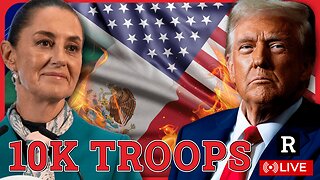 1:20:47
1:20:47
Redacted News
2 hours agoMexico CAVES to Trump over tariffs, USAID Shutdown, & Zelensky loses $200 billion | Redacted Live
77.1K164 -
 LIVE
LIVE
Revenge of the Cis
3 hours agoEpisode 1439: Holy Guacamole
2,445 watching -
 1:01:50
1:01:50
In The Litter Box w/ Jewels & Catturd
1 day ago1 TRILLION! | In the Litter Box w/ Jewels & Catturd – Ep. 733 – 2/3/2025
51.3K26 -
 1:38:44
1:38:44
The Quartering
4 hours agoTrump's Tariffs Already Work, Blackhawk Pilot Coverup, DNC Makes Insane David Hogg Appointment
81.1K70 -
 LIVE
LIVE
Dr Disrespect
6 hours ago🔴LIVE - DR DISRESPECT - TARKOV - ZERO TO HERO RAIDS ONLY
3,474 watching -
 1:13:51
1:13:51
Candace Show Podcast
4 hours agoEXCLUSIVE! Did Ryan Reynolds Extort Hollywood Execs? | Candace Ep 143
112K106 -
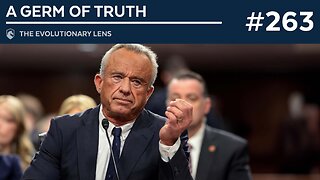 2:01:42
2:01:42
Darkhorse Podcast
5 hours agoA Germ of Truth: The 263rd Evolutionary Lens with Bret Weinstein and Heather Heying
33.4K10 -
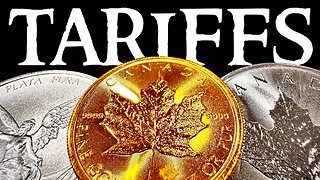 9:37
9:37
Silver Dragons
4 hours agoGoodbye Cheap Silver - How the Tariffs Will Change Stacking Forever
20K -
 37:33
37:33
CryptoWendyO
4 hours ago $2.68 earnedWORST DAY IN CRYPTO HISTORY $10 Billion in Liquidations!
32.9K7