Premium Only Content
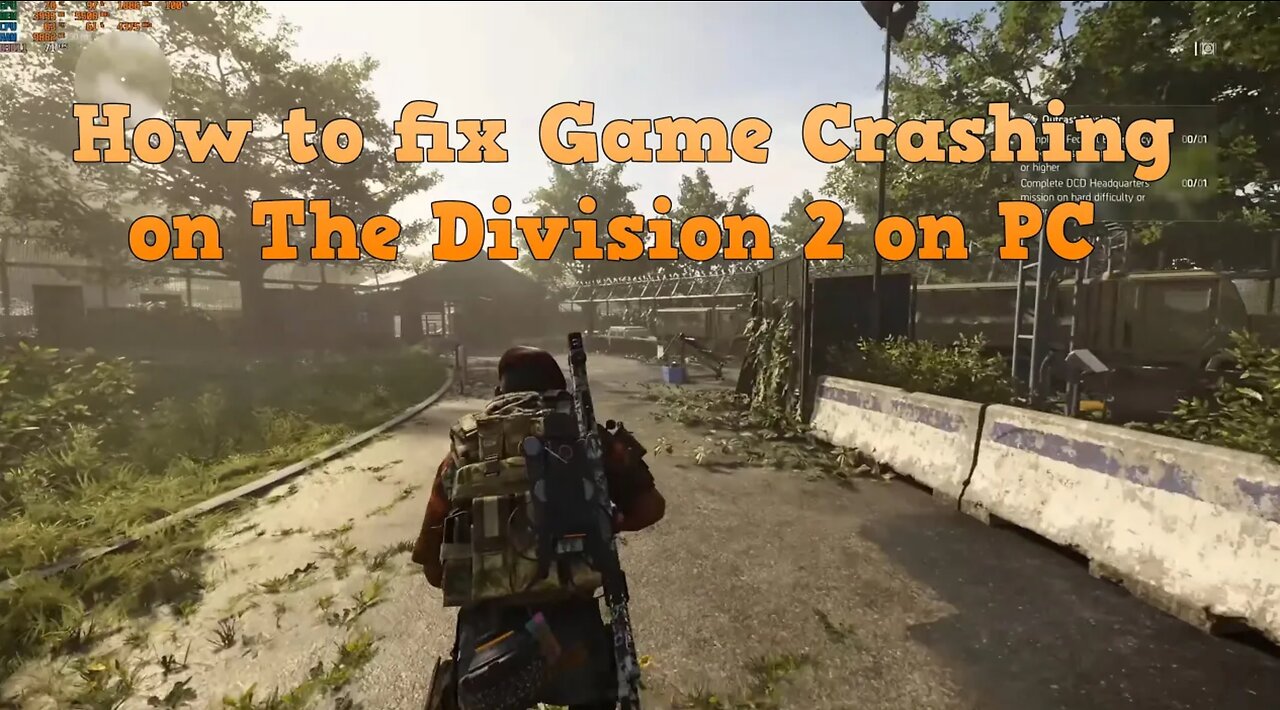
How to Fix Game Crashing in Tom Clancy's The Division 2 on PC - 2023 -Fix Game Crash -The Division 2
How to Fix Game Crashing in Tom Clancy's The Division 2 on PC - 2023 -Fix Game Crash -The Division 2
This video is a step by step tutorial for finally fixing the the dreaded game crashing for Tom Clancy's The Division on PC.
All links are in the description below. The fix has been tested on compatible NVIDIA GPU video cards only but the same method should be able to be applied to compatible AMD Video Cards just following the same steps.
(Links):
DDU (Display Driver Uninstaller):
https://www.guru3d.com/files-details/display-driver-uninstaller-download.html
NVIDIA Drivers:
https://www.nvidia.com/download/index.aspx
AMD Drivers:
https://www.amd.com/en/support
UBISOFT The Division 2:
https://www.ubisoft.com/en-us/game/the-division/the-division-2
If you enjoyed this video please be sure to hit the like button or share this video along.
Your comments are also greatly appreciated whether good or bad, I can take it.
If you would like to see more content please subscribe to my channel JohnnyFrickinRicoTube
It costs nothing but it can make a world of difference.
https://www.twitch.tv/JohnnyFrickinRico
https://twitter.com/FrickinRico
https://www.reddit.com/user/JohnnyFrickinRico/
https://www.tumblr.com/blog/view/johnnyfrickinrico
Support by becoming a Patreon member: https://www.patreon.com/JohnnyFrickinRico
Copyright Disclaimer Under Section 107 of the Copyright Act 1976, allowance is made for "fair use" for purposes such as criticism, comment, news reporting, teaching, scholarship, and research. Fair use is a use permitted by copyright statute that might otherwise be infringing. Non-profit, educational or personal use tips the balance in favor of fair use.
#thedivision2 #crashfix #division2crashfix #thedivision2PC
-
 9:37
9:37
EvenOut
19 hours ago $1.83 earnedThe Non-Reflecting Mirror Scare Twin Prank!
13.3K1 -
 11:19
11:19
Tundra Tactical
18 hours ago $2.25 earnedI Saw How CMMG Makes Guns.
15.9K6 -
 15:34
15:34
Misha Petrov
14 hours agoReacting To TikTok’s Most DELUSIONAL Takes!
18.1K18 -
 1:52:24
1:52:24
Squaring The Circle, A Randall Carlson Podcast
1 day ago#032 Flournoy Holmes' Artwork Helped Define The Southern Rock Phenomenon of The Early 1970's
15.6K3 -
 19:56
19:56
inspirePlay
1 day ago $0.21 earnedWalking with Lions & Facing Africa’s Wild Side | Safari Adventure with the Grid Championship Crew!
8.97K1 -
 10:50
10:50
RTT: Guns & Gear
1 day ago $0.72 earnedBudget Friendly Carry 2011: EAA Girsan Brat 2311
10.6K3 -
 3:49:06
3:49:06
Alex Zedra
16 hours agoLIVE! New Game | Nuclear Nightmare
102K14 -
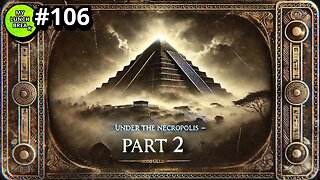 25:08
25:08
MYLUNCHBREAK CHANNEL PAGE
1 day agoUnder The Necropolis - Pt 2
284K76 -
 1:45:59
1:45:59
Spittin' Chiclets
1 day agoCanadian Chokejob - Game Notes Live From Chicago - 12.28.2024
262K32 -
 9:18
9:18
Space Ice
1 day agoThe Guyver - Alien Bug Suits, Exploding Dragons, & Mark Hamill - Weirdest Movie Ever
167K27