Premium Only Content

How to Create a Church Donation Form with Stripe
In this video, you'll learn how to create a donation page using Stripe for your non-profit or church. Stripe makes it easy to set up a flexible donation system that allows donors to choose their own amount. You'll learn how to customize the donation page with a title, image, and description, as well as preset donation amounts and custom fields. After a donation is made, you can choose to show a confirmation message or redirect the donor to another page on your website. Stripe also allows you to create reoccurring donation plans. With the ability to tag donors and set up automations, you'll be able to keep track of all your donors and send follow-up messages or gifts. Follow along with this step-by-step tutorial to set up your own donation page on Stripe today.
✅TO JOIN OUR PROGRAM : We have options for current and new High Level members at https://myvisionagency.com
🙋HAVE QUESTIONS?
Join us for open office hours (Free to everyone) at https://bridgetbartlett.com/openofficehours
Join us for our weekly QA session (Members Only) at https://bridgetbartlett.com/weeklyqa
Book a private consultation (Build It With Me) at https://bridgetbartlett.com/consultation
Join Facebook group: https://bridgetbartlett.com/facebookgroup
⚒️FREE TOOLS & TRAINING
Free training at https://bridgetbartlett.com
Elmessenger Pro https://myvisionagency.com/elmessenger
Elmatic https://myvisionagency.com/elmatic
Elmlink https://myvisionagency.com/elmlink
Elmoptimizer https://myvisionagency.com/elmoptimizer
🎉OTHER AMAZING RESOURCES BELOW
Whitelabel Leads System https://myvisionagency.com/whitelabeltools
Pabbly https://myvisionagency.com/pabbly
Groupkii https://myvisionagency.com/groupkii
HL Pro Tools https://myvisionagency.com/hlprotools
ChatHQ https://myvisionagency.com/chathq
GHL Experts https://myvisionagency.com/ghlexperts
(00:00) Introduction and greeting
(01:06) Overview of today's topic
(02:08) Accessing the product builder in High Level
(03:15) Creating a new product in High Level
(04:50) Setting up the product price and payment plan
(06:37) Choosing the payment processor for the product
(07:28) Adding product images and description
(08:53) Previewing the product before publishing
(09:48) Publishing the product to the website
(10:32) Creating multiple product plans for donations
(11:16) Creating three donation plans for $25, $50, and $100
(12:21) Connecting the donation plans to the website
(13:32) Adding the donation plans to the donation page on the website
(14:12) Creating a checkout form for the donations
(15:14) Customizing the checkout form and editing the form fields
(16:19) Changing the form color and advanced settings
(17:26) Adjusting the quantity and other options
(18:28) Setting up automation and tagging for donations
(21:21) Creating a workflow for donations in High Level
(22:39) Adding a donation tag for tracking purposes
(23:57) Demonstrating how to view a list of contacts with the donation tag
(25:07) Conclusion and invitation to join High Level or attend a free training session
(25:30) Information on open office hours and signing off
Disclosure: Some of the links in this video description are affiliate links, which means that if you use them to make a purchase, I may earn a commission. This comes at no additional cost to you, and it helps support the content we create. Please note that I only recommend products and services that I have personally used and found valuable. Thank you for your support!
-
 20:47
20:47
MTNTOUGH Fitness Lab
20 hours agoDELAYED: Kyrgyzstan Ibex Hunt | A MTNTOUGH Original
15K -
 59:50
59:50
Trumpet Daily
19 hours ago $4.76 earnedThe End of the Trans-Atlantic Alliance - Trumpet Daily LIVE | Feb. 17, 2025
14.6K19 -
 52:05
52:05
PMG
11 hours ago $1.18 earnedWhat Does Freedom Cost? Steven Solomon's On-the-Ground Documentary in Ukraine
8.39K -
 2:38:54
2:38:54
TimcastIRL
11 hours agoElon Secret Child Scandal ERUPTS, Ashley St. Clair Story Goes Viral w/Bethany Mandel | Timcast IRL
181K114 -
 2:04:52
2:04:52
Kim Iversen
14 hours agoElon's Pumping Out Babies Like They're Tesla Model 3's | EU Panics Over Peace Talks, Wants More War
168K159 -
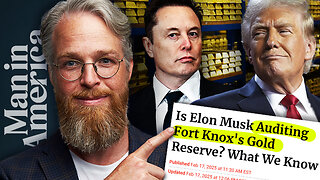 1:05:35
1:05:35
Man in America
16 hours agoFort Knox & Trump’s Secret Gold Move—The Financial Reset NO ONE Is Ready For?
119K132 -
 2:21:20
2:21:20
Robert Gouveia
13 hours agoTrump Goes to SCOTUS! Judge CAVES on DOGE? Fani Willis Not Happy!
127K32 -
 20:41
20:41
Stephen Gardner
13 hours ago🔥You Won't BELIEVE What JUST Happened To Don Trump Jr.!!
134K213 -
 58:00
58:00
The StoneZONE with Roger Stone
11 hours agoEuropean Leaders Resist Trump Peace Overtures To Their Own Demise | The StoneZONE w/ Roger Stone
95.8K12 -
 9:29
9:29
AlaskanBallistics
13 hours ago $12.11 earnedWyoming Suppressors and Rifles at Shot Show 2025
113K6