Premium Only Content
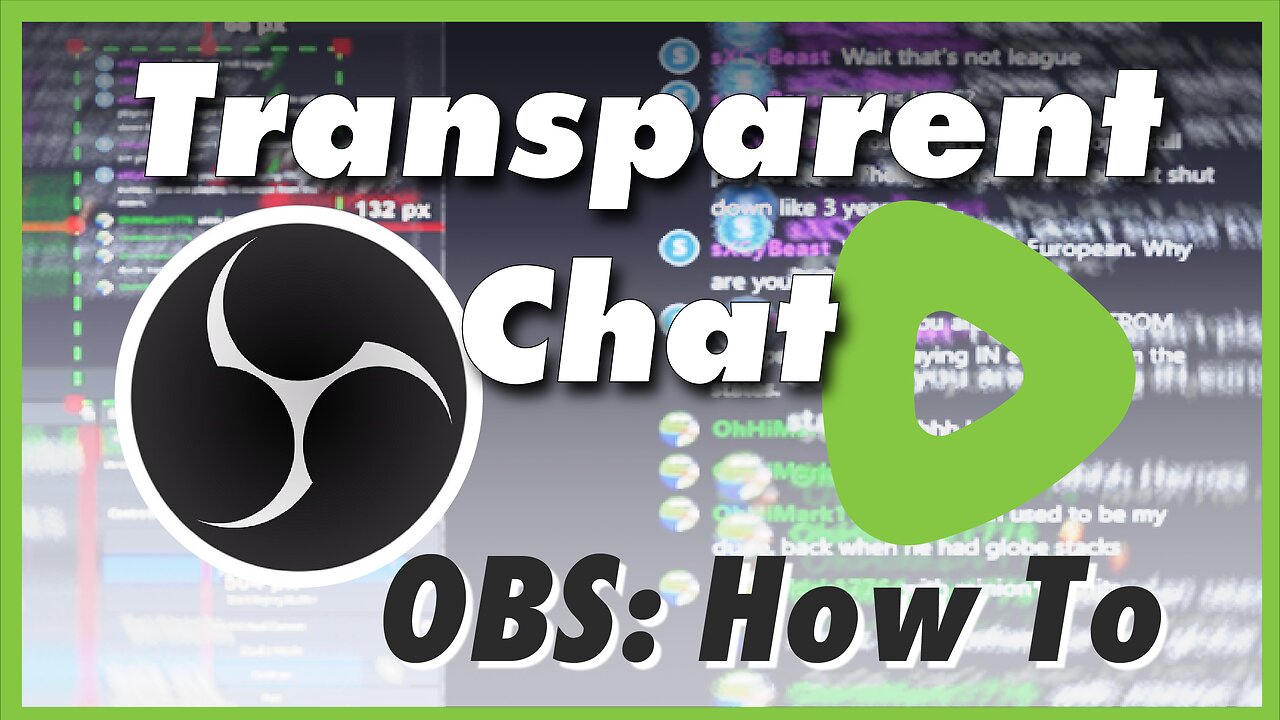
Easy OBS Transparent Rumble Chat ||||| #RumbleTakeOver
While we hold out for more sophisticated chat features, here's an easy way to represent your Rumble chat on your stream. Chat will always be on screen using this method.
There are fancier HTML methods (or so I've heard). This isn't about that method. If anyone has tips, please post a comment below!
Here's the script for this video:
"for a Basic transparent chat
open your livechat window in your browser
then add a source / window capture of your rumble chat or window.
Using the nodes in OBS you can:
click and drag to resize with a locked ratio
Shift click to stretch
and
Alt click to crop the capture.
when you get it how you like it,
add a filter.
you want the
Color Key
filter
Under the first option "Key Color Type"
Select custom color from the drop down menu
on the top left you'll see "Pick screen color" under all the color swatches.
Now use your mouse to click the background color of your chat window in the browser (or the background color of the chat as it appears in the OBS window).
Make sure to click OK.
Now you've got your basic transparent chat window."
-
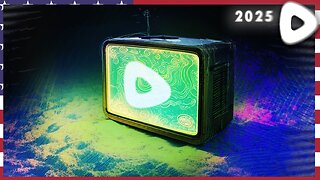 4:02:30
4:02:30
OhHiMark1776
10 days ago🟢 02-17-25 ||||| Create ||||| Hobbies & Crafts
4872 -
 LIVE
LIVE
megimu32
1 hour agoON THE SUBJECT: The Epstein List & Disney Channel Original Movies Nostalgia!!
184 watching -
 9:06
9:06
Colion Noir
10 hours agoKid With Gun Shoots & Kills 2 Armed Robbers During Home Invasion
16.9K3 -
 54:28
54:28
LFA TV
1 day agoUnjust Man | TRUMPET DAILY 2.27.25 7PM
19.7K2 -
 DVR
DVR
CatfishedOnline
6 hours ago $1.19 earnedGoing Live With Allen Weekly Recap
21.8K -
 20:10
20:10
CartierFamily
7 hours agoAndrew Schulz DESTROYS Charlamagne’s WOKE Meltdown on DOGE & Elon Musk!
36.8K45 -
 1:36:39
1:36:39
Redacted News
5 hours agoBOMBSHELL EPSTEIN SH*T SHOW JUST DROPPED ON WASHINGTON, WHAT IS THIS? | Redacted w Clayton Morris
145K242 -
 2:03:31
2:03:31
Revenge of the Cis
6 hours agoEpisode 1453: Fat & Fit
48.6K8 -
 2:38:12
2:38:12
The White House
7 hours agoPresident Trump Holds a Press Conference with Prime Minister Keir Starmer of the United Kingdom
160K60 -
 1:01:04
1:01:04
In The Litter Box w/ Jewels & Catturd
1 day agoDrain the Swamp! | In the Litter Box w/ Jewels & Catturd – Ep. 751 – 2/27/2025
91.7K35