Premium Only Content
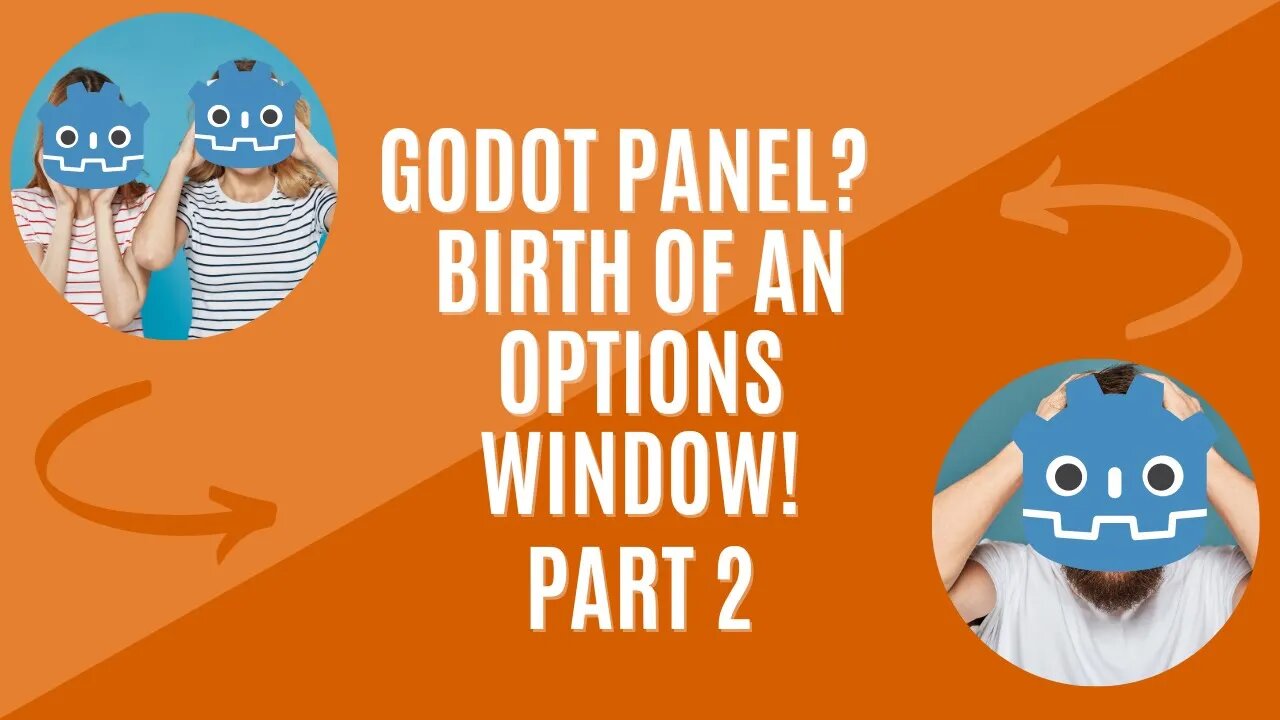
Godot 4 Master the Panel Part 2 in 90 Seconds Quick Godot Tutorial
In this quick 90-second Godot 4 tutorial, I'll show you the next steps to creating an Options Panel for your game's main menu. You can watch the first part of this tutorial here: https://youtu.be/o3KOSTcZhas?sub_confirmation=1
If you're new to Godot 4 or need a quick refresher on UI design, this video will help you get started on building an Options Panel for your main menu in no time! I'll demonstrate the first parts of setting up an Options Panel, an essential component for allowing players to adjust settings like sound, graphics, and controls in your game.
Here's what you'll learn in this tutorial:
Again...Nothing really. You just follow along and set up a button to show your options panel. :P
Thanks for watching, and don't forget to like, share, and subscribe for more Godot 4 tutorials and game development tips. Keep coding, stay salty, and let your game creations shine!
-
 52:05
52:05
PMG
17 hours ago $1.80 earnedWhat Does Freedom Cost? Steven Solomon's On-the-Ground Documentary in Ukraine
19.8K5 -
 9:45
9:45
RTT: Guns & Gear
18 hours ago $0.19 earned1000 Rounds Of Awesome: Radical Defense Mk1 Mod 1 Patrol Rifle
10.1K -
 7:42
7:42
Bek Lover Podcast
18 hours agoInteresting Times with Bek Lover Podcast
7.55K -
 1:02:27
1:02:27
Weberz Way
16 hours agoICE IS IN FULL FORCE, TRUMP 2.0 IN L.A., & FUNDING IS CUT OFF
5.47K3 -
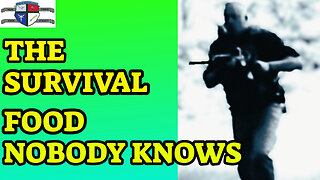 11:49
11:49
Ethical Preparedness
19 hours agoThe Post Collapse Emergency Food That You Don't Know About - Prepper Skills
3.99K4 -
 5:17
5:17
SeasonofMist
1 day agoVLTIMAS - Mephisto Manifesto (Official Music Video)
2.96K -
 50:42
50:42
CutJibNewsletter
2 days agoThe Orange Mandela Delivers on Deliverance Episode!
2.54K4 -
 25:30
25:30
SB Mowing
1 day agoFrom Overgrown to OVERJOYED - Busy Mom and her Kids can Enjoy the Yard Again
21K14 -
 41:15
41:15
Stephen Gardner
2 days ago🔥Dems PANIC as Trump orders raids on Sanctuary Cities and Border!
48.1K61 -
 1:52:41
1:52:41
Game On!
13 hours ago $2.35 earnedTom Brady PROVES he is the greatest NFL minority owner in league history!
25.6K4