Premium Only Content
This video is only available to Rumble Premium subscribers. Subscribe to
enjoy exclusive content and ad-free viewing.
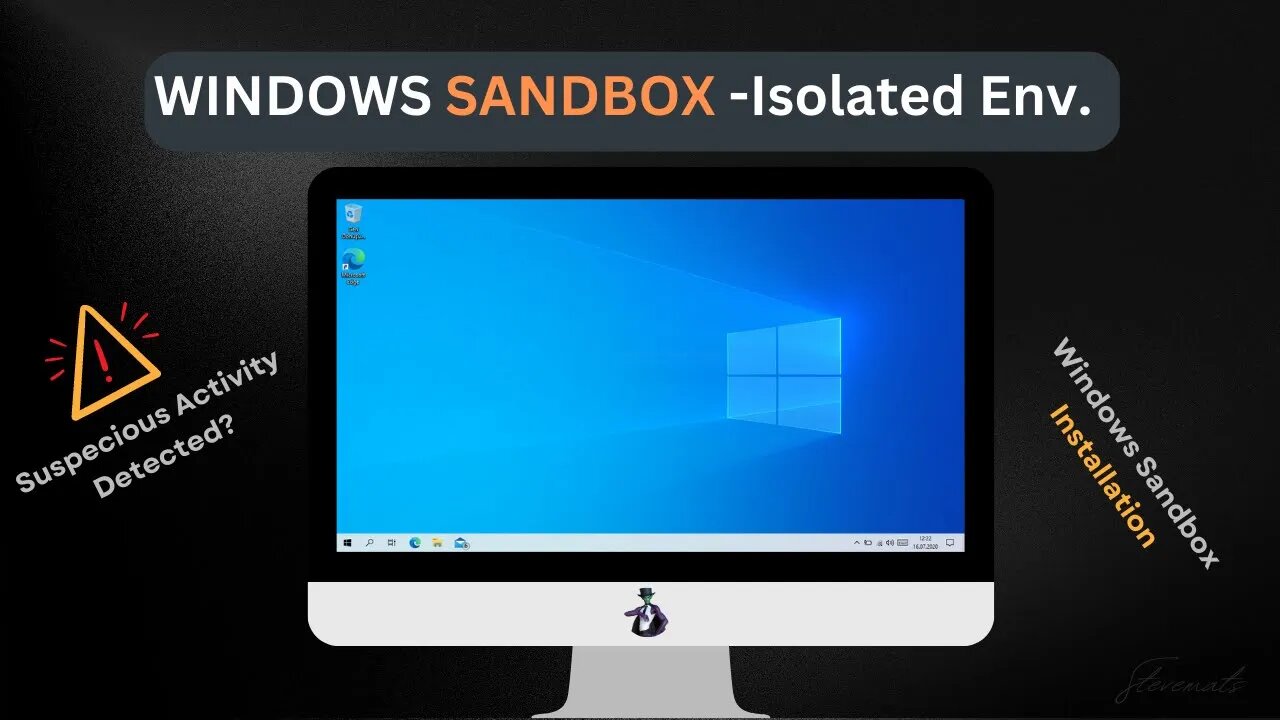
How to Install Windows Sandbox
Repost
1 year ago
1
Windows Sandbox provides a secure and disposable environment completely separate from your host OS, making it ideal for testing or experimenting with new software or files without risking damage to your system.
Before trying to install it make sure you have the following:
(i) #Windows 10 or a greater version excluding the Home edition.
(ii) A 64-bit processor machine.
(iii) Virtualization enabled (You can do it via BIOS - restart your machine while pressing F2 key multiple times to enter into BIOS and head over to the feature's settings)
(iv) Adequate system resources (at least 4GB RAM & 1 GB worth of free space)
Give it a try!
Loading comments...
-
 3:03:27
3:03:27
vivafrei
1 day agoEp. 242: Barnes is BACK AGAIN! Trump, Fani, J6, RFK, Chip Roy, USS Liberty AND MORE! Viva & Barnes
224K226 -
 2:05:48
2:05:48
2 MIKES LIVE
3 hours agoTHE MIKE SCHWARTZ SHOW with DR. MICHAEL J SCHWARTZ 12-24-2024
8.76K1 -
 1:14:17
1:14:17
MTNTOUGH Fitness Lab
23 hours agoNavy SEAL Dom Raso: The Cold, Hard Truth About Modern Brotherhood | MTNPOD #96
6.57K1 -
 43:42
43:42
Dad Dojo Podcast
19 hours agoEP14: Every Girl Dad's Biggest Fear and How To Prevent It
4.26K -
 55:06
55:06
Bek Lover Podcast
12 hours agoWill Trump Pull Off A Miracle? Other Strange News Podcast...
3.69K3 -
 55:53
55:53
PMG
1 day ago $0.01 earned"Hannah Faulkner and Courtney Reed | BEHIND THE LENS OF A TRUMP PHOTOGRAPHER"
3.13K -
 8:09:50
8:09:50
Dr Disrespect
1 day ago🔴LIVE - DR DISRESPECT - MARVEL RIVALS - GOLD VANGUARD
223K37 -
 1:15:00
1:15:00
Awaken With JP
23 hours agoMerry Christmas NOT Happy Holidays! Special - LIES Ep 71
307K250 -
 1:42:21
1:42:21
The Quartering
1 day agoTrump To INVADE Mexico, Take Back Panama Canal Too! NYC Human Torch & Matt Gaetz Report Drops!
219K137 -
 2:23:15
2:23:15
Nerdrotic
1 day ago $17.49 earnedA Very Merry Christmas | FNT Square Up - Nerdrotic Nooner 453
160K16