Premium Only Content
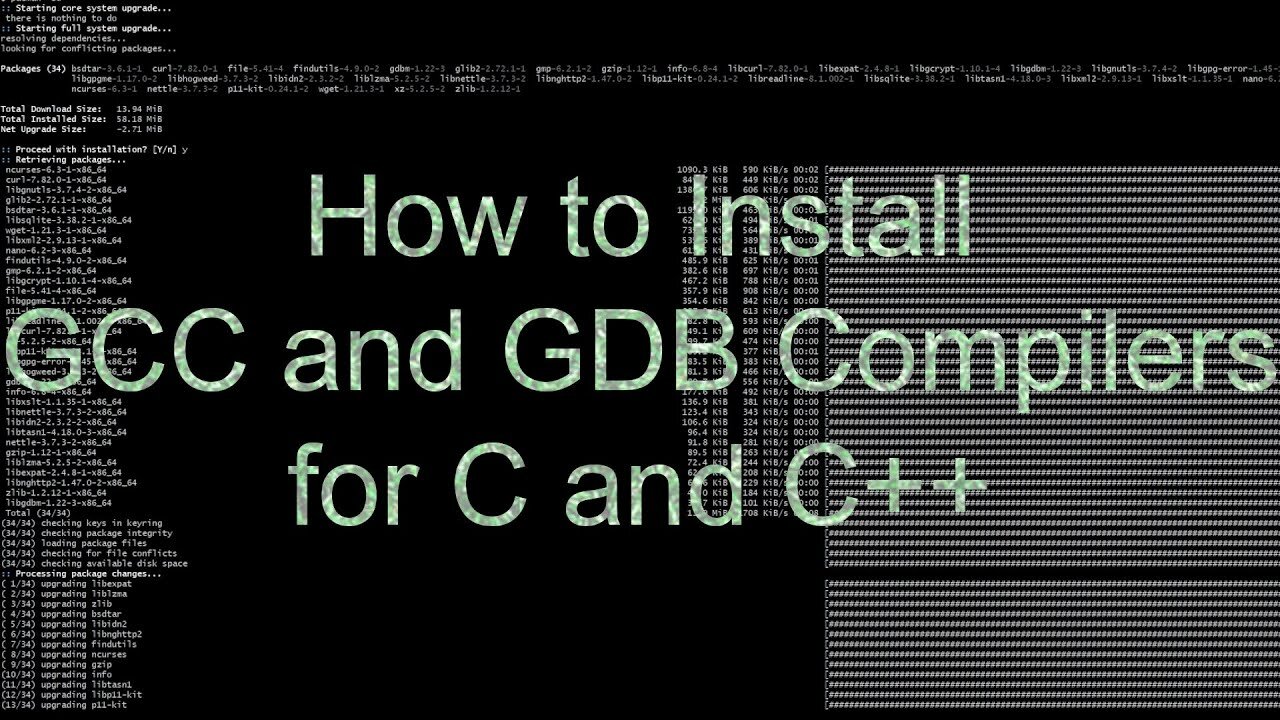
How to Install GCC and GDB Compilers for C and C++
In this video you will learn how to install GCC and GDB Compliers for C and C++ in Windows 10/11.
MinGW Site :-
https://www.mingw-w64.org/
MSYS2 Site :-
https://www.msys2.org/
Commands :-
pacman -Syu
pacman -Su
pacman -Ss gcc
pacman -S mingw-w64-x86_64-gcc (For 64-bit)
pacman -S mingw-w64-i686-gcc (For 32-bit)
clear
gcc --version
g++ --version
pacman -Ss gdb
pacman -S mingw-w64-x86_64-gdb (For 64-bit)
pacman -S mingw-w64-i686-gdb (For 32-bit)
clear
gdb --version
clear
VS Code Setup for C/C++ :-
https://youtu.be/F5J0nCkvHKM
VS Code Installation :-
https://youtu.be/yVC2J4ZQ_Kg
Let’s connect online :-
📱 Instagram: https://www.instagram.com/hardikgehlot29
🐦 Twitter: https://twitter.com/HardikGehlot29
📌 Pinterest: https://www.pinterest.com/HardikGehlot29
😄 Facebook: https://www.facebook.com/HardikGehlot29
My gear :-
🎙️ Microphone: https://amzn.to/3WXvfwd
💻 Laptop: https://amzn.to/40nNvSs
⌨️ Mouse and Keyboard: https://amzn.to/3jqht7q
🪟 Windows 10/11 Pro Lifetime License: https://amzn.to/3RrfBrB
⏱️⏱️VIDEO CHAPTERS⏱️⏱️
0:00 Intro
0:14 Downloading and Installing MSYS2
1:00 Installing GCC
3:22 Installing GDB
5:02 Setting Environment Variables
5:54 Outro
🌟 Please leave a LIKE ❤️ and SUBSCRIBE For More Videos Like This! 🌟
#msys2 #gcc #gdb
-
 1:03:41
1:03:41
Man in America
12 hours agoAre Trump & Musk the COUNTER-ELITES? w/ Derrick Broze
32.5K15 -
 LIVE
LIVE
DLDAfterDark
3 hours ago $3.07 earnedDLD Live! SHTF Handguns! Which Would You Choose?
648 watching -
 1:50:38
1:50:38
Mally_Mouse
5 hours agoSaturday Shenanigans!! - Let's Play: Mario Party Jamboree
31.3K -
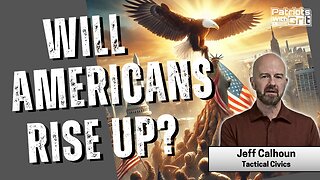 1:13:00
1:13:00
Patriots With Grit
9 hours agoWill Americans Rise Up? | Jeff Calhoun
24.9K10 -
 14:55
14:55
Exploring With Nug
9 hours ago $8.88 earnedWe Found Semi Truck Containers While Searching for Missing Man!
44K7 -
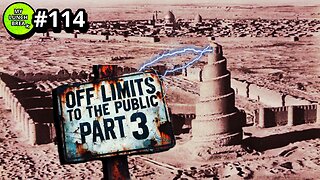 27:57
27:57
MYLUNCHBREAK CHANNEL PAGE
17 hours agoOff Limits to the Public - Pt 3
86.6K57 -
 38:07
38:07
Michael Franzese
10 hours agoLeaving Organized Crime and Uncovering Mob in Politics: Tudor Dixon and Michael Franzese
78.6K14 -
 2:42:54
2:42:54
Jewels Jones Live ®
2 days agoAMERICA IS BACK | A Political Rendezvous - Ep. 111
64.3K46 -
 8:47:33
8:47:33
Due Dissidence
1 day agoLIVE: Workers Strike Back Conference ft. Chris Hedges, Jill Stein, Kshama Sawant, and More!
106K56 -
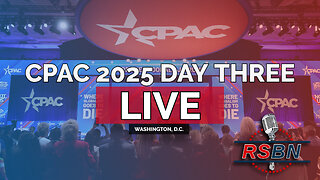 8:36:37
8:36:37
Right Side Broadcasting Network
5 days agoLIVE REPLAY: CPAC 2025 Day Three with President Donald J. Trump - 2/22/25
442K97