Premium Only Content
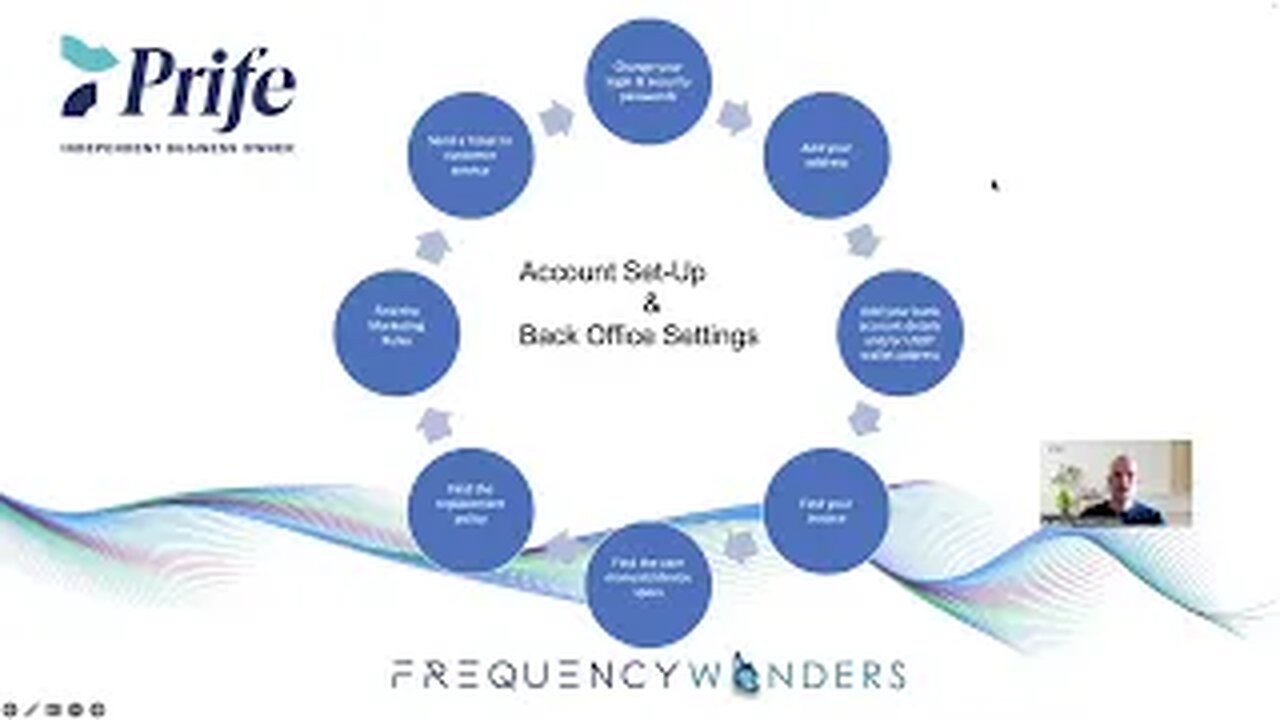
iTeraCare and Prife international, Account Set Up & Back Office Settings tutorial
In this video, I will go through how to:
Change your login & security passwords
Add or change your address
Add your bank account details and/or USDT wallet address
Find your invoice
Find the user manuals/device specs
Find the replacement policy
Find the Marketing Rules
Send a ticket to customer service
TIMESTAMPS:
00:00 iTeraCare and Prife international, Account Set Up & Back Office Settings tutorial
01:41 Change your login & security passwords
03:58 Add or change your address
04:53 Add your bank account details and/or USDT wallet address
05:31 Find your invoice
06:00 Find the user manuals/device specs
06:30 Find the replacement policy
06:49 Find the Marketing Rules
07:16 Send a ticket to customer service
You will find a lot more off useful information at
www.frequencywonders.com
-
 2:48
2:48
Steven Crowder
2 hours agoCROWDER CLASSICS: What’s This? | Nightmare Before Kwanzaa (Nightmare Before Christmas Parody)
64.5K4 -
 2:59:10
2:59:10
Wendy Bell Radio
7 hours agoThe Bridge Too Far
65.7K72 -
 1:03:45
1:03:45
Donald Trump Jr.
22 hours agoHappy Festivus: Airing Our Grievances and Stopping The Swamp w/Sean Davis | TRIGGERED Ep.201
346K439 -
 1:30:30
1:30:30
Game On!
10 hours ago $0.02 earnedTop 5 things you need to know for Sports Christmas!
14.8K1 -
 1:58:10
1:58:10
Robert Gouveia
20 hours agoMatt Gaetz REJECTS Report, Sues Committee; Luigi Fan Club Arrives; Biden Commutes; Festivus Waste
241K187 -
 1:31:40
1:31:40
Adam Does Movies
20 hours agoThe Best & Worst Christmas Movies! - LIVE!
41.9K5 -
 58:10
58:10
Kimberly Guilfoyle
22 hours agoAmerica is Back & The Future is Bright: A Year in Review | Ep. 183
153K65 -
 3:03:27
3:03:27
vivafrei
1 day agoEp. 242: Barnes is BACK AGAIN! Trump, Fani, J6, RFK, Chip Roy, USS Liberty AND MORE! Viva & Barnes
233K231 -
 2:05:48
2:05:48
2 MIKES LIVE
3 hours agoTHE MIKE SCHWARTZ SHOW with DR. MICHAEL J SCHWARTZ 12-24-2024
15.2K1 -
 1:14:17
1:14:17
MTNTOUGH Fitness Lab
1 day agoNavy SEAL Dom Raso: The Cold, Hard Truth About Modern Brotherhood | MTNPOD #96
11.9K1