Premium Only Content
![How to Create a Popup in Elementor [Step by Step]](https://1a-1791.com/video/s8/1/I/6/D/f/I6Dfj.qR4e.1-small-How-to-Create-a-Popup-in-El.jpg)
How to Create a Popup in Elementor [Step by Step]
Boost conversions and enhance user experience with powerful popups created using Elementor! In this step-by-step tutorial, we'll guide you through the entire process of creating, customizing, and publishing popups with ease.
You'll need a copy of Elementor Pro, which you can grab here:
https://www.hugomakes.com/recommends/elementor-pricing/
📌 What you'll learn in this video:
✅Creating a new popup from scratch or choosing from ready-to-use templates within Elementor
✅Designing and customizing the popup with various elements and layout options
✅Setting the triggers to control when and where the popup appears on your site
✅Previewing and publishing your popup, and making any necessary adjustments
By the end of this video, you'll have all the knowledge and tools to create stunning popups that capture your visitors' attention and help you achieve your marketing goals.
👉 Timestamps:
00:00 - Intro
00:14 - Add a Popup to Elementor
01:30 - A Look at the Popup Settings in Elementor
06:53 - Designing the Popup
09:28 - Modifying Display Conditions and Triggers
12:58 - Adding Popup to a Button
15:45 - Outro
❤️ Follow me on YouTube:
https://www.youtube.com/channel/UCfOysL0tiZq_6AhxvatC6Sw
🔔 Don't forget to subscribe to the channel to stay updated with more valuable tutorials and tips! If you found this video helpful, give it a thumbs up and share it with others who might benefit from this Elementor tutorial. ✨
-
 19:56
19:56
inspirePlay
1 day ago $0.21 earnedWalking with Lions & Facing Africa’s Wild Side | Safari Adventure with the Grid Championship Crew!
8.97K -
 10:50
10:50
RTT: Guns & Gear
1 day ago $0.72 earnedBudget Friendly Carry 2011: EAA Girsan Brat 2311
10.6K3 -
 3:49:06
3:49:06
Alex Zedra
15 hours agoLIVE! New Game | Nuclear Nightmare
102K13 -
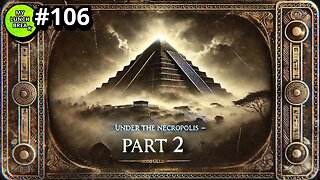 25:08
25:08
MYLUNCHBREAK CHANNEL PAGE
1 day agoUnder The Necropolis - Pt 2
284K67 -
 1:45:59
1:45:59
Spittin' Chiclets
1 day agoCanadian Chokejob - Game Notes Live From Chicago - 12.28.2024
262K32 -
 9:18
9:18
Space Ice
1 day agoThe Guyver - Alien Bug Suits, Exploding Dragons, & Mark Hamill - Weirdest Movie Ever
167K27 -
 9:31
9:31
Silver Dragons
1 day agoSilver Has Failed - Can it Set the Record Next Year? THIS BANK SAYS YES!
4.94K2 -
 7:08
7:08
GBGunsRumble
18 hours agoGBGuns Range Report 28DEC24
2.94K1 -
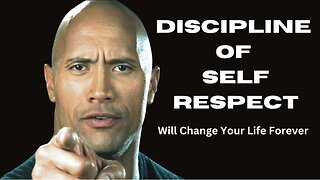 1:19
1:19
LimitlessAmbition
5 hours ago $0.12 earnedHow the Discipline of Self-Respect Will Change Your Life Forever
2.3K -
 12:46
12:46
RealReaper
2 days ago $9.36 earnedMufasa is a Soulless Cash Grab
96.9K12