Premium Only Content
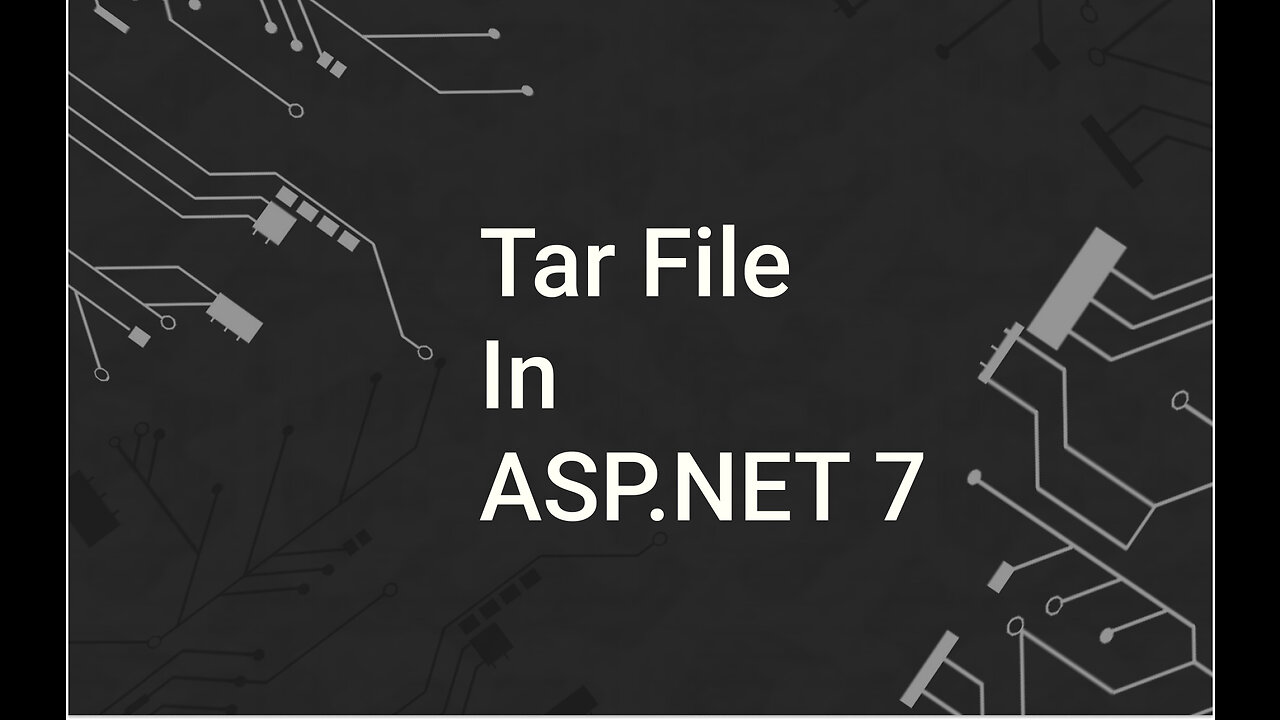
How to create Tar File in ASP.NET 7?
Today, we will explore the process of creating a tar file in ASP.NET 7, which is a novel feature of this framework. Let's delve into this topic by following an example.
Initially, we need to open Visual Studio, where we already have a console application. In the program.cs file, we will add a reference to System.Formats.Tar to access the TarFile class, which contains two useful methods: CreateFromDirectory and ExtractToDirectory.
Let's begin with CreateFromDirectory method, which necessitates three parameters, namely sourceDirectoryName, destination, and includeBaseDirectory. The sourceDirectoryName parameter specifies the directory path that we want to transform into a tar file. Destination parameter indicates where we want to save the tar file. The includeBaseDirectory parameter can be set to true or false; we choose true if we wish to include the root folder; otherwise, we choose false.
After passing all the necessary parameters to the function, we create two folders named source and destination on our local system. We also create two notepad files in the source folder. The source folder is employed as the source of our tar file, and the destination folder is used to extract the tar file.
After running the program, a demo tar file will be generated. We can extract this tar file by using the ExtractToDirectory method, which also requires three parameters, including sourceFileName, destinationDirectoryName, and overwriteFiles. Here, sourceFileName is the path and name of the tar file. The destinationDirectoryName specifies where the extracted files or folder will be located. OverwriteFiles parameter can be set to true or false, depending on whether we want to overwrite the files or folder.
-
 12:40
12:40
Chris From The 740
21 hours agoIs The Walther P22 Still Trash? Let's Find Out
921 -
 1:00:37
1:00:37
Trumpet Daily
18 hours ago $3.12 earnedThe Cause of ‘Natural’ Disasters - Trumpet Daily | Jan. 10, 2025
3.23K11 -
 33:41
33:41
PMG
9 hours agoHannah Faulkner and Haile McAnally | OMAHA YR RACE
276 -
 21:24
21:24
The Based Mother
1 day ago $0.03 earnedThis is not a drill - California is set on self-destruction.
1993 -
 6:06:49
6:06:49
Sgt Wilky Plays
11 hours agoFirefight Friday
35.6K5 -
 5:03:49
5:03:49
Drew Hernandez
15 hours agoLA MAYOR PUSHED $49 MILL LAFD BUDGET CUT ONE WEEK BEFORE FIRES?
94.3K56 -
 2:52:04
2:52:04
Nobodies Gaming
10 hours ago $5.63 earnedNobodies Rumble Gaming TEST STREAM 2.0
58.3K3 -
 1:00:36
1:00:36
Talk Nerdy 2 Us
9 hours agoDigital Surveillance, TikTok Shutdowns & The Hackers They Don’t Want You to Know About!
47.9K2 -
 3:08:37
3:08:37
SpartakusLIVE
12 hours agoDelta Force || Tactical, Strategic, HARDCORE
54K2 -
 3:32:05
3:32:05
I_Came_With_Fire_Podcast
15 hours agoTRUMP GUILTY Verdict, LA Fires, New American EXPANSIONISM, and Cyber Truck Updates!!
30.5K13