Premium Only Content
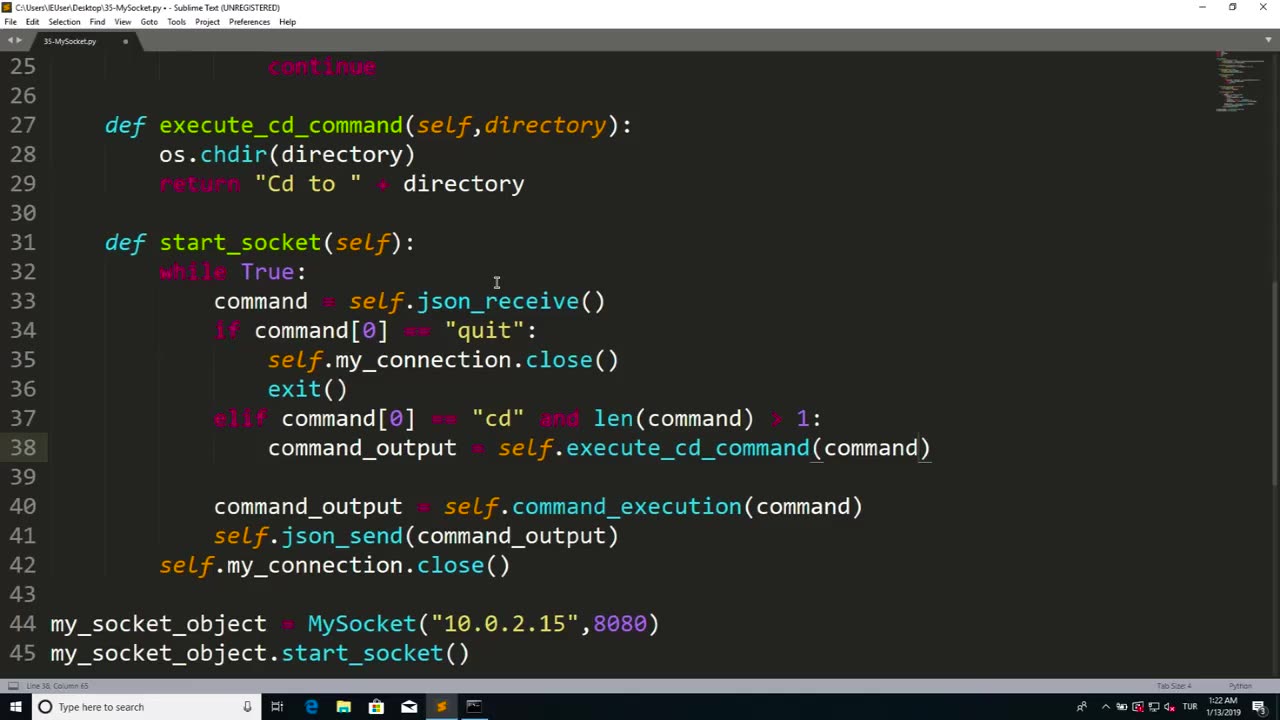
Chapter-38, LEC-12 | CD Command Emplementation | #ethicalhacking #hacking #education
#ethicalhacking #hacking #rumble #virel #trending #education
Subscribe to our channel YouTube channel.❤️
/@thecybersecurityclassroom
Followe me on Rumble.💕
/@the1cybersequrityclassroom
The "CD" command, short for "Change Directory," is a command commonly used in command-line interfaces or terminal shells to navigate and switch between directories or folders within a file system. The implementation of the "CD" command may vary depending on the operating system or shell being used, such as Windows Command Prompt, Unix/Linux terminal, or macOS Terminal.
Here's a general description of how the "CD" command can be implemented:
Parsing user input: The "CD" command typically takes a single argument, which is the target directory or folder that the user wants to navigate to. The implementation of the "CD" command would involve parsing and extracting this argument from the user input, which may include checking for correct syntax, validating the input format, and handling any potential errors or edge cases.
Validating directory existence: After parsing the user input, the implementation of the "CD" command would typically involve checking if the specified target directory actually exists in the file system. This may involve verifying the directory path, checking permissions, and handling cases where the target directory is not found or inaccessible.
Changing current directory: Once the target directory is validated, the implementation of the "CD" command should perform the actual operation of changing the current working directory to the specified target directory. This typically involves updating the internal state of the command-line interface or terminal shell to reflect the new current directory, so that any subsequent commands or operations are performed within that directory.
Handling special cases: The "CD" command may also need to handle special cases, such as navigating to the parent directory (e.g., ".." in Unix/Linux) or navigating to the root directory (e.g., "/" in Unix/Linux) if specified by the user. Additionally, some shells or operating systems may have additional options or flags that can be used with the "CD" command to modify its behavior, such as changing drives, handling symbolic links, or setting the default directory.
Providing feedback: Finally, the implementation of the "CD" command may include providing feedback or displaying relevant information to the user. This can include displaying the new current working directory after the directory change operation has been completed, or displaying error messages if the directory change operation fails due to invalid input, permission issues, or other errors.
The implementation of the "CD" command is a core functionality of command-line interfaces and terminal shells, allowing users to navigate and switch between directories or folders within a file system. Proper implementation should include parsing user input, validating directory existence, changing the current directory, handling special cases, and providing feedback to ensure correct and reliable functionality.
#hacking #growthhacking #biohacking #ethicalhacking #lifehacking #whacking #hackingout #happyhacking #brainhacking #travelhacking #househacking #brainhackingum #hackingtools
#bushwhacking #hacking_or_secutiy #porthacking#porthacking #belajarhacking #hackinginstagram #growthacking #biohackingsecrets #realityhacking #neurohacking #hackingnews #funnelhacking #mindhacking #funnelhackinglive #hackinglife #termuxhacking #learnhacking #bodyhacking #patternhacking #biohackingsuccess #ikeahacking #hackingorsecurity #russianhacking #traumahacking #shackingup #hackinghealth #growthhackingtips #wifihacking
-
 1:06:29
1:06:29
Russell Brand
2 hours agoGaza Takeover? Trump’s Bold Plan Sparks Global Outrage – SF532
60.9K95 -
 LIVE
LIVE
Dr Disrespect
2 hours ago🔴LIVE - DR DISRESPECT - KINGDOM COME: DELIVERANCE 2 - FIRST IMPRESSION
3,924 watching -
 LIVE
LIVE
The Charlie Kirk Show
1 hour agoGaza Thoughts + DOGE The Destroyer | Sen. Schmitt, Benz | 2.5.2025
9,987 watching -
 LIVE
LIVE
Simply Bitcoin
2 hours agoNEW REPORT: Bitcoin ETF Insider Doubles Down on UNTHINKABLE 2030 prediction! | EP 1176
284 watching -
 LIVE
LIVE
The Dana Show with Dana Loesch
1 hour agoTRUMP PLANS TO TAKE OVER GAZA | The Dana Show LIVE On Rumble!
653 watching -
 59:36
59:36
The Dan Bongino Show
4 hours agoTrump Shocks The World With Major Announcement (Ep. 2416) - 02/05/2025
624K930 -
 1:19:04
1:19:04
The Rubin Report
3 hours agoTrump & Netanyahu Shock with Truly Unexpected Plan for Gaza
63.5K60 -
 1:59:23
1:59:23
Steven Crowder
4 hours ago🔴 Trump's Hitlist Grows: USAID, Dept. of Education, CIA, and... Gaza?
385K328 -
 57:49
57:49
Grant Stinchfield
1 hour ago $1.53 earnedThe FBI Withholds 5000 Names of Agents & Employees Who Hunted Down J6'ers
9.05K4 -
 2:02:40
2:02:40
LFA TV
17 hours agoMA-GAZA STRIP! | LIVE FROM AMERICA 2.5.25 11am
55.1K13