Premium Only Content

Godot 4 Master the Panel Part 1 in 90 Seconds Quick Godot Tutorial
In this quick 90-second Godot 4 tutorial, I'll show you the first steps to creating an Options Panel for your game's main menu.
If you're new to Godot 4 or need a quick refresher on UI design, this video will help you get started on building an Options Panel for your main menu in no time! I'll demonstrate the first parts of setting up an Options Panel, an essential component for allowing players to adjust settings like sound, graphics, and controls in your game.
Here's what you'll learn in this tutorial:
Nothing really. You just follow along and set up a button to show your options panel. :P
Stay tuned for our next tutorial, where we'll dive deeper into adding specific settings like sound volume sliders, mute toggles, and more.
Thanks for watching, and don't forget to like, share, and subscribe for more Godot 4 tutorials and game development tips. Keep coding, stay salty, and let your game creations shine!
-
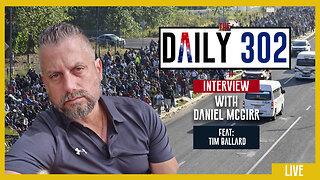 58:14
58:14
theDaily302
17 hours agoThe Daily 302- Tim Ballard
52.8K2 -
 13:22
13:22
Stephen Gardner
10 hours ago🔥You'll NEVER Believe what Trump wants NOW!!
97.5K232 -
 54:56
54:56
Digital Social Hour
1 day ago $10.51 earnedDOGE, Deep State, Drones & Charlie Kirk | Donald Trump Jr.
56.4K5 -
 DVR
DVR
The Trish Regan Show
12 hours agoTrump‘s FCC Targets Disney CEO Bob Iger Over ABC News Alleged Misconduct
61.7K37 -
 1:48:19
1:48:19
The Quartering
13 hours agoElon Calls White People Dumb, Vivek Calls American's Lazy & Why Modern Christmas Movies Suck!
143K112 -
 2:08:42
2:08:42
The Dilley Show
13 hours ago $35.84 earnedH1B Visa Debate, Culture and More! w/Author Brenden Dilley 12/26/2024
123K41 -
 4:55:59
4:55:59
LumpyPotatoX2
16 hours agoThirsty Thursday on BOX Day - #RumbleGaming
112K7 -
 1:04:52
1:04:52
Geeks + Gamers
15 hours agoDisney RATIO'D on Christmas Day | Mufasa Embarrassed By Sonic 3
83.1K11 -
 8:27:46
8:27:46
Sm0k3m
19 hours agoRumblers Assemble
53K3 -
 10:37
10:37
Russell Brand
2 days agoHow is this even allowed?
207K952