Premium Only Content
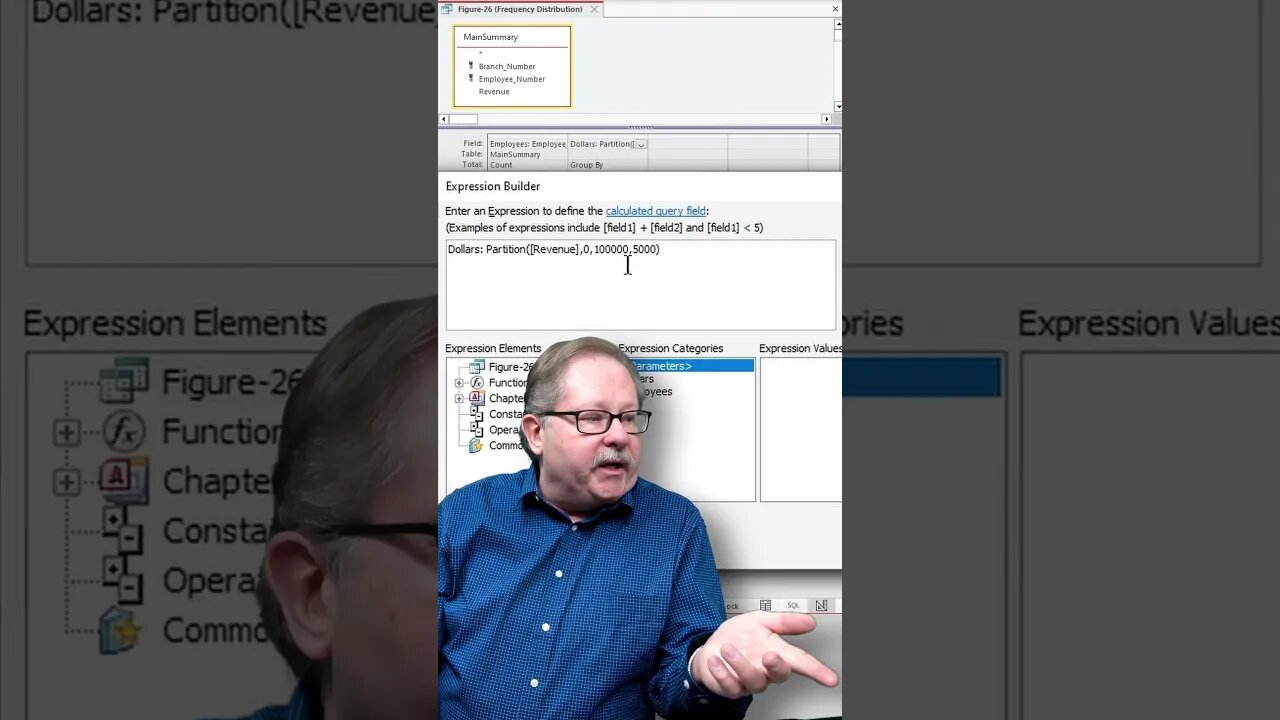
Create Frequency Distributions in Microsoft Access with the Partition Function
Discover how to create a frequency distribution using the partition function in Microsoft Access. This function is useful for generating charts or presentations that require the analysis of data in different intervals. In this tutorial, we'll guide you through the process of using the partition function, which requires four parameters: a numeric value, a starting point, an ending point, and an increment value. Watch as we demonstrate how to apply the function to a sales revenue dataset and quickly generate results. By the end of this video, you'll be able to utilize the partition function to create informative frequency distributions for your data. Don't forget to subscribe for more helpful tips and tutorials!
Keywords:
Microsoft Access, Frequency Distribution, Partition Function, Numeric Value, Increment, Data Analysis, Sales Revenue, Chart, Presentation
See my other channels:
Current news on the economy and economic concepts:
https://www.youtube.com/@doctorecon
Current thoughts on leadership topics:
https://www.youtube.com/@pharosleadership
Blockchain and Cryptocurrency News:
https://www.youtube.com/@pharosblockchain
-
 8:52
8:52
Pharos Technology
1 year agoMaking a Combo Box Filter for your Forms
31 -
 LIVE
LIVE
Russell Brand
2 hours agoThe Economics of Disease: Why the System Wants You Sick - SF513
7,368 watching -
 LIVE
LIVE
vivafrei
3 hours agoBurisma & Beyond! Down the Deep State Rabbit Hole with Mike Benz! Viva Frei Live!
1,623 watching -
 LIVE
LIVE
The Charlie Kirk Show
52 minutes agoThe Confirmation Cascade + Britain Bans Blockers | Hawley, Cole, Paul | 12.12.24
7,828 watching -
 LIVE
LIVE
Grant Stinchfield
50 minutes agoTo Many on the Left Embrace Violence to Achieve an Outcome... They are Sick!
433 watching -
 LIVE
LIVE
CoachTY
55 minutes agoCRYPTO TALK
559 watching -
 LIVE
LIVE
LFA TV
15 hours agoTAKING OUT THE TRASH! | LIVE FROM AMERICA 12.12.24 11am EST
4,793 watching -
 59:24
59:24
The Dan Bongino Show
3 hours agoWhat Is The Government Hiding From Us? (Ep. 2387) - 12/12/2024
487K1.24K -
 DVR
DVR
Benny Johnson
2 hours ago🚨Libs FREAK As Trump Puts Kari Lake in Charge of American Media, Trump WINS Time's 'Person of Year'
38.1K34 -
 1:06:08
1:06:08
The Rubin Report
2 hours agoRogan Is Outraged When He Finds Out Dems' Unexpected Pardon Plans
40K14