Premium Only Content
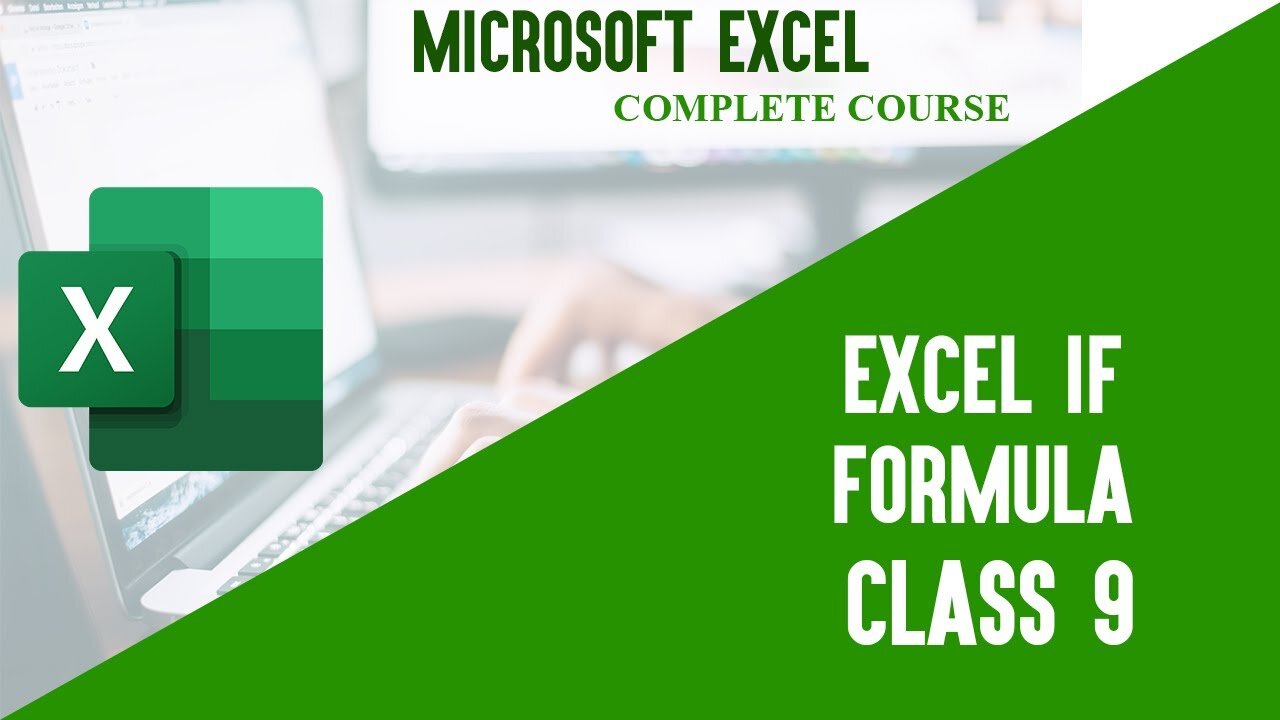
Microsoft Excel tutorials IF formula in Ms Excel - class 9 | MS Excel IF formula | Technical Buddy
Microsoft Excel tutorials IF formula in Ms Excel - class 9 | MS Excel IF formula | Technical Buddy
About
In this video, we'll walk you through the process of using the IF formula in Excel. The IF formula is one of the most commonly used functions in Excel and it allows you to perform calculations based on a specific condition.
We'll start by explaining the basic syntax of the IF formula and how to use it in simple scenarios. Then, we'll move on to more complex examples that involve multiple conditions and nested IF statements.
By the end of this video, you'll have a solid understanding of how to use the IF formula in Excel and how it can help you automate your calculations and save time. So, whether you're a beginner or an advanced Excel user, this video is a must-watch!
Keywords: IF formula, Excel, step-by-step guide, syntax, multiple conditions, nested IF statements, automate calculations, save time, beginner, advanced.
Related Hash Tags
#ExcelTraining #howtouseexcel #microsoftexcel #microsoftexcel #ExcelCareerTraining #basicexceltutorial #learnexcel #basicexceltutorial #microsoftexcelforbeginners # ExcelCorporateTraining
#technical Buddy #TechnicalBuddy #Technical
#Buddy #Technical BuddyTB #TechnicalBuddyTB #BuddyTB
-
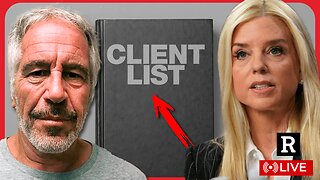 DVR
DVR
Redacted News
3 hours agoBREAKING! EPSTEIN LIST INCOMING UNDER AG PAM BONDI? DEMOCRATS FREAKING OUT, PRINCE ANDREW NERVOUS
104K111 -
 52:02
52:02
Candace Show Podcast
5 hours agoBecoming Brigitte: An Inaccessible Past | Ep 2
84.5K111 -
 LIVE
LIVE
2 MIKES LIVE
3 hours ago2 MIKES LIVE #176 News Breakdown Wednesday!
117 watching -
 LIVE
LIVE
I_Came_With_Fire_Podcast
4 hours agoGAZA TAKEOVER | USAID EXPLAINED | TARIFF TAKEDOWN
310 watching -
 LIVE
LIVE
The Based Mother
5 hours agoFULL OF IT! Crooked politicians say they care about children. Their actions tell a different story.
79 watching -
 1:54:12
1:54:12
Right Side Broadcasting Network
8 hours agoLIVE: President Trump Signs EOs; Pete Hegseth Meets with Netanyahu - 2/5/25
99.7K45 -
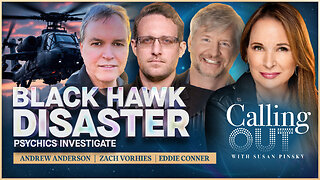 1:51:41
1:51:41
Dr. Drew
6 hours agoPsychics Investigate DC Black Hawk & Philadelphia Medical Plane Crashes w/ Zach Vorhies + Eddie Conner & Andrew Anderson – Calling Out w/ Susan Pinsky – Ep 166
55.9K15 -
 1:03:04
1:03:04
In The Litter Box w/ Jewels & Catturd
22 hours agoDemocrats Come Unglued | In the Litter Box w/ Jewels and Catturd Ep. 735 - 2/5/2025
68.4K63 -
 1:44:25
1:44:25
The Quartering
6 hours agoTrump Impeachment, Democrat Insurrection, Massive Scandal At Politico & DC Crash Update!
108K49 -
 LIVE
LIVE
Dr Disrespect
7 hours ago🔴LIVE - DR DISRESPECT - KINGDOM COME: DELIVERANCE 2 - FIRST IMPRESSION
2,566 watching