Premium Only Content
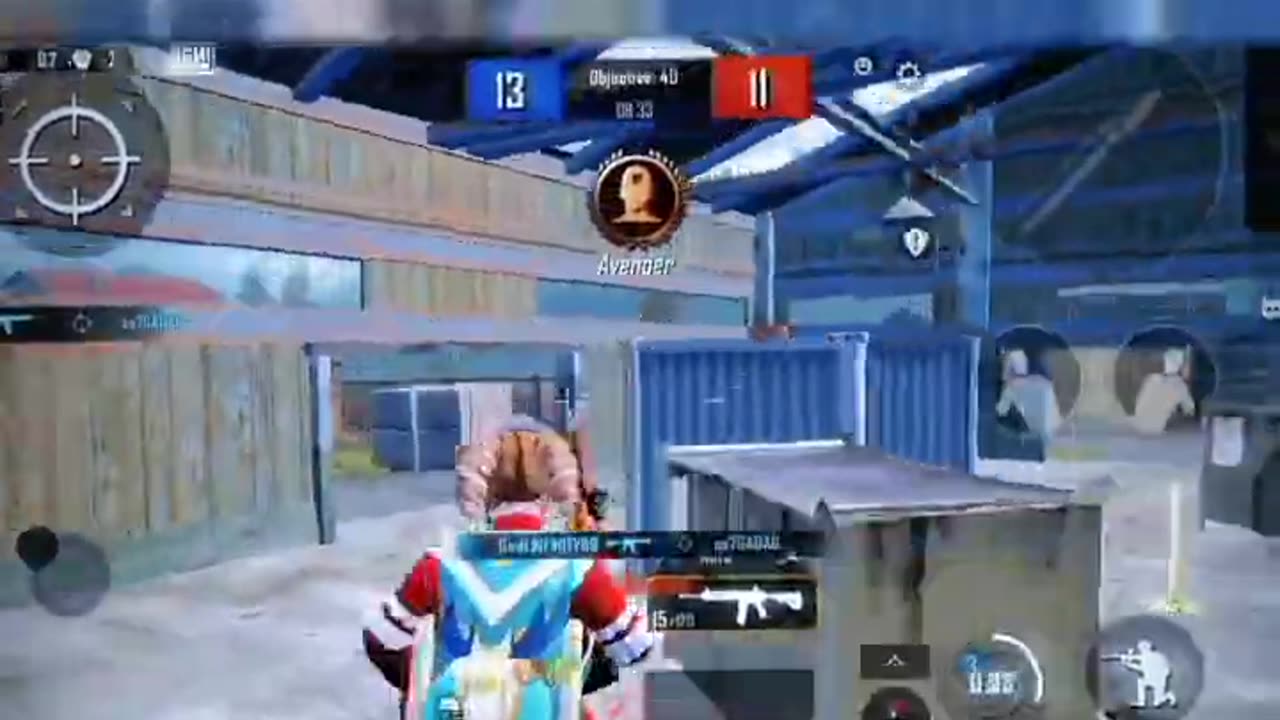
Insane BGMI TDM Gameplay - Dominate the Enemy Team!🔥#shorts #short #bgmi #pubgmobile #infinitygaming
Insane BGMI TDM Gameplay - Dominate the Enemy Team!🔥#shorts #short #bgmi #pubgmobile #infinitygaming
1. Be clear and concise: Your description should give viewers an idea of what your video is about, without being too long or wordy. Try to keep your description between 2-3 sentences, and make sure it clearly explains the content of your video.
2. Use keywords: Just like with tags, using relevant keywords in your description can help your video be discovered by users who are searching for those topics. Try to include a few keywords that accurately describe your video, such as "BGMI gameplay", "BGMI tips and tricks", or "BGMI highlights".
3. Include a call-to-action: You can encourage viewers to engage with your video by including a call-to-action in your description. This could be as simple as asking viewers to like and subscribe to your channel, or directing them to check out other videos in your BGMI series.
4. Add relevant links: If you have a website or social media accounts related to your BGMI content, you can include links in your description to help viewers find and follow you outside of YouTube.
Remember that your description is just one part of your video's metadata, which also includes the title, tags, and thumbnail image. By optimizing all of these elements, you can help your BGMI videos be discovered by a wider audience on YouTube.
-
 1:00:54
1:00:54
The Tom Renz Show
6 hours agoMore Epstein/FBI, a Scary Trade War, & the Dem Echo Chamber
829 -
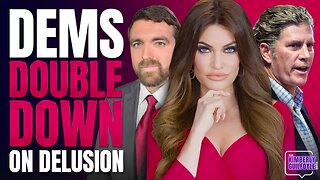 40:43
40:43
Kimberly Guilfoyle
7 hours agoDems Double Down on Delusion-Why? Live with Tony Kinnett & Bo French | Ep.202
61.7K30 -
 1:28:42
1:28:42
Redacted News
5 hours agoBREAKING! SOMETHING BIG IS HAPPENING IN EUROPE ALL OUT WAR IS COMING AGAINST RUSSIA, TRUMP FURIOUS
108K252 -
 47:50
47:50
Candace Show Podcast
5 hours agoBREAKING: Judge Makes Statement Regarding Taylor Swift's Text Messages. | Candace Ep 155
94.3K103 -
 DVR
DVR
Josh Pate's College Football Show
2 hours agoCFB’s Most Hated Teams | FSU & Clemson Future | Big Ten Win Totals | Star Rankings Overrated?
5.76K -
 1:33:47
1:33:47
CatfishedOnline
4 hours agoGoing Live With Robert - Weekly Recap
19.4K -
 55:18
55:18
LFA TV
1 day agoEurope’s Sudden Turn Against America | TRUMPET DAILY 3.6.25 7PM
25.5K3 -
 4:21
4:21
Tundra Tactical
3 hours ago $1.38 earnedPam Bondi MUST Enforce Due Process NOW!
18.4K1 -
 56:42
56:42
VSiNLive
5 hours agoFollow the Money with Mitch Moss & Pauly Howard | Hour 1
43.6K1 -
 1:05:32
1:05:32
In The Litter Box w/ Jewels & Catturd
1 day agoShalom Hamas | In the Litter Box w/ Jewels & Catturd – Ep. 756 – 3/6/2025
98.7K37