Premium Only Content
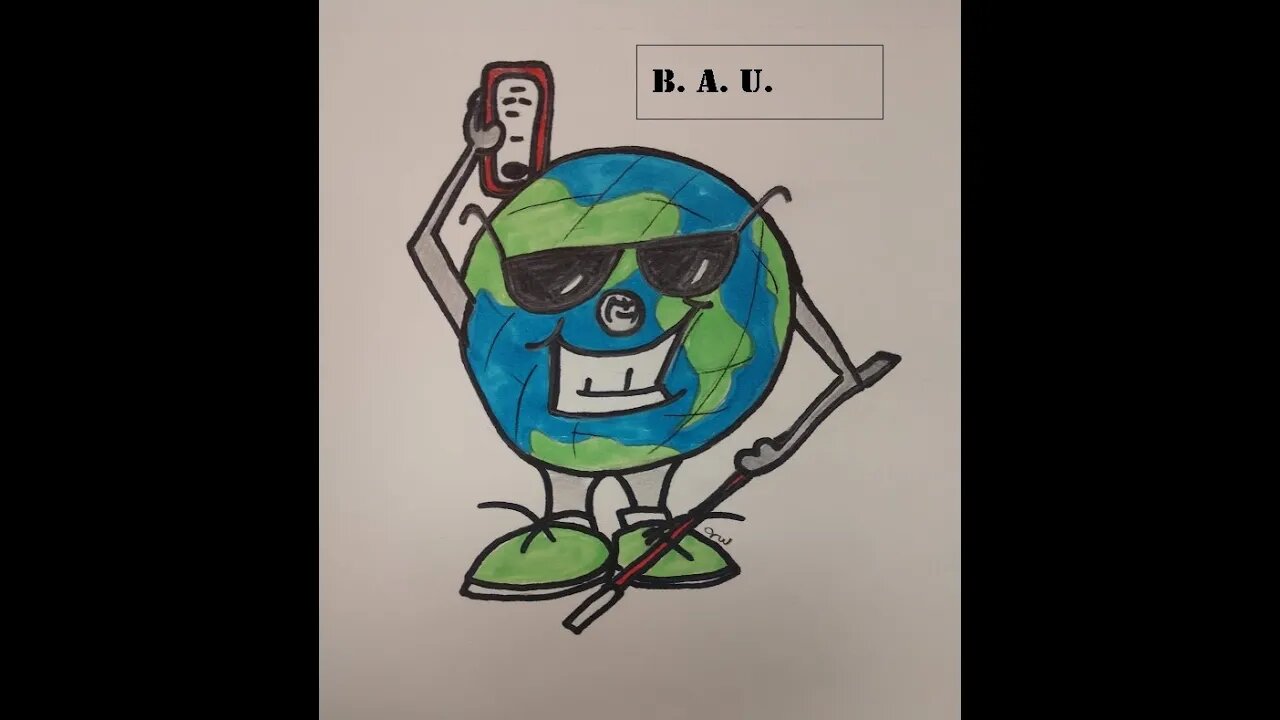
Blind Android Users Podcast Episode 122, Exploring the Developer Options and CSR
Episode 122: Developer options
This week, we look at Developer options, often found in the system settings section in the Settings app.
Announcements
• Google is conducting a research study on 25 April and is seeking users who navigate YouTube, search and discover using the keyboard – note that screen reader users will not be selected. You can express an interest by filling out this form.
https://docs.google.com/forms/d/e/1FAIpQLSfDdlnWO_3K_8jU0hxGBbEL73i5doESATVBSbFXN0-nUeOzLg/viewform
• If you’d like to donate to us, you can do so via PayPal
https://www.paypal.me/AlistonPinto
buying us a coffee.
https://www.buymeacoffee.com/blindandroid
Android basics
Austin shows us how to enable Developer options and talks us through some of the most important settings.
to make it clear, you need to tap 7 times on build number or if you use talkback then 7 double taps.
You may like to check out our previous video on opting in and out of Android betas, which Austin refers to in this demonstration.
https://www.youtube.com/watch?v=xgySQX0SFV4
Commentary
Karene Kiwan brings us the next episode in our series on the Commentary Scree Reader.
in which she shows us tapping to move focus and passthrough modes.
To download CSR, click this link.
https://erisilebilirandroid.com/jieshuo-screen-reader/
Staying in touch.
support us on
https://www.paypal.me/AlistonPinto
To donate to our cause, click this link.
https://www.buymeacoffee.com/blindandroid
Email us with suggestions or comments,
contactus@blindandroidusers.com
Send in your Android journey stories,
myandroidjourney@blindandroidusers.com
subscribe to our Email list,
blindandroidusers+subscribe@groups.io
join our Telegram group,
https://t.me/+WNem1jjwjeXk3hYr
follow us on Twitter,
https://twitter.com/BlindDroidUsers
join our facebook group.
https://m.facebook.com/groups/686947596105844/?refid=46&__xts__%5B0%5D=12.AbpfZyOhTPWTFHpBvWQdJf_G7_Cz7YNpIi-8HqT39WYUlM40GYpp6xatDGu3yoBemjeQqJE33_QzYTiOPXGQ690lIt_0g6PHRcwN2dbmSjD_svkFnP5y2b-IPEBrnkoz6gI_uHOFjtG7uvhudRYJc42B-3URyGKy-_yYWTdpYCgb2rb81P4n7ESKMrkDLRaBJ1pthKZteaTda66-3On8xEBe8Hvt0b7exS7sM7UT9WT32w-5CmDJrXHlozHpLN7Mr9fn_YwQ8RvSxvc00qW6uzCspp1hJ97MO0NtR2O7RDDILlulhVNQLEfkKVQLzMo9EY_oBYAipXYPvuUa3gPtyb1nsgQFwgFbcfnDDN-dqvyyhdVGLc10k3zvFuYYXkKZ9AGZo1VjVYkSBygzOQKDRAuXkiGNeazJqq_OCOs5DOZENluKoDtGgKisvZuV5v3eELjdOiJVMIw-2p72ZBIYxc7nwBJKwBLIgS4Kv6em1p4JwI25RAqo2HvTZ861ZLbWXhRtNm6tK1i3XfjKWt1mAqZvToPgGmyoxi9TDmeAvCU4WLHnLXLJF9-nZvhKYWP4qkT9g95DU9eMI2W1W_1EIZBCCVSCrAd44OMecdCLccCorZXBaX3PYqMYs8ZyREZE-4o&__tn__=%2As&paipv=0&eav=AfajmcdA5fUdHjRIDM6mKZlXDWOVU_Cw0TOdww3-B_ZZXrsmoNrFt67GPdWxpEOmtUs
subscribe to our Youtube channel
youtube.com/blindandroidusers
subscribe to our rumble channel.
https://rumble.com/c/c-1771031
and join our Club on Clubhouse.
https://www.joinclubhouse.com/club/blind-android-users
join our discord server at.
https://discord.gg/GuNVWWGTxx
To register for discord on chrome, follow this guide
https://blindandroidusers.com/guide-to-registering-for-discord-on-chrome-browser/
timeline
00:00 Opening Intro
06:30 announcements
10:37 Android Basic tureing the developer options
1:19:29 CSR or Jushuwa screen reader
-
 1:17:10
1:17:10
Game On!
17 hours ago $2.96 earnedJalen Hurts DODGES Trump! Skips Team White House Visit!
20.5K4 -
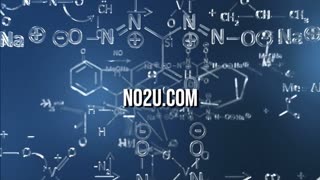 1:39:03
1:39:03
BEK TV
1 day agoTrent Loos in the Morning 4/29/2025
31.2K1 -
 5:52
5:52
MichaelMotamedi
13 hours ago $3.83 earnedEating The Most Elusive Lobster In The World
34.3K19 -
 11:03
11:03
Melonie Mac
15 hours agoClair Obscure Expedition 33 Has Saved Gaming
54.9K35 -
 7:39
7:39
The Shannon Joy Show
17 hours ago🇺🇸 America's Breaking Point: Are We Ready to Toss the Board? 🎯
40.2K26 -
 10:00
10:00
Adam Does Movies
21 hours ago $3.53 earnedCEO Claims Netflix Saved Hollywood. Um, WHAT?!?! - Rant
56.9K9 -
 1:00:43
1:00:43
Trumpet Daily
22 hours ago $6.77 earnedThat Big, Beautiful Wall Around the Vatican - Trumpet Daily | Apr. 28, 2025
37.3K24 -
 12:40
12:40
Degenerate Jay
14 hours ago $1.27 earnedThe Perfect RoboCop Versus Terminator Game Needs To Be Made!
46.4K5 -
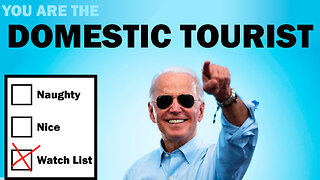 8:17
8:17
VSOGunChannel
18 hours ago $1.67 earnedYou Were Put on a Government Watch List || DECLASSIFIED
39.8K10 -
 35:14
35:14
Steph & Kayls
20 hours ago $1.97 earnedSpicing Things Up: How To Navigate Adding A Third To The Bedroom | Ep. 4
45.9K15