Premium Only Content
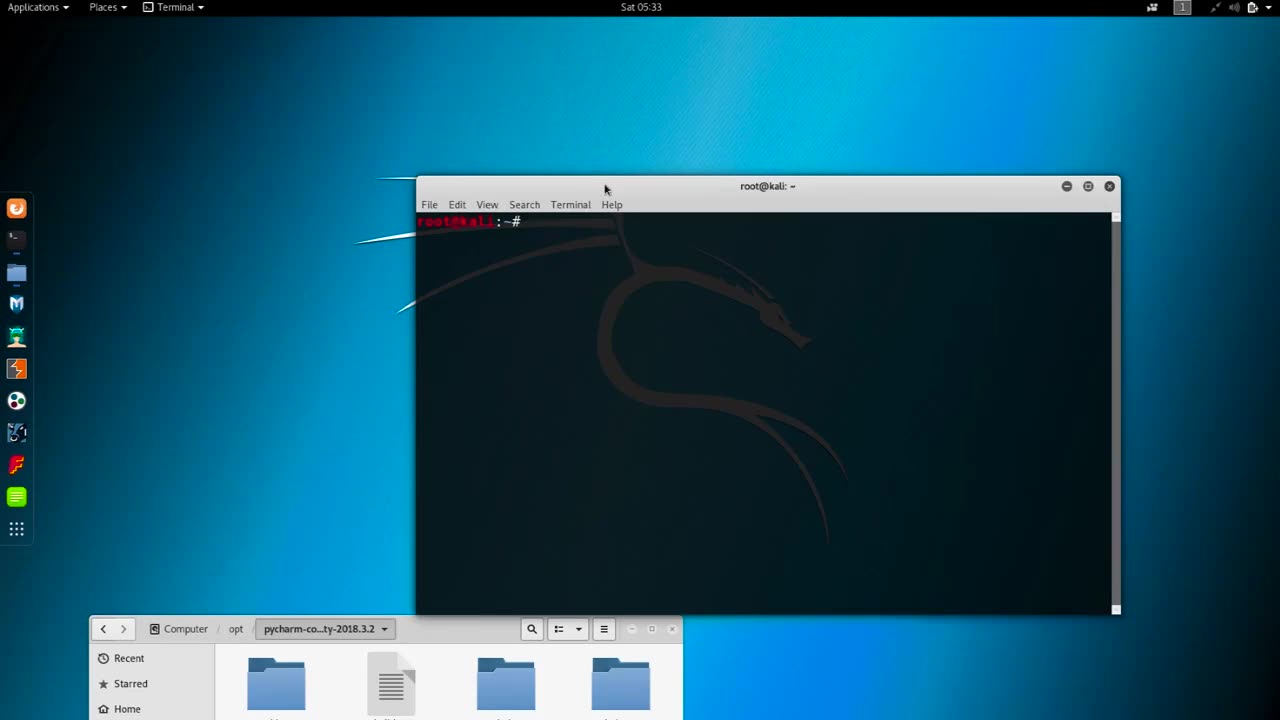
Chapter-33, LEC -2 | How To Installing PyCharm in Kali-Linux. | #kalilinux #ethicalhacking
#ethicalhacking #hacking #rumble #virel #trending #education
Subscribe to our channel YouTube channel.❤️
/@thecybersecurityclassroom
Followe me on Rumble.💕
/@the1cybersequrityclassroom
#hacking #growthhacking #biohacking #ethicalhacking #lifehacking #whacking #hackingout #happyhacking #brainhacking #travelhacking #househacking #brainhackingum #hackingtools
#bushwhacking #hacking_or_secutiy #porthacking#porthacking #belajarhacking #hackinginstagram #growthacking #biohackingsecrets #realityhacking #neurohacking #hackingnews #funnelhacking #mindhacking #funnelhackinglive #hackinglife #termuxhacking #learnhacking #bodyhacking #patternhacking #biohackingsuccess #ikeahacking #hackingorsecurity #russianhacking #traumahacking #shackingup #hackinghealth #growthhackingtips #wifihacking
PyCharm is a popular integrated development environment (IDE) used for Python programming. Installing PyCharm in Kali Linux is a fairly straightforward process that involves the following steps:
First, open a terminal window in Kali Linux by clicking on the Terminal icon in the taskbar.
Next, download the PyCharm installation file from the official website. You can download the Community Edition (which is free) or the Professional Edition (which requires a license). To download the file, navigate to the PyCharm website and click on the download button for the edition you want.
Once the download is complete, navigate to the directory where the file was saved using the terminal command cd <directory> (replace <directory> with the name of the directory where the file was saved).
Next, extract the contents of the file using the tar command followed by the filename. For example, if the file name is pycharm-community-2021.1.1.tar.gz, you can extract it using the command tar -xzf pycharm-community-2021.1.1.tar.gz.
After the extraction is complete, navigate to the bin directory of the PyCharm installation using the command cd <extracted-directory>/bin.
Finally, start PyCharm by running the command ./pycharm.sh. This will launch PyCharm and you can start using it to develop Python applications.
That's it! You have successfully installed PyCharm in Kali Linux and can start using it for your Python development needs.
-
 2:07:07
2:07:07
Robert Gouveia
4 hours agoFBI Files Coverup! Bondi FURIOUS; SCOTUS Stops Judge; Special Counsel; FBI Does
40.5K32 -
 56:15
56:15
Candace Show Podcast
5 hours agoBREAKING: My FIRST Prison Phone Call With Harvey Weinstein | Candace Ep 153
107K69 -
 LIVE
LIVE
megimu32
1 hour agoON THE SUBJECT: The Epstein List & Disney Channel Original Movies Nostalgia!!
183 watching -
 9:06
9:06
Colion Noir
10 hours agoKid With Gun Shoots & Kills 2 Armed Robbers During Home Invasion
16.9K3 -
 54:28
54:28
LFA TV
1 day agoUnjust Man | TRUMPET DAILY 2.27.25 7PM
19.7K2 -
 DVR
DVR
CatfishedOnline
7 hours ago $1.19 earnedGoing Live With Allen Weekly Recap
21.8K -
 20:10
20:10
CartierFamily
7 hours agoAndrew Schulz DESTROYS Charlamagne’s WOKE Meltdown on DOGE & Elon Musk!
36.8K45 -
 1:36:39
1:36:39
Redacted News
5 hours agoBOMBSHELL EPSTEIN SH*T SHOW JUST DROPPED ON WASHINGTON, WHAT IS THIS? | Redacted w Clayton Morris
145K242 -
 2:03:31
2:03:31
Revenge of the Cis
6 hours agoEpisode 1453: Fat & Fit
48.6K8 -
 2:38:12
2:38:12
The White House
7 hours agoPresident Trump Holds a Press Conference with Prime Minister Keir Starmer of the United Kingdom
160K60