Premium Only Content
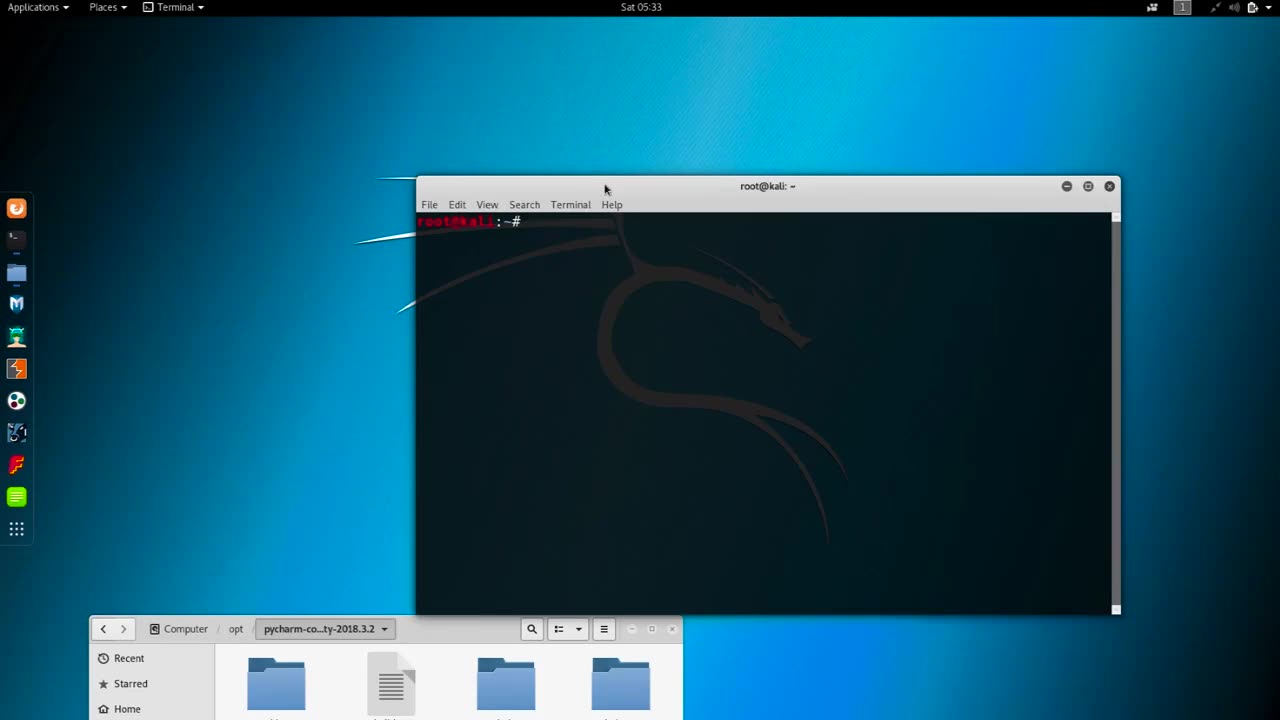
Chapter-33, LEC -2 | How To Installing PyCharm in Kali-Linux. | #kalilinux #ethicalhacking
#ethicalhacking #hacking #rumble #virel #trending #education
Subscribe to our channel YouTube channel.❤️
/@thecybersecurityclassroom
Followe me on Rumble.💕
/@the1cybersequrityclassroom
#hacking #growthhacking #biohacking #ethicalhacking #lifehacking #whacking #hackingout #happyhacking #brainhacking #travelhacking #househacking #brainhackingum #hackingtools
#bushwhacking #hacking_or_secutiy #porthacking#porthacking #belajarhacking #hackinginstagram #growthacking #biohackingsecrets #realityhacking #neurohacking #hackingnews #funnelhacking #mindhacking #funnelhackinglive #hackinglife #termuxhacking #learnhacking #bodyhacking #patternhacking #biohackingsuccess #ikeahacking #hackingorsecurity #russianhacking #traumahacking #shackingup #hackinghealth #growthhackingtips #wifihacking
PyCharm is a popular integrated development environment (IDE) used for Python programming. Installing PyCharm in Kali Linux is a fairly straightforward process that involves the following steps:
First, open a terminal window in Kali Linux by clicking on the Terminal icon in the taskbar.
Next, download the PyCharm installation file from the official website. You can download the Community Edition (which is free) or the Professional Edition (which requires a license). To download the file, navigate to the PyCharm website and click on the download button for the edition you want.
Once the download is complete, navigate to the directory where the file was saved using the terminal command cd <directory> (replace <directory> with the name of the directory where the file was saved).
Next, extract the contents of the file using the tar command followed by the filename. For example, if the file name is pycharm-community-2021.1.1.tar.gz, you can extract it using the command tar -xzf pycharm-community-2021.1.1.tar.gz.
After the extraction is complete, navigate to the bin directory of the PyCharm installation using the command cd <extracted-directory>/bin.
Finally, start PyCharm by running the command ./pycharm.sh. This will launch PyCharm and you can start using it to develop Python applications.
That's it! You have successfully installed PyCharm in Kali Linux and can start using it for your Python development needs.
-
 1:23:14
1:23:14
Talk Nerdy 2 Us
13 hours agoSpecial Guest - Next UFC Superstar - Dani Aleksovska
87.9K -
 1:02:40
1:02:40
Man in America
15 hours agoThe Elites Are Losing Their War on Our Children w/ Robert Bortins
42.1K14 -
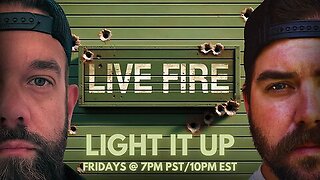 3:30:43
3:30:43
I_Came_With_Fire_Podcast
17 hours agoGovt' Shutdowns, VA Scandals, MORE Drones, Syrian Strikes and staged rescues , and The DHS!
128K25 -
 56:55
56:55
The StoneZONE with Roger Stone
13 hours agoTrump Should Sue Billionaire Governor JB Pritzker for Calling Him a Rapist | The StoneZONE
96K11 -
 59:21
59:21
Adam Does Movies
12 hours ago $2.89 earnedMore Reboots + A Good Netflix Movie + Disney Live-Action Rant - LIVE
60.7K4 -
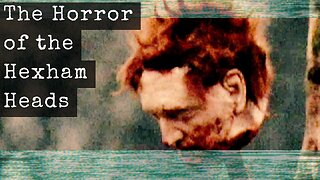 36:28
36:28
TheTapeLibrary
22 hours ago $12.55 earnedThe Disturbing True Horror of the Hexham Heads
84.1K10 -
 6:08:00
6:08:00
JdaDelete
1 day ago $7.87 earnedHalo MCC with the Rumble Spartans 💥
61.8K8 -
 3:52:22
3:52:22
Edge of Wonder
16 hours agoChristmas Mandela Effects, UFO Drone Updates & Holiday Government Shake-Ups
52.9K20 -
 1:37:36
1:37:36
Mally_Mouse
15 hours agoLet's Play!! -- Friends Friday!
53.9K1 -
 57:45
57:45
LFA TV
1 day agoObama’s Fake World Comes Crashing Down | Trumpet Daily 12.20.24 7PM EST
50.4K33