Premium Only Content

Microsoft Excel Hindi Urdu tutorials Orientation and Indent in Ms Excel - class 5 | Technical Buddy
Microsoft Excel Hindi Urdu tutorials Orientation and Indent in Ms Excel - class 5 | Technical Buddy
About:
In this comprehensive Excel tutorial, we'll show you how to use orientation and indent to make your spreadsheet more visually appealing and easier to read. Whether you're a beginner or an experienced user, this video has got you covered.
You'll learn how to change the orientation of text within a cell, including vertical and diagonal orientations. We'll also cover how to rotate text in headers and footers for a more professional look.
Next, we'll dive into how to use indent to organize your data more effectively. You'll learn how to increase and decrease the indent level, as well as how to use the wrap text function to create more space for your data.
We'll also cover how to use alignment options such as left, center, and right alignment, as well as top, middle, and bottom alignment. You'll learn about merging and wrapping cells for better alignment and presentation.
In addition to these formatting options, we'll show you how to use conditional formatting to automatically apply formatting based on the value of a cell. You'll also learn how to use data validation to control the input of data into your spreadsheet.
By the end of this tutorial, you'll have the skills you need to use orientation and indent, as well as other formatting options in Excel, to make your spreadsheets more visually appealing and easier to read. So, don't miss out on this essential guide to orientation and indent in Excel!
Hey Everyone! This is MS Excel 2013 complete course in Urdu Hindi. So in this class, we learn how to install MS office in 2013.
Here you can learn all about Microsoft Word.
If you have any questions related to Microsoft word then ask me in Comments. Thank you!
Related Hash Tags
# ExcelTraining # howtouseexcel #microsoftexcel #microsoftexcel #ExcelCareerTraining #basicexceltutorial #learnexcel #basicexceltutorial #microsoftexcelforbeginners # ExcelCorporateTraining
#technical Buddy #TechnicalBuddy #Technical
#Buddy #Technical BuddyTB #TechnicalBuddyTB #BuddyTB
-
 15:59
15:59
GubbaHomestead
20 days agoWhy You Need This For Your Homestead
26.9K7 -
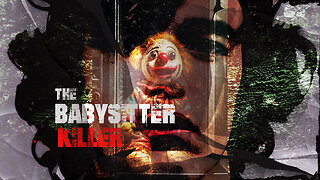 16:05
16:05
DEADBUGsays
1 day agoTHE BABYSITTER KILLER | Murder by Design #38
54.2K3 -
 12:40
12:40
Chris From The 740
1 day ago $3.94 earnedIs The Walther P22 Still Trash? Let's Find Out
32.1K12 -
 1:00:37
1:00:37
Trumpet Daily
23 hours ago $8.27 earnedThe Cause of ‘Natural’ Disasters - Trumpet Daily | Jan. 10, 2025
37.4K29 -
 33:41
33:41
PMG
14 hours ago $1.56 earnedHannah Faulkner and Haile McAnally | OMAHA YR RACE
17.6K4 -
 21:24
21:24
The Based Mother
1 day ago $3.67 earnedThis is not a drill - California is set on self-destruction.
21.9K18 -
 35:23
35:23
CutJibNewsletter
1 day agoWhere Crosses and Cities Burn, soon People Burn, and Dems have the Matches
271 -
 6:06:49
6:06:49
Sgt Wilky Plays
17 hours agoFirefight Friday
89.6K6 -
 5:03:49
5:03:49
Drew Hernandez
20 hours agoLA MAYOR PUSHED $49 MILL LAFD BUDGET CUT ONE WEEK BEFORE FIRES?
137K88 -
 2:52:04
2:52:04
Nobodies Gaming
15 hours ago $7.15 earnedNobodies Rumble Gaming TEST STREAM 2.0
85.7K3