Premium Only Content

SpotMicro Part 29
Robot Dog, Part 29.
The program is getting closer to balancing, but I found the Back Left Wrist was broken near the servo.
In this video I repair the broken wrist using a 3D Pen.
In the first seven videos we built a robot dog based on the Boston Dynamics Spot, only smaller.
In part 8, we installed the Bullseye Raspbian OS into the MicroSD card along with Java 11, MRL and WiringPi
In Part 9 we downloaded and installed the SpotMicro_MRL program and we started looking at how the program worked.
In Part 10, we looked at the Servo Services and start the servo calibration process.
In Parts 11 and 12, we started looking at the Kinematic programs, more specifically Forward and Inverse Kinematics.
In Part 13, we added reinforcement of the Top Arm joints.
In Part 14 we started to look at the start of combining the kinematics with coordinated movement controls.
In Part 15 as a result of issues with the Rasperry Pi's power when all the servos started moving, I added a capacitor on the Raspberry Pi's Power Supply.
In Part 16 I continued with the combining the kinematics with coordinated movement controls and covered some of the gesture controls demo in this at the same time.
In Part 17 We looked at Planes of Reference.
In Part 18, I had a failure, one of the servo horns for the wrist broke free and cause a servo on the other leg to get too hot.
In Part 19, I look at programming with Classes in Python to help control the legs.
In Part 20, I continure with the programming in classes to control the legs in both the Robot Pane of Reference and the Inertial Center of Mass Plane of Reference.
In Part 21, I replace the servos and sort out the stripped servo horn.
In Part 22, I Upgraded the version of My Robot Lab (MRL) from version 1.1.822 to 1.1.1041.
In Part 23, I start looking at the program from 6 months ago to see how we need to upgrade it for the latest versions of MRL.
In Part 24, I have made significant progress towards using the new configs in MRL
In Part 25, Working through the reduced servo torque an trying to control the speed with wich things happen.
In Part 26, Working through the slow process of debugging the code.
In Part 27, Still working through the slow process of debugging the code.
In Part 28, Spot does a forward flip while testing the program, still more debugging required.
You can find the github repository for the SpotMicro_MRL program here:
https://github.com/Cyber-One/SpotMicro_MRL
The repository not only has the program, but also a list of the parts used.
As part of repository, you will also find the documentation I have been building as part of this robot build.
There is also a message posted in the discord whenever I update the program.
Any updates I make to the MRL_SpotMicro program will be included as part of the repository.
Please Like, Subscribe and ring the notification bell to be alerted when the next video is released.
It also a form of support that costs you nothing, but does help the channel a lot.
Also please consider joining my VIP's GoLucky and Louwrens Burger and my Builder Patreon Lmorales45 in supporting the channel on Patreon.
https://www.patreon.com/Cyber_One
You can also support MyRobotLab at
https://www.patreon.com/myrobotlab
Maybe drop into the Cyber_One Discord server for a chat :-)
https://discord.gg/WzrBUTkthQ
You can join the MyRobotLab Discord server with the following link.
https://discord.gg/XygZbWwsCq
I have a number of Play-Lists that may also interest you:
Fred's modified Inmoov Robot Head created in the Fred's Head Series.
https://www.youtube.com/playlist?list=PLgXTfFM40HqEbnFfhaLPmLv_RS1ZRCilI
Fred's Head, a better stand. (This series)
https://youtube.com/playlist?list=PLgXTfFM40HqHV5EPKPULJDfbuXK1KUeeS
The Inmoov Walking Robot Series.
https://youtube.com/playlist?list=PLgXTfFM40HqEMwg9rJ078INRYWDCG66B3
Fred's Static Leg build and attach series, now finished.
https://youtube.com/playlist?list=PLgXTfFM40HqHhaHpmX4HQO9xJAz-pAsOm
The Creality CR10S5 3D Printer Series.
https://youtube.com/playlist?list=PLgXTfFM40HqH2fJ3Wsu2wX90h1_V4uI5n
The Cocoon Create Touch 3D Printer Series.
https://youtube.com/playlist?list=PLgXTfFM40HqHJlvRuSbhYUvdWBraW9tri
My Industrial videos.
https://youtube.com/playlist?list=PLgXTfFM40HqFNvDBGjblVrEkl3jrQKMDE
And finally some of my unboxing videos.
https://youtube.com/playlist?list=PLgXTfFM40HqFXHXRLBa9tsLhRQGcORZQO
See you in the next video :-).
-
 14:30
14:30
Cyber-One Robots and 3D Printing
5 months agoInMoov i2Head Build Part 9
39 -
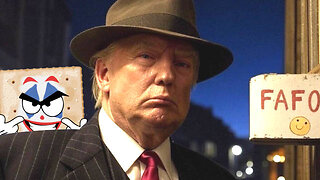 2:14:54
2:14:54
TheSaltyCracker
9 hours agoTrump Goes Gangster ReeEEeE Stream 01-26-25
146K297 -
 4:42:13
4:42:13
Due Dissidence
18 hours agoTrump Calls To "CLEAN OUT" Gaza, Swiss ARREST Pro-Palestine Journalist, MAGA's Hollywood Makeover?
66.9K92 -
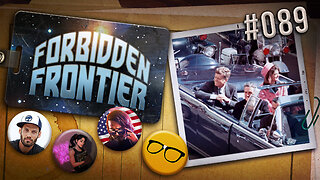 2:02:20
2:02:20
Nerdrotic
11 hours ago $19.97 earnedDECLASSIFIED: JFK, MLK UFO Immaculate Constellation Doc | Forbidden Frontier #089
88.3K17 -
 3:00:14
3:00:14
vivafrei
19 hours agoEp. 248: "Bitcoin Jesus" Begs Trump! Rekieta Gets Plea Deal! Pardons, Deportations, Bird Flu & MORE!
206K221 -
 3:44:06
3:44:06
Rising Rhino
17 hours ago $14.24 earnedWashington Commanders Vs Philadelphia Eagles: NFL NFC Championship LIVE Watch Party
97.7K4 -
 13:00
13:00
Exploring With Nug
12 hours ago $7.28 earnedHe Went To Get A Haircut And Vanished WIthout a Trace!
79.3K3 -
 18:53
18:53
DeVory Darkins
2 days ago $33.86 earnedTrump JUST ENDED Mayor Karen Bass During HEATED Meeting
107K224 -
 21:06
21:06
Russell Brand
16 hours agoIT'S COMING
164K568 -
 21:26
21:26
Stephen Gardner
1 day ago🔥What JUST leaked out of Congress must be STOPPED NOW!
150K291