Premium Only Content

ChilloutVR: YAY! Testing the HTC Facial Tracker on Quest 2 🤩
To do the same you need to watch this 2 videos because "SETTINGS_OCULUS_QUEST_2.APK" file (it's missing)
Here's How To Make Your Vive Facial Tracker Wireless! No Additions, Using The Quest & PC Only!
https://youtu.be/pFESUGjbxeo
How To Install Almost Any Android App On Your Quest!
https://youtu.be/6vxnbF3-Wec
BUY FIRST:
L shaped usb c cable or adapter
1. adapter: https://www.amazon.com/Magnetic-Adapter-Connector-Support-Transfer/dp/B0B51LNL6M/ref=sr_1_3?crid=HC6ABMYOXODM&keywords=l%2Bshaped%2Busb%2Bc%2Badapter%2Bmagnetic&qid=1680742481&s=electronics&sprefix=l%2Bshaped%2Busb%2Bc%2Ba%2Celectronics%2C108&sr=1-3&th=1
2. USB C Monitor Cable 4K: https://www.amazon.com/USB-Monitor-Cable-4K-Portable/dp/B0BPJ2GGTP/ref=sr_1_5?crid=3H9LL92TN1S6&keywords=l%2Bshaped%2Busb%2Bc%2Bcable&qid=1680742590&s=electronics&sprefix=usb%2Bc%2Bl%2B%2Celectronics%2C121&sr=1-5&th=1
USB C Hub 3.2 Gen
https://www.amazon.com/VANGREE-Adapter-Multiport-Splitter-Expander/dp/B0BL9F5S6R/ref=sr_1_2_sspa?crid=160NHHKVMQW0K&keywords=usb+c+hub+3.2&qid=1680742170&s=electronics&sprefix=usb+c+hub%2Celectronics%2C148&sr=1-2-spons&psc=1&spLa=ZW5jcnlwdGVkUXVhbGlmaWVyPUEzUUc4MFA1QzA5QlM1JmVuY3J5cHRlZElkPUEwODYxMjQzMkVIVkkwV1RYRzdBMiZlbmNyeXB0ZWRBZElkPUExMDQ1NDA3M0g1N0JUUUEzTEY2MSZ3aWRnZXROYW1lPXNwX2F0ZiZhY3Rpb249Y2xpY2tSZWRpcmVjdCZkb05vdExvZ0NsaWNrPXRydWU=
3. VIVE Facial Tracker: https://www.amazon.com/VIVE-Facial-Tracker-PC/dp/B09ZPXZ17K/ref=sr_1_2?crid=CSGPNUXXOUEC&keywords=htc+facial+tracker&qid=1680742860&s=electronics&sprefix=htc+facial+tracker%2Celectronics%2C109&sr=1-2
4. OCULUS QUEST 2 face tracker bracket: https://www.midnighttech.dev/product/oculus-quest-2-face-tracker-bracket
DOWNLOAD FIRST:
VirtualHere Client for Windows (64-Bit Win10/Win11/Server 2016/19/22)
https://www.virtualhere.com/usb_client_software
How To Sideload Games On Oculus Quest 2
https://youtu.be/RoIXxIfRNTw
Download Oculus ADB Drivers
https://developer.oculus.com/downloads/package/oculus-adb-drivers/
Download the latest version of SideQuest
https://sidequestvr.com/setup-howto
You need to install this APK file using SideQuest
VirtualHere USB Server_4.4.9_free_apksum.com.apk (3.58 MB)
https://www.apksum.com/download/com.virtualhere.androidserver_4.4.9_free
Download Amaze File Manager (To open ANY APK file on the Quest 2)
https://github.com/TeamAmaze/AmazeFileManager/releases
use activity launcher to launch the settings app (allowed the app to use the cameras of the HTC Facial Tracker)
https://m.apkpure.com/search?q=Activity%20Launcher
Download OVR Advanced Settings (free)
https://store.steampowered.com/app/1009850/OVR_Advanced_Settings/
Setting up OVRAS
https://youtu.be/E4ZByfPWTuM
Yes! you have to do all of that just to have Lip Tracking on the Quest 2. 😣
-
 43:23
43:23
Donald Trump Jr.
5 hours agoNo Clap: Dems are a Disgrace but My Father is Bringing Back Common Sense | Triggered Ep.222
102K89 -
 LIVE
LIVE
Akademiks
5 hours agoDay 1/30. Drake Drops lawsuit vs iHeartMedia? Offset and Cardi Calls it Quits. 50 v Jim Jones?
2,887 watching -
 18:29
18:29
The Rad Factory
1 day agoBuilding Shred Eighty a Custom Honda Snow Kart
1.51K1 -
 UPCOMING
UPCOMING
Precision Rifle Network
1 day agoS4E7 Guns & Grub - What makes group size increase?
1.12K -
 46:29
46:29
SGT Report
23 hours agoAMERICA IS BACK! BYE BYE IRS!! -- Sam Anthony
40.9K75 -
 8:56:13
8:56:13
Dr Disrespect
11 hours ago🔴LIVE - DR DISRESPECT - WARZONE - 150 PLAYER LOBBIES
165K20 -
 1:27:35
1:27:35
Redacted News
6 hours ago"This is NOT normal" Trump just destroyed the woke mob as Dems in disarray | Redacted News Live
147K267 -
 1:39:52
1:39:52
Vigilant News Network
7 hours agoUNHINGED: Dems Say That Elon Needs to ‘Go Back to AFRICA?’ | The Daily Dose
95.4K19 -
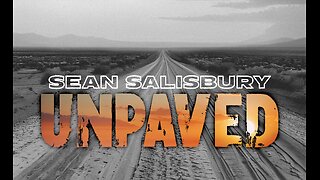 1:13:13
1:13:13
Sean Unpaved
7 hours ago $6.42 earnedQB Carousel with Guest Coach Herm Edwards
80K2 -
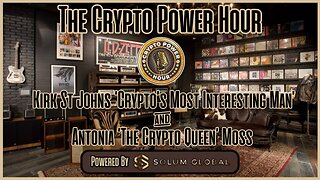 1:04:28
1:04:28
Crypto Power Hour
1 day ago $5.83 earnedThe Crypto Power Hour - ‘In Crypto We Trust’
80.2K8