Premium Only Content

Create a DLP 3D Printer Grayscale Mask Guide
Start to finish guide on measuring and correcting the light output of a DLP 3D Printer. The link to download the mask generator software is located here: https://www.patreon.com/GarageScience
#garagscience #diyprofessional #grayscalegenerator #engineering #maker #homebrew #java #diy #3dprinting #dlp #sla
If you would like to use the phororesistor data point matrix I used you can access it here: https://drive.google.com/open?id=0B6ko0iKoNkCJQ0NkMmdtWGgzeUU
Anyone that's used a DLP 3D Printer is well aware of the variation in light intensity across the projection area. This property can be very frustrating and my even be extreme enough to limit printing capabilities. This mask generator software takes data about your projectors output and creates a grayscale mask that reduces the high intensity portion of the projection and brings them down to the same level as the low intensity areas.
This is a very straight forward guide and doesn't require any special equipment. All that is needed is an ohmmeter and a photo-resistor. Because the mask generator software creates a grayscale mask based on the difference between data points you don't actually have to get actual magnitude of light intensity. All you need is something that provides an output that is proportional to light intensity which is what the photo-resistor provides.
Please note that I have a UV pass filter installed in my projector which is what creates the deep blue projection. If you are using an unmodified projector I don't know if you will get different results because the photo-resistor will measure all light. It may be difficult to measure UV output if it's output has a different gradient across the projection area than the visible light.
If you have questions leave me a comment and I will try and help as much as possible.
Please remember to like this video and subscribe!!!!
Check out my Facebook page: https://www.facebook.com/GarageScience/
-
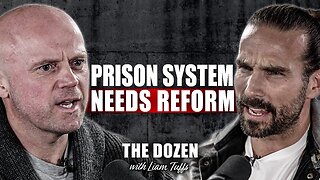 1:50:28
1:50:28
TheDozenPodcast
12 hours agoViolence, Abuse, Jail, Reform: Michael Maisey
90.7K4 -
 23:01
23:01
Mrgunsngear
1 day ago $5.28 earnedWolfpack Armory AW15 MK5 AR-15 Review 🇺🇸
78.5K12 -
 25:59
25:59
TampaAerialMedia
1 day ago $3.15 earnedUpdate ANNA MARIA ISLAND 2025
49.1K4 -
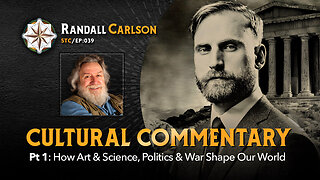 59:31
59:31
Squaring The Circle, A Randall Carlson Podcast
14 hours ago#039: How Politics & War, Art & Science Shape Our World; A Cultural Commentary From Randall Carlson
37.6K3 -
 13:21
13:21
Misha Petrov
14 hours agoThe CRINGIEST Thing I Have Ever Seen…
30K55 -
 11:45
11:45
BIG NEM
10 hours agoWe Blind Taste Tested the Best Jollof in Toronto 🇳🇬🇬🇭
21.1K1 -
 15:40
15:40
Fit'n Fire
14 hours ago $0.47 earnedArsenal SLR106f & LiteRaider AK Handguard from 1791 Industries
18.3K1 -
 8:34
8:34
Mike Rowe
6 days agoWhat You Didn't Hear At Pete's Confirmation Hearing | The Way I Heard It with Mike Rowe
53.7K23 -
 7:13:44
7:13:44
TonYGaMinG
15 hours ago🟢LATEST! KINGDOM COME DELIVERANCE 2 / NEW EMOTES / BLERPS #RumbleGaming
73.5K4 -
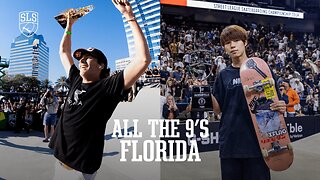 40:17
40:17
SLS - Street League Skateboarding
4 days agoEVERY 9 CLUB IN FLORIDA! Looking back at SLS Jacksonville 2021 & 2022 - Yuto, Jagger, Sora & more...
113K1