Premium Only Content
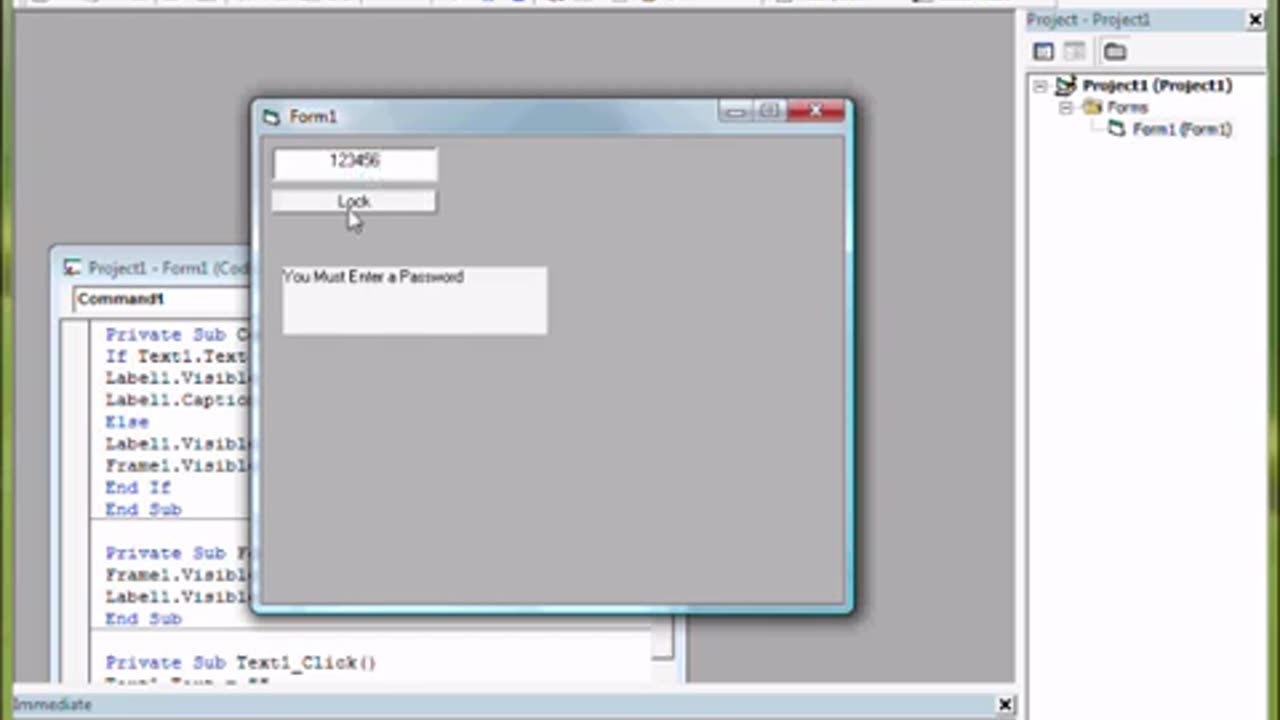
Learn Visual Basics Tutorial Project3 Part2 Screen Blocker
k next thing we need to do is go into load ether by using the drop down box or double clicking on a blank part of the form and type frame1.visible = false.
This will make it so when the form loads the frame 1 with the text and button won't be seen ull see y in a few minutes.
Then we click on button one and right in if text1.text = enter code here then Msgbox "you must ever a lock code.
No scrap that we have done message boxes b4 so let do it with a label instead.
So make a label on your form nice and big,,, then go back into button 1 and right after the THEN
Label1.catopion = "you must enter a pass word"
Else
Label1.visabull = false
That's so if the label has been trigged it will then disappear and if its not trigged then it will just ignore that part.
Then put under that frame 1 dot visible = true
Then in load we will put label1. Visible = false
Because when the program starts we don't want to see the label.
Now ill leave out end if so u can see what happens when we try and run the And then we run it to see
Block if without end if,,, VB is good that it will tell u that u suck..lol
So we just right end if.
Ever one always makes mistakes when programming it's not the fact u make mistakes it whether or not u can work out what you have done wrong and then how to fix them,,
So let's try it again,,,
Ok that bit works,,, but our label isn't showing up,,,, any guesses why ?
If you said ya ant told it to show up,, then dead on .
So just in command button one line after the THEN we need to put label1 Visible = true
Now we try running it again and see what happens
Arr there we go,,, that what we wanted to see,,,
One of the big things with programming is deductive reasoning,,, when ever your making a program from an idea in your head you're going to be doing a hell of a lot of,, ok what do i have to do to get this to do this,, and what happens if i do that,,, and how the hell do i fix this,,,
To me this is the fun part about programming its like a big puzzles or even a video game,,
So type in our pass word, 123456 click our button and the frame shows up,,,
Now we just have to add our unlock part of the program.
Before we do that lets just fix this label up.. justify to centre and make the text bold and size 12 so it can be seen easy then let's change the appearance from 3d to flat and put a border around it.
Then we run it to see how it looks,,
-
 14:53
14:53
Forrest Galante
6 hours agoAustralia's Top 5 Deadliest Animals
40.7K11 -
 3:18:47
3:18:47
DLDAfterDark
6 hours ago $4.41 earnedDLD Live! What's The "best" PDW?? Considerations For Trunk/Truck Gun & Gats in Bags & Backpacks
26.5K7 -
 15:25
15:25
Exploring With Nug
17 hours ago $21.92 earnedBag of Phones Found While Searching For Missing Man In River!
84.4K27 -
 3:58:27
3:58:27
fuzzypickles168
7 hours agoLate Nite Jam Session - Rock Band 4 | Was: EA Sports WRC | 1 John 2:1-17
24.2K -
![Nintendo Switch It UP Saturdays with The Fellas: LIVE - Episode #13 [Mario Kart 8 Deluxe]](https://1a-1791.com/video/fww1/97/s8/1/1/g/A/z/1gAzy.0kob-small-Nintendo-Switch-It-UP-Satur.jpg) 3:33:38
3:33:38
MoFio23!
16 hours agoNintendo Switch It UP Saturdays with The Fellas: LIVE - Episode #13 [Mario Kart 8 Deluxe]
54K -
 23:24
23:24
MYLUNCHBREAK CHANNEL PAGE
17 hours agoDams Destroyed Turkey
101K83 -
 7:24:43
7:24:43
SpartanTheDogg
10 hours agoPro Halo Player
55.4K1 -
 11:29
11:29
Tundra Tactical
9 hours ago $3.53 earnedGEN Z Brit 3D Prints a WORKING Gun Pt.3!
56.6K3 -
 8:07:55
8:07:55
AdmiralSmoothrod
12 hours agoark ascended - its dino time again
34.8K2 -
 2:08:21
2:08:21
The Illusion of Consensus
9 days agoFormer FDA Official Dr. Philip Krause On White House Pressure To Approve Covid Vaccines at the FDA
71.5K53