Premium Only Content
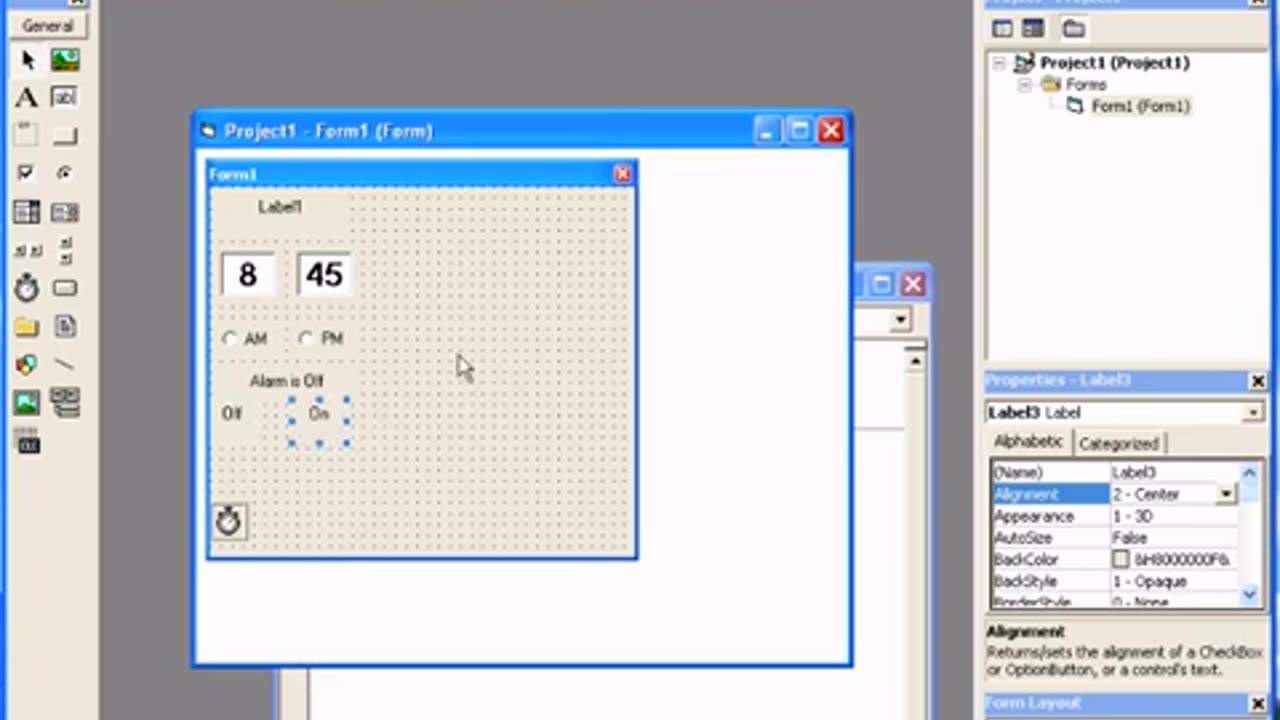
Learn Visual Basic 6 VB6 Alarm Clock Part 1
Welcome to Learn VB6 basics 6.0
This is tutorial 2 part 1
In this project were going to get a little more advanced so if you have never used Vb6 before then please start at tutorial one,,,
This tutorial is amid towards some one who has just started out but has played around with this software a little before..
Now in this episode were going to be making a alarm clock and this is what its going to look like.
Before we start I'm to walk you thought the basics or the principals behind the working of this
Up the top is a clock witch we learnt how to do in our 1st tutorial
And the 8:45 is our alarm time.
This is basically going to work by starting a timer that keeps asking dose the current time match the time below that we want our alarm to go off at .
When it dose match it will set another timer off and running that calls our .wav file / our alarm sound
And a few other very basic things that i will point our as we go along.
Okays well the very 1st thing you need to do b4 we get started is find your self a wav file that you would like to use as the alarm sound .
So to do this just go to your favoured search engine and type in Alarm wav or bell wav or buzzer wav what ever you like,,
The only constraints u must have is the file extension ends as .WAV as MP3 or WMP will not work the way we are setting up the program.
Another handy hint for you is you can always run search on your Pc and say .W-A-V and u will see hundreds of wav files that you can click on and find one that you like the sound of..
Please make shore when u take a wav file off your PC you don't just take it.
Make shore you right mouse click copy and then past it in your folder that you want to store this project in on your desk top..
Then down put it in a folder that you have called say alarm clock.
The wav file must be kept in the same folder as the project so it can find it that is very important.
So put this on pause and come back after u have a wav file ready to use.
-
 LIVE
LIVE
FreshandFit
3 hours agoAfter Hours w/ Girls
24,067 watching -
 2:37:49
2:37:49
Badlands Media
21 hours agoDevolution Power Hour Ep. 346
78.6K16 -
 2:43:21
2:43:21
TimcastIRL
6 hours agoDemocrat DEFENSE Of MS-13 Member BLOWS UP In Their FACE, Trump Admin DROPS PROOF | Timcast IRL
178K128 -
 2:08:15
2:08:15
Adam Carolla
3 days ago $5.37 earnedDolph Lundgren on Beating Cancer, Sahil Bloom Talks 5 Types of Wealth & Gen-Z’s Minecraft Madness
36.8K8 -
 3:59:22
3:59:22
Alex Zedra
4 hours agoLIVE! Scary Games Girls Night
33K2 -
 4:25:26
4:25:26
Drew Hernandez
11 hours agoKARMELO ANTHONY FAM BUYS NEW CAR, BIG LETICIA IS SHOOK & EL SALVADOR ILLEGAL IS A WIFE BEATER?
66.4K21 -
 1:15:02
1:15:02
Man in America
11 hours agoTHE GREAT TAKING: They’re Coming for YOUR Assets—the Sinister Plan Exposed w/ James Patrick
43K14 -
 1:55:55
1:55:55
Amish Zaku
5 hours agoCall in Creations EP# 10 Featuring GamerGril
20.4K -
 1:11:52
1:11:52
Omar Elattar
11 hours agoThe Ex-Marine Millionaire: "How I Turned My $26K in Savings to $70M at 35!"
40.5K2 -
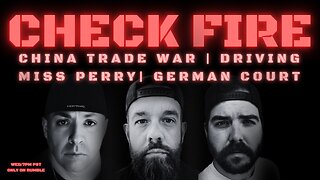 3:15:44
3:15:44
I_Came_With_Fire_Podcast
14 hours agoChina Trade War | Driving Miss Perry | German Court
37.1K6