Premium Only Content
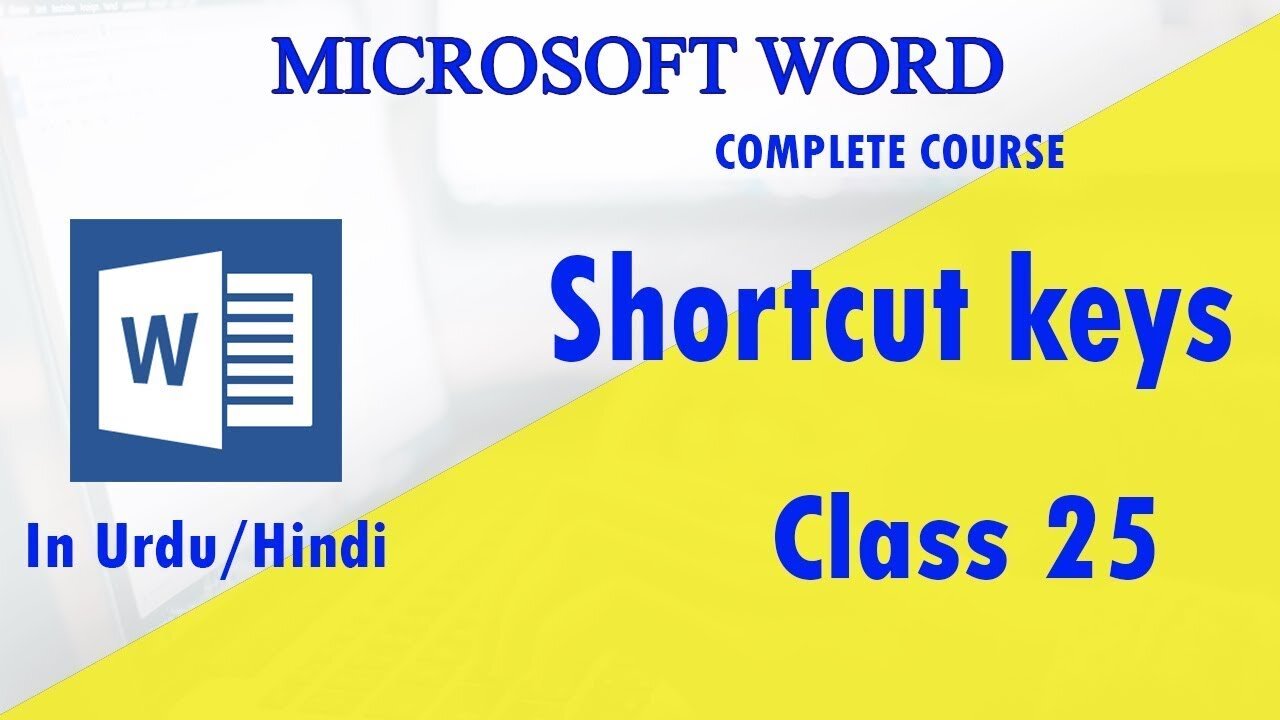
Microsoft Word Hindi Urdu tutorials How to use Shortcut keys Ms Word- class 25 | Technical Buddy
Microsoft Word Hindi Urdu tutorials How to use Shortcut keys Ms Word- class 25 | Technical Buddy
About:
Shortcut keys in MS Word are a great way to save time and increase productivity. By using them, you can quickly navigate and perform common tasks in MS Word. Here are some of the common shortcut keys that you can use to streamline your workflow:
Ctrl + C: Copy the selected text or item.
Ctrl + V: Paste the copied item.
Ctrl + F: Search for a word or phrase in the document.
Ctrl + B: Bold the selected text.
Ctrl + U: Underline the selected text.
Ctrl + I: Italicize the selected text.
Ctrl + Z: Undo the last action.
Ctrl + Y: Redo the last action.
Ctrl + S: Save the document.
Ctrl + P: Print the document.
Ctrl + N: Open a new document.
Ctrl + A: Select all.
Ctrl + Home: Go to the beginning of the document.
Ctrl + End: Go to the end of the document.
By learning and using these shortcut keys, you can save time and increase your efficiency when working with MS Word.
Microsoft Word 2013 Tutorial Interface - Complete course:
Hey Everyone ! this is often first-class of ms word 2013 complete course in urdu hindi . So during this class we find out how to put in ms office 2013. Here you'll learn all about Microsoft Word. If you've got any question associated with Microsoft word then inquire from me in Comments.
Thank you!
Please subscribe to get updates on upcoming videos
@TechnicalBuddy @TechnicalBuddyTB "TechnicalBuddy" :TechnicalBuddy: Technical.Buddy
Related Tages:
#mswordcomplete #course #microsoftword #basics #advanced #MicrosoftWord #Tutorial #technicalbuddy #buddy #Technical #TechnicalBuddy
-
 LIVE
LIVE
Game On!
1 hour agoBreaking Down COLLEGE BASKETBALL BETTING LINES Like a Pro!
47 watching -
 LIVE
LIVE
John Crump Live
4 hours agoMexico Backs Cartels By Threatening To Designate Gun Manufactures As Terrorist!
158 watching -
![[Ep 611] DOGE On The March! | Guest Sam Anthony - [your]NEWS | Seditious Dems | Ukraine](https://1a-1791.com/video/fwe1/97/s8/1/q/C/C/3/qCC3x.0kob-small-Ep-611-DOGE-On-The-March-Gu.jpg) LIVE
LIVE
The Nunn Report - w/ Dan Nunn
1 hour ago[Ep 611] DOGE On The March! | Guest Sam Anthony - [your]NEWS | Seditious Dems | Ukraine
268 watching -
 1:00:56
1:00:56
The Tom Renz Show
8 hours agoThe War On DOGE Is ALSO A War On The Economy
4.95K5 -
 1:30:16
1:30:16
Steve-O's Wild Ride! Podcast
5 days ago $0.84 earnedAri Shaffir Exposes The Dark Side of Podcasting - Wild Ride #252
11.3K1 -
 1:56:29
1:56:29
The Quartering
5 hours agoAirplane FLIPS and CRASHES, Sean Duffy Slams Pete Buttigieg, & What Happened with Patriarchy Hannah
66.8K28 -
 37:08
37:08
Standpoint with Gabe Groisman
22 hours agoDOGE The UK?! With Liz Truss
26.5K12 -
 56:39
56:39
SLS - Street League Skateboarding
6 days agoHIGHEST SCORING KNOCKOUT ROUND OF ALL TIME! Felipe Gustavo, Dashawn Jordan, Filipe Mota & more...
21.7K1 -
 14:26
14:26
Breaking Points
1 day agoWOKE VS BASED?: Saagar And Ryan Play A Game
24.2K6 -
 5:29:58
5:29:58
SoundBoardLord
7 hours agoThe Red Dead Journey Continues!!!
23.1K1