Premium Only Content
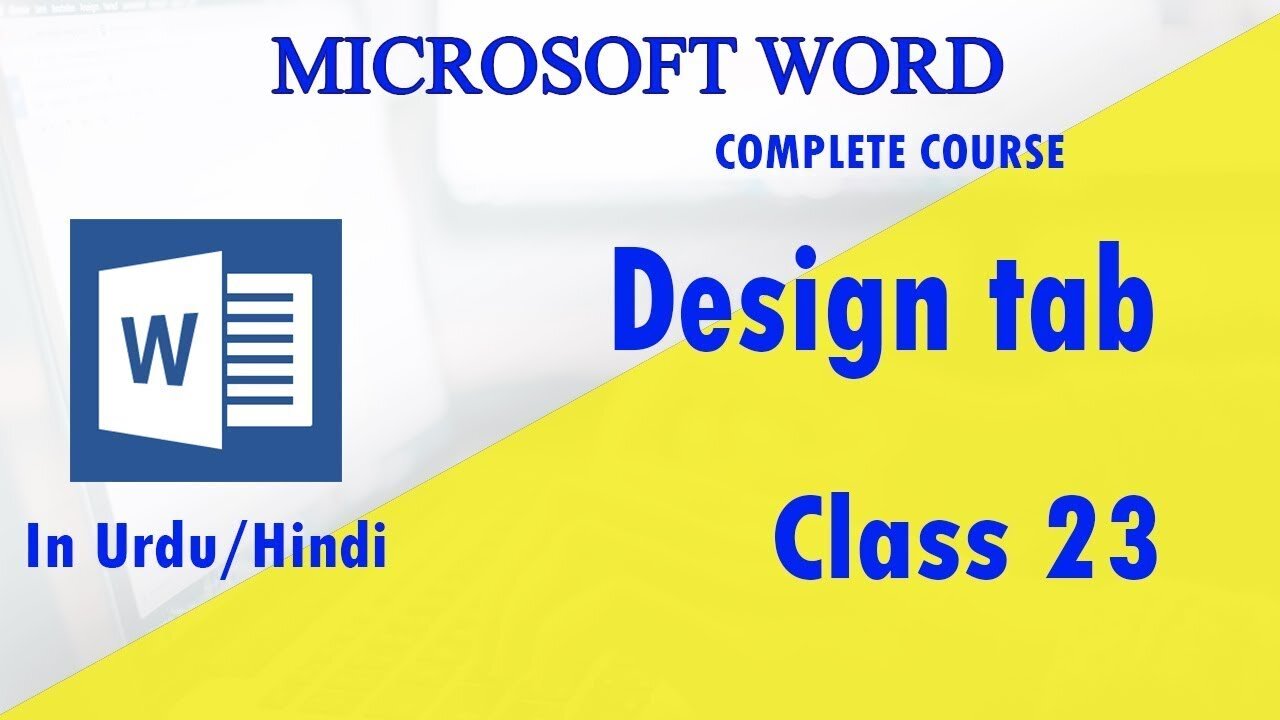
Design Tab in Ms Word Microsoft Word tutorials | How to use Design tab - class 23 | Technical Buddy
Design Tab in Ms Word Microsoft Word tutorials | How to use Design tab - class 23 | Technical Buddy
About:
The Design tab in Microsoft Word is an incredibly versatile tool that can help you create visually stunning and professional documents. To get started, open a new or existing document in Microsoft Word, then click the Design tab. Here you'll find a range of options for customizing your document, including a selection of themes, color schemes, page layout options, and more. To choose a theme, simply click the Themes button and select one of the available options. To further customize your document, click the Colors, Fonts, and Effects buttons to adjust your document's overall look. By playing around with the various options, you can create a unique, personalized document that looks great. Once you're finished, you can save your document and start sharing it with others.
Microsoft Word 2013 Tutorial Interface - Complete course:
Hey Everyone ! this is often first-class of ms word 2013 complete course in urdu hindi . So during this class we find out how to put in ms office 2013. Here you'll learn all about Microsoft Word. If you've got any question associated with Microsoft word then inquire from me in Comments.
Thank you!
Please subscribe to get updates on upcoming videos
@TechnicalBuddy @TechnicalBuddyTB "TechnicalBuddy" :TechnicalBuddy: Technical.Buddy
Related Tages:
#mswordcomplete #course #microsoftword #basics #advanced #MicrosoftWord #Tutorial #technicalbuddy #buddy #Technical #TechnicalBuddy
-
 2:41:13
2:41:13
vivafrei
20 hours agoEp. 251: Bogus Social Security Payments? DOGE Lawsduit W's! Maddow Defamation! & MORE! Viva & Barnes
262K286 -
 1:19:23
1:19:23
Josh Pate's College Football Show
13 hours ago $4.78 earnedBig Ten Program Rankings | What Is College Football? | Clemson Rage| Stadiums I Haven’t Experienced
72.7K1 -

Vigilant News Network
18 hours agoBombshell Study Reveals Where the COVID Vaccine Deaths Are Hiding | Media Blackout
116K56 -
 1:17:59
1:17:59
Sarah Westall
14 hours agoDOGE: Crime & Hysteria bringing the Critics & the Fearful - Plus new CDC/Ukraine Crime w/ Dr Fleming
99.7K9 -
 45:39
45:39
Survive History
20 hours ago $10.98 earnedCould You Survive in the Shield Wall at the Battle of Hastings?
88.9K7 -
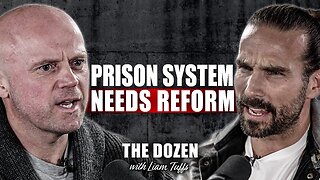 1:50:28
1:50:28
TheDozenPodcast
18 hours agoViolence, Abuse, Jail, Reform: Michael Maisey
119K5 -
 23:01
23:01
Mrgunsngear
1 day ago $6.81 earnedWolfpack Armory AW15 MK5 AR-15 Review 🇺🇸
101K12 -
 25:59
25:59
TampaAerialMedia
1 day ago $4.58 earnedUpdate ANNA MARIA ISLAND 2025
65.4K4 -
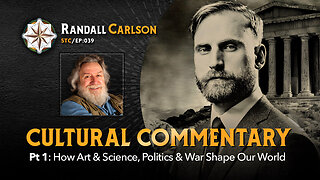 59:31
59:31
Squaring The Circle, A Randall Carlson Podcast
20 hours ago#039: How Politics & War, Art & Science Shape Our World; A Cultural Commentary From Randall Carlson
50K3 -
 13:21
13:21
Misha Petrov
20 hours agoThe CRINGIEST Thing I Have Ever Seen…
41.3K77