Premium Only Content
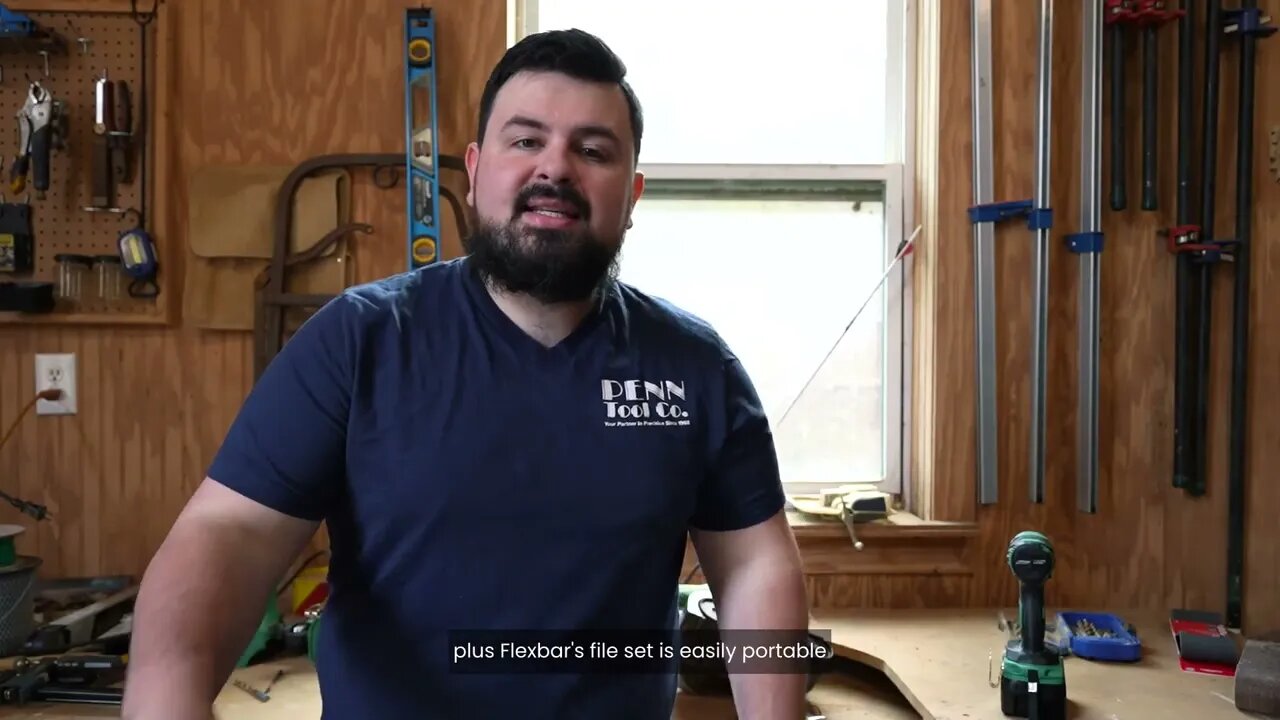
How To Test The Hardness Of Metals Flexbar Hardness Testing File Set 18750
https://www.penntoolco.com/flexbar-hardness-testing-file-set---18750/
Flexbar Hardness Testing File Set - 18750
Practical, inexpensive method to quickly determine approx. hardness of heat treated work pieces and materials.
Indispensable for every machinist and heat treater.
Handy, color coded set of 6 testing files covers nominal hardness from 40 RC to 65 RC in increments of 5 RC.
Special curved design for easy access in hard to reach place
Try it for yourself
FLEXBAR HARDNESS TESTING FILES 18750
Easy To Use, Portable Rockwell Hardness Testing System For Use In All Metalworking Facilities.
Flexbar introduces a unique new set of six specially shaped files, each with a non-slip grip, color-coded handle.The Rockwell value is printed on each handle and the files range from HRC 40 through HRC 65.
Flexbar precision testing files have specially curved tips which can reach into internal slots, grooves and bores which cannot otherwise be tested using conventional types of fixed or portable hardness testers. They can be taken to out-of-factory sites to test for hardness on large structures or segments of machinery. For example large surface-hardened gears, large printing cylinders or weld zones of heat affected pipe lines which cannot be moved to a stationary tester.
Model No. 18750, FLEXBAR HARDNESS TESTING FILE SET.
Includes deluxe fitted case complete with instructions and conversion chart Rockwell C to Vickers.
This new innovative file set provides a quick, inexpensive and simple way to check material hardness. No need to bring the material to be tested over to a hardness testing machine: Just bring this file set (6 files from 40 to 65HRC) to the piece to be tested.
Follow these simple steps to test your material:
1. Start with the BLACK handle file (65 HRC) and run the file over the test material, the material is less than 65 HRC.
2. Try the BLUE handle (60 HRC): if it does not mark the material, the file is softer than the material. In this case the material is between 60 and 65 HRC.
3. If the BLUE handle (60 HRC) did mark the material, simply try the GREEN file (55 HRC), LIGHT-GREEN file (50 HRC), and continue until the material is not marked. The approximate hardness of the material is between the file that marks the material and the file that slips over the material.
-
 30:32
30:32
The Why Files
9 days agoOperation Prato | Alien Vampires of the Amazon
49.4K56 -
 33:23
33:23
Adam Carolla
8 hours ago $17.46 earnedBorder Patrol Agent in Hot Water & Whoopi’s Dumbest Take Yet | The Adam Carolla | #news
55.7K16 -
 2:41:35
2:41:35
TimcastIRL
12 hours agoUSAID Orders Staff To SHRED & BURN ALL Documents, Deep State COVER UP w/Bubba Clem| Timcast IRL
210K97 -
 1:45:39
1:45:39
Kim Iversen
14 hours agoTrump Attacks Thomas Massie—But MAGA Isn’t Having It! Is Trump Picking the Wrong Fight?
98.4K164 -
 56:31
56:31
Glenn Greenwald
13 hours agoUNLOCKED EPISODE: On Europe’s Emergency Defense Summit, the Future of Independent Media, Speech Crackdowns and More
139K59 -
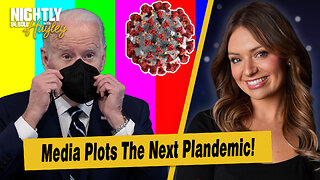 43:48
43:48
BonginoReport
15 hours agoMainstream Media Plots The Next Plandemic! (Ep.02) - 03/11/2025
187K337 -
 1:13:13
1:13:13
Michael Franzese
15 hours agoMegyn Kelly’s UNFILTERED Take on The Ukraine War, Trump & Modern Masculinity
135K57 -
 1:43:21
1:43:21
Redacted News
16 hours agoBREAKING! UKRAINE AGREES TO CEASEFIRE WITH RUSSIA... BUT THERE'S A BIG CATCH | Redacted News
232K375 -
 58:17
58:17
Candace Show Podcast
17 hours agoShould We Feel Bad For Blake Lively? | Candace Ep 157
190K390 -
 3:06:52
3:06:52
The Nerd Realm
17 hours ago $14.72 earnedHollow Knight Voidheart Edition #19 | Nerd Realm Playthrough
112K6