Premium Only Content

WordPress Plugins – How to Use Them (2019).
WordPress Plugins – How to Use Them (2019).
WordPress plugins can enhance your WordPress blog’s capabilities. There are literally thousands of WordPress plugins to choose from, but I’ll make it easy for you. Below is a list with descriptions of the most commonly used WordPress plugins and a description of how I use them. You can access each plugin by going to your WordPress Administration Panel and clicking on Plugins New. After that, enter the name of the plugin in the search bar at top right of the page. Ad Inserter Ad management software by Igor Funa permits advertising (such as Google AdSense Ads, DoubleClick and Amazon Native...
WordPress plugins can enhance your WordPress blog’s capabilities. There are literally thousands of WordPress plugins to choose from, but I’ll make it easy for you. Below is a list with descriptions of the most commonly used WordPress plugins and a description of how I use them. You can access each plugin by going to your WordPress Administration Panel and clicking on Plugins New. After that, enter the name of the plugin in the search bar at top right of the page. Ad Inserter Ad management software by Igor Funa permits advertising (such as Google AdSense Ads, DoubleClick and Amazon Native Shopping Ads Ads), to be placed anywhere on your WordPress blog. It checks your comments against Akismet to determine if they are spam. You can also review any spam it has caught under your “Comments” admin screen. The screenshot below shows that Akismet has protected my blog from 377.052 spam comments. Akismet is used on all of my blogs. Akismet will require an API key. Follow the instructions to activate the plugin. Broken Link Checker Just as the name implies. This plugin is a great addition to my blog. It is now on all of my blogs. I love it when I use it. However, there is a huge caveat to this plugin. It was years ago that the Broken Link Checker sent so many empty clicks to CJ merchants, that they sent me an advisory letter to stop its use. My CJ account almost went bankrupt. However, the account was actually suspended for a time! The new Gutenberg block editor was introduced with WordPress 5.0. I now use it sparingly. This plugin allows you to use the WordPress classic editor as well as the Edit Post screen in the old style with TinyMCE and Meta Boxes. This plugin supports older plugins that expand this screen. It has helped me get rid of a lot of frustrations! ! To ensure that Exex-PHP doesn’t break any php code in pages or posts, you must deactivate the Visual Editor. If you use the Visual Editor to modify, or save a blog post containing php. The visual editor is almost non-existent for me. I prefer to use the “Preview Changes” button to preview how the post will look. ExecPHP ExecPHP is used to execute PHP code within posts, pages, and text widgets. Also see the ‘Deactive Visual editor’ plugin. External Links Marks outbound hyperlinks as such. There are many effects that can be configured under Settings / External Link. I have set the plugin so that all outbound links will open in a new tab. Now I can use Search and Replace for all the target=new coding! ! Faq Tastic plugin that generates multiple FAQs. Faq Tastic is used on my FAQ page. It would be equally easy to create a list with questions and link to the answers on a FAQ page. GDPR Cookie Consent This is a simple way to prove that your website conforms to the EU Cookie Law/ GDPR. This plugin was the subject of an article I wrote at “Is Your Website GDPR-Compatible?”
Genesis Plugins I have Genesis plugins because Genesis by StudioPress is the theme framework I use on all of my blogs. I’ve also added Genesis-specific plugins in order to improve the functionality of my themes. These plugins include Genesis Simple Hooks (Simple Edits), Genesis Simple Sidebars (Simple Sidebars), and Genesis Simple Hooks (Simple Edits).
Grammarly is technically not a plugin, but Grammarly can be installed on your computer and works within your WordPress blog to correct grammar and spelling errors. Grammarly has saved me many embarrassing moments. !
Indeed, Social Share Locker Pro Social Share Locker Pro are the best Social sharing plugins that I have found for WordPress. Pinterest Pin it Button on Image Hover and After Post Page Content The Pinterest pin button appears when a visitor hovers ove...
-
 LIVE
LIVE
FreshandFit
5 hours agoTerrorist Attack In New Orleans And Elon Musk's Mass Censorship On X!
5,468 watching -
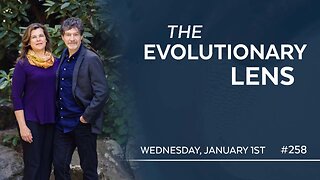 2:25:43
2:25:43
Darkhorse Podcast
5 hours agoLooking Back and Looking Forward: The 258 Evolutionary Lens with Bret Weinstein and Heather Heying
35.3K53 -
 LIVE
LIVE
Pepkilla
4 hours agoRanked Warzone ~ Are we getting to platinum today or waaa
585 watching -
 LIVE
LIVE
BrancoFXDC
2 hours ago $0.72 earnedHAPPY NEW YEARS - Road to Platinum - Ranked Warzone
351 watching -
 5:53
5:53
SLS - Street League Skateboarding
5 days agoBraden Hoban’s San Diego Roots & Hometown Win | Kona Big Wave “Beyond The Ride” Part 2
43.2K11 -
 6:03:57
6:03:57
TheBedBug
7 hours ago🔴 LIVE: EPIC CROSSOVER - PATH OF EXILE 2 x MARVEL RIVALS
29K1 -
 1:12:45
1:12:45
The Quartering
5 hours agoTerror In New Orleans, Attacker Unmasked, Tesla BLOWS UP At Trump Tower! Are We Under Attack?
65.9K91 -
 1:32:08
1:32:08
Robert Gouveia
6 hours agoNew Year TERROR; Trump Speaks at Mar-a-Lago; Speaker Johnson FIGHT
62K54 -
 22:21
22:21
Russell Brand
1 day agoVaccines Don't Cause Autism*
142K677 -
 2:05:27
2:05:27
The Dilley Show
6 hours ago $19.51 earnedNew Years Agenda, New Orleans Terror Attack and More! w/Author Brenden Dilley 01/01/2025
80.8K34