Premium Only Content
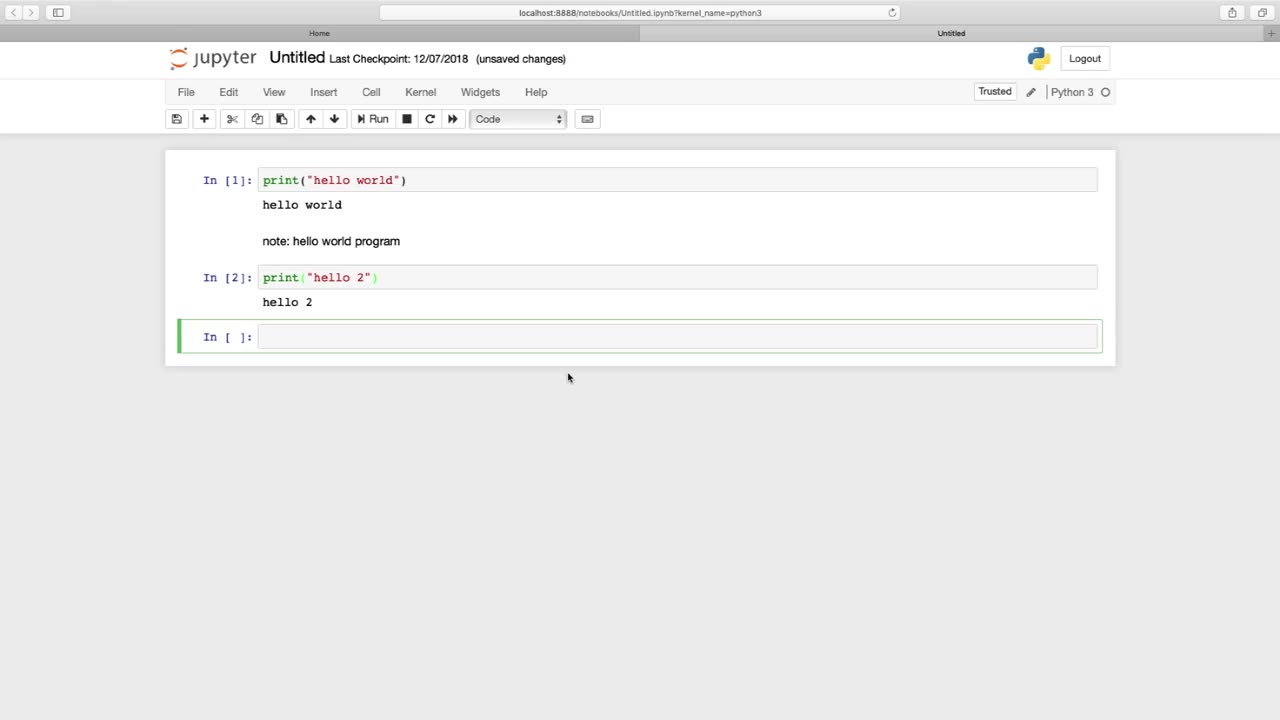
Chapter-26, LEC-3 | Anaconda Installation (MAC) #ethicalhacking #education #hacking
#ethicalhacking #hacking #rumble #virel #trending #education
Subscribe to our channel YouTube channel.❤️
/@thecybersecurityclassroom
Followe me on Rumble.💕
/@the1cybersequrityclassroom
#hacking #growthhacking #biohacking #ethicalhacking #lifehacking #whacking #hackingout #happyhacking #brainhacking #travelhacking #househacking #brainhackingum #hackingtools #bushwhacking #hacking_or_secutiy #porthacking #belajarhacking #hackinginstagram #growthacking #biohackingsecrets #realityhacking #neurohacking #hackingnews #funnelhacking #mindhacking
Anaconda is a popular distribution of the Python programming language that is widely used in data science and scientific computing applications. Here are the steps to install Anaconda on a Mac:
Download the Anaconda installer from the official Anaconda website. Make sure to choose the version of Anaconda that is compatible with your Mac operating system.
Once the installer is downloaded, double-click on it to launch the installation process. You may be prompted with a security warning. Click "Open" to allow the installer to make changes to your computer.
Follow the instructions in the installer. You will be prompted to choose a location for the installation and whether you want to add Anaconda to your PATH environment variable. It is recommended to select "Add Anaconda to my PATH environment variable" to make it easier to access Anaconda from the command line.
Once the installation is complete, you can launch Anaconda Navigator from the Applications folder. This will provide you with a graphical user interface (GUI) for managing and launching Python environments and applications.
To create a new Python environment, click on the "Environments" tab in Anaconda Navigator and then click the "Create" button. Give your new environment a name and select the Python version you want to use. You can also select additional packages and dependencies that you want to install in your environment.
To launch a Python application, select the environment you want to use and then click on the "Home" tab in Anaconda Navigator. From here, you can launch Jupyter Notebook, Spyder, or other Python applications.
Overall, installing Anaconda on a Mac is a straightforward process that can be completed in just a few steps. Anaconda provides a convenient and powerful way to manage Python environments and packages, making it an essential tool for data scientists and developers who work with Python.
-
 57:07
57:07
Stephen Gardner
21 hours ago🚨BREAKING: Musk STUNS even Trump with LATEST FRAUD DISCOVERY!!
167K377 -
 2:26:47
2:26:47
FreshandFit
17 hours agoRatchet Chick Gets Kicked Out "Gracefully" For THIS...
165K190 -
 2:05:17
2:05:17
TimcastIRL
20 hours agoDemocrat ACTBLUE In CHAOS, Theories Over DOGE Cutting SLUSH FUND Go Wild w/Hotep Jesus | Timcast IRL
305K265 -
 1:11:43
1:11:43
Roseanne Barr
1 day ago $69.86 earned"They are all Monsters" | The Roseanne Barr Podcast #89
154K186 -
 9:26:16
9:26:16
Dr Disrespect
1 day ago🔴LIVE - DR DISRESPECT - WARZONE - PR ATTEMPTS
185K34 -
 3:48:30
3:48:30
Akademiks
20 hours agoDay 1/30. Lebron checks stephen a Smith. TOry Lanez talking CRAZY asf. Lil Ronnie K*Ilers Caught
120K11 -
 3:47:54
3:47:54
I_Came_With_Fire_Podcast
1 day agoDEPARTMENT OF EDUCATION AXED | GAZA ULTIMATUM
103K31 -
 2:16:53
2:16:53
FreshandFit
21 hours agoCall-In Show
123K14 -
 4:27:46
4:27:46
Nerdrotic
1 day ago $77.14 earnedDaredevil Born Again REVIEW, Harry Potter Show DOA, DC HACKED! | Friday Night Tights 344 Paul Chato
217K74 -
 1:15:15
1:15:15
Glenn Greenwald
22 hours agoWeek in Review: Lee Fang and Leighton Woodhouse on Ukraine War and NYT Piece Revealing Tensions within Trump Admin; PLUS: Lee Fang Takes Audience Questions on DOGE and Big Tech | SYSTEM UPDATE #420
138K73