Premium Only Content

How to host Fonts Locally in WordPress (Classic or Block Themes!)
How to host Fonts Locally in WordPress (Classic or Block Themes!)
While using custom web fonts is a great way to make your site more unique and distinguish your branding, it can also come with certain problems — from privacy to performance. The solution: host your fonts locally on your WordPress website instead.
To help you do so, in this post, we will tell you everything you need to know about this topic. Below, we discuss why it’s a good idea to host fonts locally in WordPress in the first place and then give you a rundown of code and no-code solutions to make it happen in both classic themes and...
While using custom web fonts is a great way to make your site more unique and distinguish your branding, it can also come with certain problems — from privacy to performance. The solution: host your fonts locally on your WordPress website instead.
To help you do so, in this post, we will tell you everything you need to know about this topic. Below, we discuss why it’s a good idea to host fonts locally in WordPress in the first place and then give you a rundown of code and no-code solutions to make it happen in both classic themes and WordPress block themes. Hosting Web Fonts Locally vs Remotely So, the first thing we probably have to talk about is what hosting fonts locally even means. These days, a lot of people use so-called web fonts to change the typography on their websites. Those are font files that typically load from a third-party service, the most popular of which is Google Fonts.
It has a huge library of free fonts that you can use on your website by simply adding a special link to it. Then, when someone requests to see your site, they load remotely so that you can display them to visitors. Google Fonts is also integrated into many themes so that users can switch their font face very easily.
In contrast to that, when you host fonts locally, your font files don’t load from a remote server like Google’s but instead reside on your own server and visitors receive them from there. In the end, both achieve the same thing just in different ways. Why Should You Locally Host Fonts in WordPress? There are many good reasons to put font files on your own server instead of using a third-party solution:
Privacy concerns — Especially if you are subject to European privacy laws, using web fonts particularly from Google can be problematic. The company collects visitor IP addresses and other information, which you need to mention in your privacy policy if you want to use them. Otherwise, you risk being fined. To avoid issues like this, many people simply opt to host fonts locally instead.Fond availability — The problem with using third-party hosted fonts is that you make yourself dependent on the service that provides them. If they go out of business, have a server breakdown, or if their URL changes for some reason, all of a sudden your site is without the typeface you chose. While that’s not likely in the case of Google, you never know, and crazier things have happened.Wider selection — While established libraries offer a wide range of different fonts, there is a lot more available that’s not in web font form. Consequently, knowing how to host fonts locally gives you many more possibilities to purchase and use premium fonts.Performance — When hosting your own fonts, you have full control over how they load. You can configure their caching and fix any issues on your own server. In addition, hosting your own fonts results in fewer HTTP requests as you don’t need to pull in data from another connection. All of the above is good for site performance. Disadvantages and Caveats At the same time, there are also some factors that speak against hosting fonts on your local server:
Performance, again — Google Fonts especially are set up in way that offers high performance. They have a CDN to serve font files from the nearest server. In addition, many of the most popular fonts are already in most browsers’ caches. As a consequence, they load faster than your premium custom font. It’s the same reason why you shouldn’t host your own videos. For all the reasons above, it’s a good idea to use your own CDN if you are going to use local fonts.Higher complexity — Setting up your font files locally is more difficult than, say, going...
-
 LIVE
LIVE
Pepkilla
4 hours agoRanked Warzone ~ Are we getting to platinum today or waaa
623 watching -
 LIVE
LIVE
BrancoFXDC
1 hour agoHAPPY NEW YEARS - Road to Platinum - Ranked Warzone
354 watching -
 5:53
5:53
SLS - Street League Skateboarding
5 days agoBraden Hoban’s San Diego Roots & Hometown Win | Kona Big Wave “Beyond The Ride” Part 2
33.9K11 -
 DVR
DVR
TheBedBug
6 hours ago🔴 LIVE: EPIC CROSSOVER - PATH OF EXILE 2 x MARVEL RIVALS
24K1 -
 1:12:45
1:12:45
The Quartering
4 hours agoTerror In New Orleans, Attacker Unmasked, Tesla BLOWS UP At Trump Tower! Are We Under Attack?
55.6K80 -
 1:32:08
1:32:08
Robert Gouveia
6 hours agoNew Year TERROR; Trump Speaks at Mar-a-Lago; Speaker Johnson FIGHT
44.4K41 -
 22:21
22:21
Russell Brand
1 day agoVaccines Don't Cause Autism*
129K662 -
 2:05:27
2:05:27
The Dilley Show
5 hours ago $17.62 earnedNew Years Agenda, New Orleans Terror Attack and More! w/Author Brenden Dilley 01/01/2025
72.2K33 -
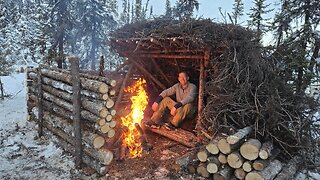 25:45
25:45
Outdoor Boys
2 days ago3 Days in Arctic Survival Shelter - Solo Bushcraft Camping & Blacksmithing
54.4K19 -
 2:59:05
2:59:05
Wendy Bell Radio
12 hours agoAmerica Is Back
104K110